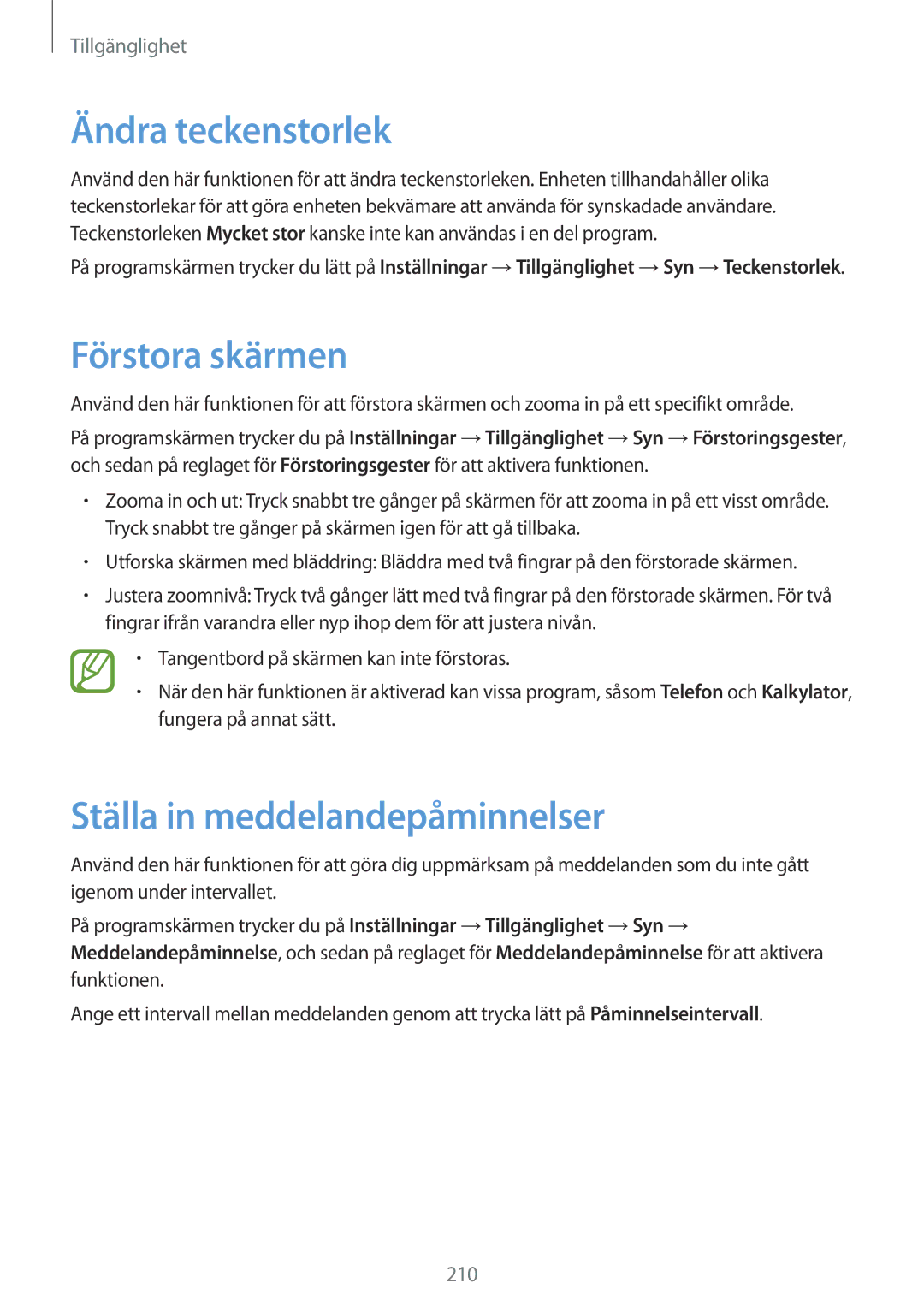CG-G800FZKRNEE, SM-G800FZWANEE, SM-G800FZBANEE, SM-G800FZKANEE, SM-G800FZDANEE specifications
The Samsung SM-G800 series, including models SM-G800FZDANEE, SM-G800FZKANEE, SM-G800FZBANEE, SM-G800FZWANEE, and SM-G800FZKRNEE, represents a noteworthy entry in the world of smartphones, delivering a blend of advanced features, robust performance, and stylish design. These devices cater to a diverse audience, from casual users to tech enthusiasts, offering a variety of configurations and capabilities.One of the standout features of the Samsung SM-G800 series is its compact form factor. With a sleek design that fits comfortably in the hand, these smartphones are ideal for users seeking portability without sacrificing functionality. The build quality is typically premium, with a combination of plastic and metal finishes that contribute to a stylish aesthetic.
Equipped with a high-resolution display, the SM-G800 models feature vibrant colors and sharp detail, making them perfect for watching videos, gaming, and browsing the web. The use of Super AMOLED technology enhances contrast and brightness, providing an immersive viewing experience, even in bright sunlight.
Performance is another highlight of the SM-G800 series. These devices come powered by a capable processor, offering smooth multitasking capabilities and efficient performance for applications. Whether users are streaming videos, playing graphics-intensive games, or running multiple apps simultaneously, these smartphones are designed to handle demanding tasks with ease.
Camera quality is also a defining characteristic of the SM-G800 models. With high-resolution rear and front cameras, these smartphones excel at capturing stunning photographs and impressive selfies. Features such as autofocus, LED flash, and various shooting modes ensure that users can take great photos in a variety of conditions.
Battery life is a crucial aspect of any mobile device, and the SM-G800 series does not disappoint. With a reliable battery capacity, users can expect all-day performance, reducing the need for constant recharging. Additionally, features such as fast charging ensure minimal downtime when it comes to powering up the device.
Connectivity options are extensive, including 4G LTE support, Wi-Fi, Bluetooth, and GPS, allowing users to stay connected and navigate effortlessly. The inclusion of expandable storage through microSD slots further enhances the versatility of these smartphones, enabling users to store vast amounts of data without worry.
In terms of software, these devices typically run on Samsung's One UI, which provides a user-friendly interface and a variety of customization options. Regular software updates ensure that users benefit from the latest features and security improvements.
Overall, the Samsung SM-G800 series, with its combination of design, performance, and camera capabilities, represents a solid choice for users looking for a reliable and stylish smartphone that meets a wide range of needs.