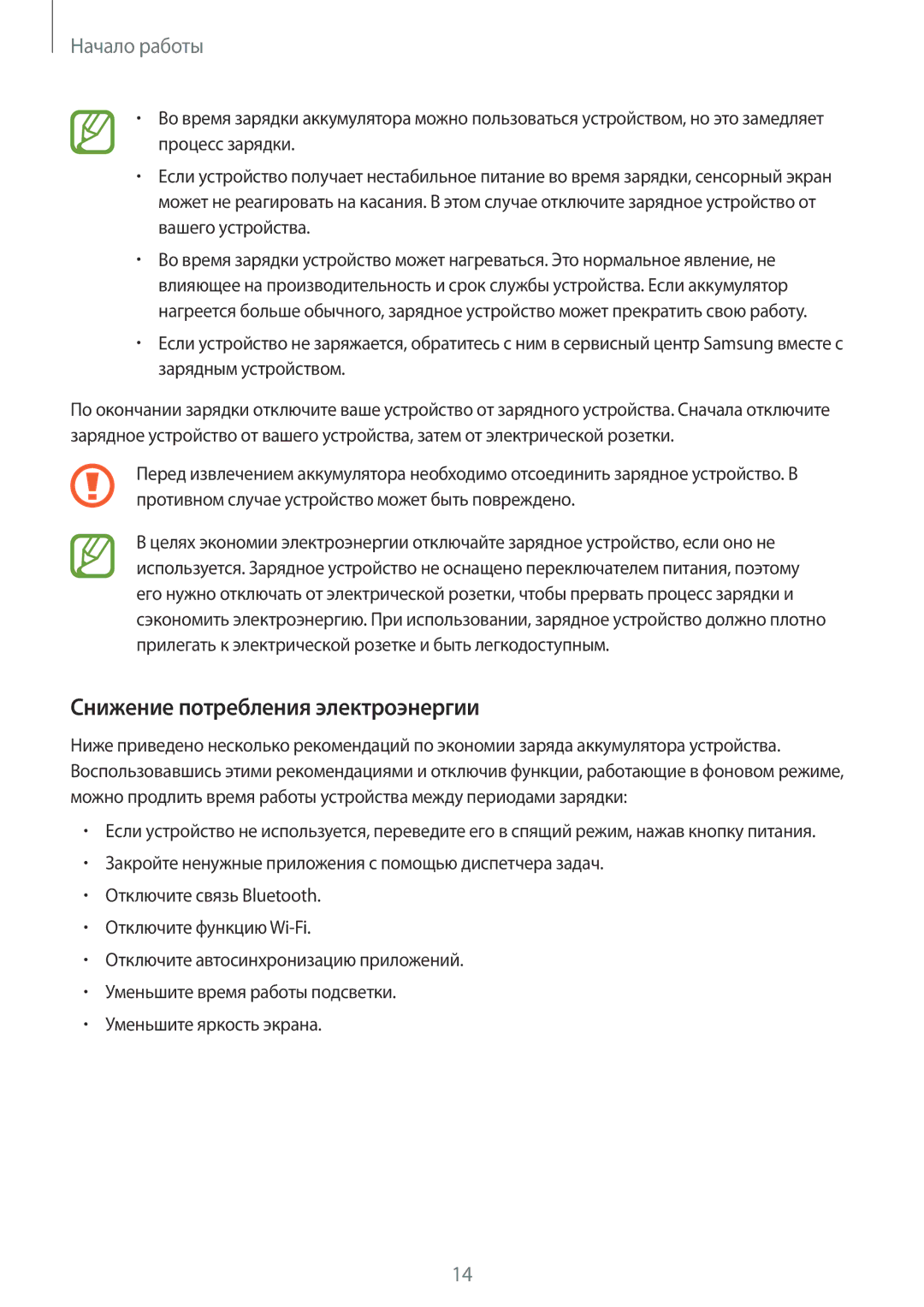Руководство Пользователя
Russian /2015. Rev.1.0
Содержание
Начало работы
94 Просмотр фото и видео 96 Настройки галереи
73 Добавление контактов 74 Управление контактами
77 Сообщения Mail
102 Музыка 105 Видео
189 О специальных возможностях
144 Фонарик 144 Лупа 145 Приложения Google
162 Сброс настроек устройства
Прочтите перед использованием
Обозначения, используемые в данном руководстве
Начало работы
Комплект поставки
Внешний вид устройства
Кнопки
Снимите заднюю крышку
Использование SIM- или USIM-карты и аккумулятора
Установка SIM- или USIM-карты и аккумулятора
Начало работы
Нажмите пальцем на SIM- или USIM-карту и вытащите ее
Извлечение SIM- или USIM-карты и аккумулятора
Установите заднюю крышку на место
Зарядка аккумулятора
Снижение потребления электроэнергии
Включение и выключение устройства
Блокировка и разблокировка экрана
Сенсорный экран
Касание
Двойное касание
Нажатие и удерживание
Перетаскивание
Прокрутка
Увеличение и уменьшение масштаба
Внешний вид главного экрана
Главный экран
Параметры главного экрана
Мой журнал
Экран приложений
Значки состояния
Значок Описание
Панели уведомлений и быстрых настроек
Панель уведомлений
Изменение порядка расположения кнопок быстрых настроек
Панель быстрых настроек
Запуск приложений
Закрытие приложения
Play Маркет
Установка и удаление приложений
Galaxy Apps
Установка приложений
Удаление или отключение приложений
Загрузка рекомендуемых приложений
Управление приложениями
Включение приложений
Изменение языка ввода
Ввод текста
Раскладка клавиатуры
Изменение раскладки клавиатуры
Дополнительные возможности клавиатуры
Переход в режим рукописного ввода
Создание снимков экрана во время использования устройства
Снимок экрана
Копирование и вставка текста
Выберите пункт Мои файлы на экране приложений
Мои файлы
Приложении «Мои файлы»
Коснитесь значка и воспользуйтесь следующими параметрами
Просмотр файлов
Экстремальное энергосбережение
Функция энергосбережения
Энергосбережение
Просмотр справочной информации
Энергосбережение
Мобильные данные
Wi-Fi
Подключение к сети
Переключатель «Смарт-сеть»
Добавление сетей Wi-Fi
Ускоритель загрузки
Мобильная точка доступа
Модем и точка доступа
Функциях модема и мобильных точек доступа
Доступа
Bluetooth-модем
USB-модем
Доступ к Интернету
Интернет
Обзор веб-страниц
Управление списком быстрого доступа
Настройка домашней страницы
Управление историей веб-страниц
Выберите пункт Интернет на экране приложений
Движения и жесты
Прямой вызов
Закрытие экрана ладонью
Смарт-уведомления
Выкл. звук/Пауза
Перевертывание устройства
Смарт-пауза
Снимок экрана ладонью
Режиме «Несколько окон»
Наведение
Несколько окон
Включение режима «Несколько окон»
Движения и эргономичные функции
Создание комбинации окон в режиме «Несколько окон»
Изменение размера окна
Возможности режима «Несколько окон»
Движения и эргономичные функции
Панель инструментов
Увеличение чувствительности сенсорного экрана
Управление главным экраном
Персонализация
Управление главным экраном и экраном приложений
Управление панелями
Управление экраном приложений
Управление папками
Изменение способа сортировки
Перемещение элементов
Создание папок
Изменение мелодий вызова
Установка обоев и мелодий вызова
Установка обоев
Выберите пункт Установить КАК Обои или Сохранить
Пароль
Изменение способа блокировки экрана
Рисунок
Отпечаток пальца
Регистрация отпечатков пальцев
Отпечатки пальцев
Советы по улучшению распознавания отпечатков
Разблокировки экрана можно использовать отпечатки пальцев
Управление зарегистрированными отпечатками пальцев
Пункт Продолжить
Подтверждение пароля учетной записи Samsung
Изменение резервного пароля
Разблокировка экрана отпечатками пальцев
Пункт Установить
Защита содержимого
Приватный режим
Приватном режиме
После завершения установки выберите пункт Связать С Paypal
Управление ярлыками
Простой режим
Просмотр скрытого контента
Приложение Smart Switch для ПК
Использование приложения Samsung Smart Switch
Приложение Smart Switch Mobile
Запустите приложение Smart Switch на компьютере
Добавление учетных записей
Настройка учетных записей
Samsung Kies
Удаление учетных записей
Выберите пункт Телефон на экране приложений
Телефон
Выполнение вызовов
Выполнение вызовов из журнала вызовов или списка контактов
Выполнение вызовов из списка избранного
Международные вызовы
Автозаполнение номеров
Номера быстрого набора
Отклонение вызова
Входящие вызовы
Ответ на вызов
Пропущенные вызовы
Возможности во время вызовов
Во время голосового вызова
Во время видеовызова
Перемещение контактов с других устройств
Контакты
Добавление контактов
Добавление контактов вручную
Удаление контактов
Управление контактами
Редактирование контактов
Обмен контактами
Импорт и экспорт контактов
Управление группами
Объединение контактов с учетными записями
Коснитесь значка →Добавить ярлык на главный экран
Поиск контактов
Добавление ярлыков контактов на главный экран
Отправка сообщений
Сообщения и электронная почта
Сообщения
Отправка текстовых SMS или мультимедийных MMS сообщений
Вставить смайлик ввод смайлов Добавить тему ввод темы
Отправка отложенных сообщений
Добавление контактов в список избранных
Просмотр входящих сообщений
Настройка учетных записей электронной почты
Mail
Управление сообщениями
Запись по умолчанию
Дополнительные параметры
Коснитесь сообщения для просмотра
Просмотр сообщений
Выберите пункт E-mailна экране приложений
Фото- и видеосъемка
Камера
Основные функции съемки
Камера автоматически выключается, если не используется
Включение камеры при заблокированном экране
Изменение порядка ярлыков камеры
Выберите пункт Камера на экране приложений
Выборочный фокус
Этикет фото- и видеосъемки
Камера
Ретушь
Режимы съемки
Авто
Пост-эффект
Завершив редактирование, коснитесь значка
Панорама
Выберите режим съемки и примените эффект к фотографиям
Вирт. тур
Двусторонняя съемка
Загрузка режимов съемки
Настройки камеры
Управление режимами съемки
Режим записи изменение режима записи
Камера
Просмотр содержимого на устройстве
Галерея
Просмотр фото и видео
Дополнительные параметры
Просмотр содержимого с других устройств
Изменение способа сортировки
Настройки галереи
Слайд-шоу запуск слайд-шоу с изображениями из текущей папки
Завершив редактирование, выберите пункт Готово →
Студия
Фотостудия
Студия коллажей
Студия
Пост-эффект
Примените к видео различные эффекты
Студия видеоклипов
Выберите пункт Студия видеоклипов
Пункт Галерея → →Альбом →Studio
Средство монтажа видео
Укажите вариант сохранения и выберите пункт Сохранить
Выберите пункт Средство монтажа видео
Прослушивание музыки
Мультимедиа
Музыка
Создание списков воспроизведения
Установка песни в качестве мелодии сигнала или будильника
Доступ к музыкальным файлам на ближайших устройствах
Прослушивание музыки под настроение
Воспроизведение музыки с других устройств
Всплывающий видеоплеер
Видео
Просмотр видеозаписей
Эта функция доступна только в горизонтальной ориентации
Воспроизведение видеозаписей с других устройств
Обмен видеозаписями и их удаление
Редактирование видео
Захват изображений
Функции S Health
Health
Программе S Health
Выберите пункт S Health на экране приложений
Настройка пользовательского профиля
Процедуру
Главный экран S Health
Меню S Health
Коснитесь значка , чтобы получить доступ к разным меню
Тренер по ходьбе
Коснитесь значка →Шагомер
Просмотр подсчета шагов на графике
На главном экране шагомера коснитесь значка
Начало тренировки
Журнал упражнений
Сброс ежедневного числа шагов
Коснитесь значка →Тренировка
Устройство сохранит информацию об упражнении
Чтобы завершить тренировку, выберите пункт Пауза →СТОП
Введите дополнительные сведения и выберите пункт Сохранить
Использование функции «Инструктаж» во время бега
Нажмите кнопку и воспользуйтесь одной из следующих функций
116
Выберите пункт Задать Цель Тренировки →Цель тренировки
Задайте интенсивность тренировки и выберите пункт Далее
Просмотр журнала израсходованных калорий
На главном экране тренировок нажмите кнопку
Учет потребления пищи
На главном экране меню «Питание» коснитесь значка
Просмотр количества потребленных калорий на графике
Энергетической ценности таких продуктов
Управление весом
Ввод информации о часто употребляемых продуктах
Введите свой вес и выберите пункт Сохранить
Ввод данных с помощью аксессуаров
Сброс записей по весу
Импорт сведений о весе с подключенного устройства
Нажмите кнопку →Партнерские приложения
Установка дополнительных приложений S Health
Просмотр записей по весу на графике
Настройки S Health
126
Об экстренном режиме
Функции безопасности
Экстренный режим
Включение экстренного режима
Об отправке сообщений с просьбой о помощи
Сообщение с просьбой о помощи
Выключение экстренного режима
Добавление основных контактов
Всплывающие уведомления
Отправка сообщений о помощи
Получение предупреждений
Нажмите кнопку Всплывающие уведомл. Geo News
Виджет «Новости Geo News»
История поиска
Finder
Поиск контента
Откройте панель уведомлений и выберите пункт S Finder
Коснитесь значка и воспользуйтесь следующими возможностями
Planner
Запуск приложения S Planner
Выберите дату для просмотра переход к указанной дате
Создание событий или задач
Выберите пункт СОХРАНИТЬ, чтобы сохранить событие или задачу
Удаление событий или задач
Совместное использование событий или задач
Установка языка
Voice
Приложении S Voice
Приложение S Voice
Часы
Будильник
Таймер
Мировое время
Секундомер
Создание заметок
Калькулятор
Заметки
Поиск заметок
Добавление категорий и управление ими
Удалить удаление заметки
Сохранение файлов с контекстными метками
Диктофон
Запись голосовых заметок
Список закладок
Прослушивание голосовых заметок
Управление голосовыми заметками
Управление категориями
Dropbox
Переименование голосовых заметок
Создание персонализированных журналов
Flipboard
Изменение подписок
Чтобы сделать фото текста или предмета, нажмите кнопку
Фонарик
Лупа
Приложения Google
Диск
Play Пресса
Play Игры
YouTube
Bluetooth
Технологии Bluetooth
Отправка изображения
Подключение к другим устройствам Bluetooth
Отправка и получение данных
Функции Wi-Fi Direct
Wi-Fi Direct
Удаление сопряжения устройств Bluetooth
Подключение к другим устройствам
Завершение подключения к устройству
Технологии NFC
Функция NFC
Покупки с помощью функции NFC
Отправка данных
Beam
Предварительные рекомендации
Быстрое подключение
Функции «Быстрое подключение»
Повторный поиск устройств
Обмен содержимым
Присоединение к группе Group Play
Отключение устройств
Функции Screen Mirroring
Screen Mirroring
Просмотр файлов на компьютерах
Просмотр содержимого на телевизоре
Завершение просмотра содержимого
Подключение к принтеру
Мобильная печать
Добавление плагинов принтера
Печать контента
Обновление с помощью программы Samsung Kies
Обновление ПО устройства
Беспроводное обновление
ПО устройства можно обновить до последней версии
Выполните обмен файлами между устройством и компьютером
Обмен файлами между устройством и компьютером
Подключение в качестве устройства мультимедиа
Использование учетной записи Google
Резервное копирование и восстановление данных
Установка подключения с помощью программы Samsung Kies
Выберите пункт Настройки на экране приложений
Сброс настроек устройства
Использование учетной записи Samsung
Меню настроек
Wi-Fi
Настройки
Быстрые параметры
Ускоритель загрузки
Настройка политики спящего режима для Wi-Fi
Коснитесь значка →Дополнительно →Wi-Fi в спящем режиме
Включение сетевых оповещений
Автономный режим
Bluetooth
Модем и точка доступа
Другие сети
Использование данных
Геоданные
Приложение по умолчанию
Настройка виртуальных частных сетей VPN и подключение к ним
Подключиться и отправить
Мобильные сети
Печать
Звуки и Дисплей
Устройства поблизости
Screen Mirroring
Режим экрана
Дисплей
Шрифт
Индикатор
Обои
Экран блокировки
Двойные часы вывод двойных часов на экране
Несколько окон
Простой режим
Мои настройки
Панель инструментов
Специальные возможности
Движения и жесты
Движения
Отпечатки пальцев
Учетные записи
Пользователь и архивация
Наведение
Облачное хранилище
Язык и ввод
Система
Архивация и сброс
Язык
Провед. пальцем по клав
Клавиатура Samsung
Изменение настроек клавиатуры Samsung
Чтение уведомлений
Голосовой ввод Google
Параметры TTS
Скорость указателя
Дата и время
Помощник по безопасности
Батарея
Экономия энергии
Память
Безопасность
Блокировка SIM-карты
Справка
Об устройстве
Стандартные приложения
Приложения
Диспетчер приложений
Вызовы
Аксессуары для вызовов
Сообщения о состоянии вызова
Сигналы при вызове
Дополнительно
Мелодии и звуки клавиш
Контакты
Mail
Сообщения
Галерея
Интернет
Planner
Voice
Специальные возможности
Специальных возможностях
→ TalkBack
Голосовая обратная связь TalkBack
Включение и выключение функции TalkBack
Управление просмотром пальцевыми жестами
Затем выберите одну из следующих функций
Настройка жестов пальцами
Настройка параметров для вертикальных жестов
Настройка параметров ярлыков жестов
Открыть панель уведомлений открытие панели уведомлений
Переключение текстовых блоков
→ Выбирать уровень детализации в циклическом меню
Добавление подписей к изображениям и управление ими
Приостановка TalkBack
Использование функции быстрой навигации
→ Настройки →Возобновить работу. Затем выберите вариант
Громкость речи настройка громкости голосовой обратной связи
Изменение настроек TalkBack
Измените настройки TalkBack по вашему усмотрению
Управление устройством при выключенном экране
Настройка преобразования текста в речь
Функция мгновенного клавишного ввода
Чтение паролей вслух
Редактирование текста
Ввод текста с клавиатуры
Ввод дополнительных символов
Голосовой ввод текста
Удаление текста коснитесь кнопки удаления на клавиатуре
Установка напоминаний об уведомлениях
Изменение размера шрифта
Увеличение экрана
→ Настройка цвета
Инверсия цветов экрана
Настройка цвета
Выключение всех звуков
→Слух и
Автовибрация
Регулировка баланса звука
Моно звук
Субтитры Google
Доступ к вспомогательным меню
Вспомогательное меню
Отображение вспомогательного ярлыка
Улучшенные вспомогательные меню
Изменение вспомогательных меню
Управление курсором
Управление
Контроль взаимодействия
Настройте необходимую длительность удерживания касания
Ответ и завершение вызовов
Режим одного касания
Передача файла настроек специальных возможностей
Изменение настроек специальных возможностей
Импорт файла настроек специальных возможностей
Просмотр сервисов специальных возможностей
Другие полезные функции
Устранение неполадок
Устройство не включается
Устройство «зависает», или возникают критические ошибки
Аккумулятор разряжен. Зарядите или замените аккумулятор
Убедитесь, что зарядное устройство подключено правильно
Устройство нагревается
Не удается обнаружить Bluetooth-устройство
Хранившиеся на устройстве данные утеряны
Авторские права