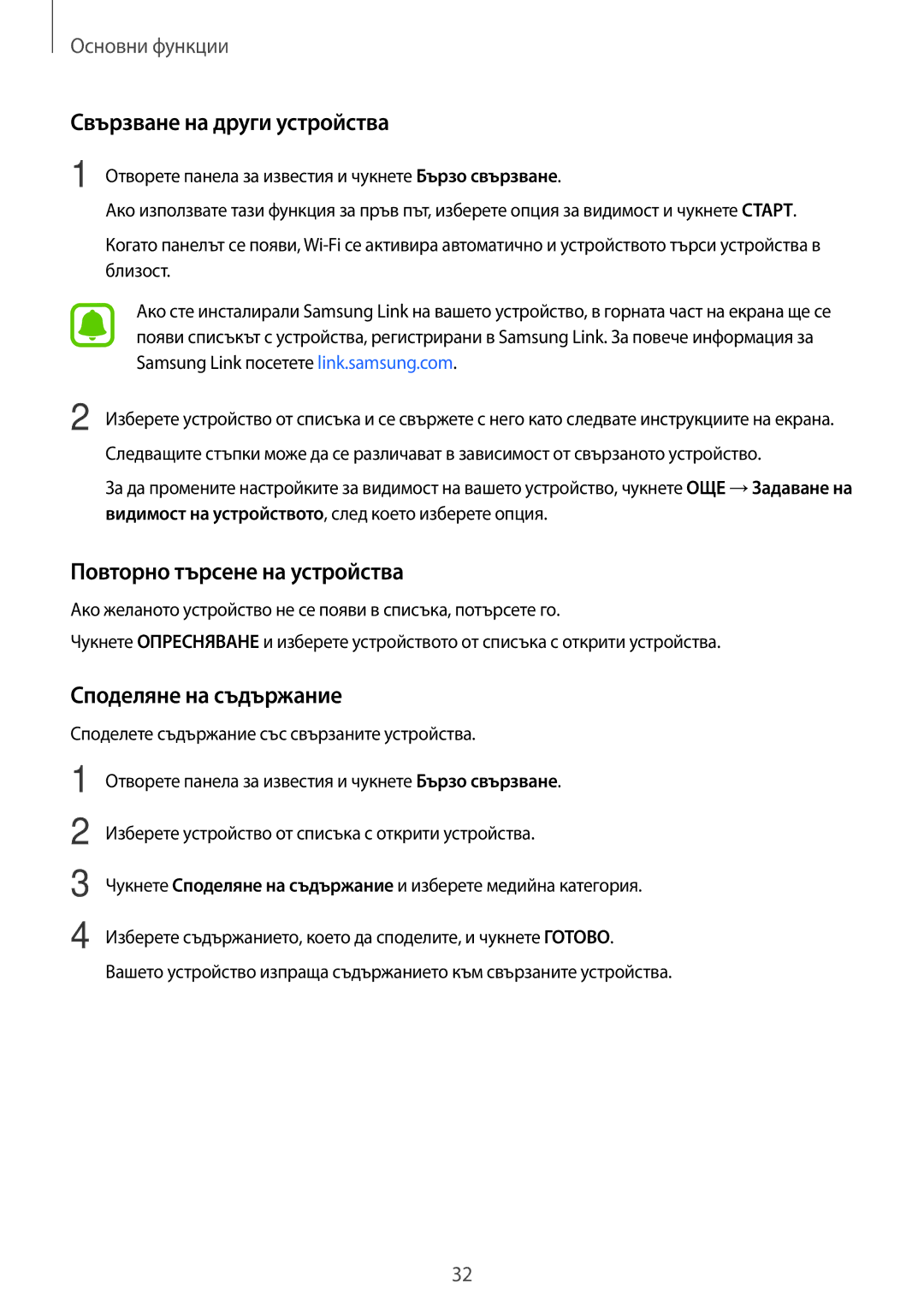SM-G903FZKABGL specifications
The Samsung SM-G903FZKABGL is a smartphone that exemplifies Samsung's commitment to innovation and user satisfaction. Launched in 2015, this device is also known as the Galaxy S5 Neo, which is a refined version of its predecessor, the Galaxy S5. With its combination of advanced technology and user-friendly features, the SM-G903F appeals to a broad audience seeking a reliable and stylish smartphone.One of the standout features of the SM-G903F is its vibrant 5.1-inch Super AMOLED display. With a resolution of 1920 x 1080 pixels, it delivers sharp images and vivid colors, making it perfect for multimedia consumption and gaming. The display provides excellent visibility even in bright sunlight, thanks to its high brightness levels and deep contrasts.
Internally, the Samsung SM-G903F is powered by the Exynos 7580 octa-core processor, which ensures smooth multitasking and efficient performance. Coupled with 2 GB of RAM, the device easily handles everyday tasks and runs applications with ease. The phone comes with 16 GB of internal storage, expandable via microSD cards, allowing users to store a vast amount of data, including photos, videos, and apps.
Photography enthusiasts will appreciate the 16 MP rear camera that captures stunning images, boasting features such as autofocus and LED flash for low-light conditions. A 5 MP front-facing camera supports high-quality selfies and video calls, ensuring that users can stay connected with friends and family.
The SM-G903F is equipped with a removable 2800 mAh battery that provides ample power for daily use. Additionally, the device supports various connectivity options, including 4G LTE, Wi-Fi, Bluetooth, and NFC, enabling seamless data transfer and online browsing. The inclusion of IP67 rating allows the phone to be water and dust resistant, making it suitable for various environments.
Running on Android Lollipop with Samsung's TouchWiz interface, users can enjoy a customizable experience with access to a plethora of apps through the Google Play Store. Overall, the Samsung SM-G903FZKABGL encapsulates modern smartphone technology with a blend of functionality, performance, and durability, catering to the needs of both tech-savvy users and everyday consumers alike.