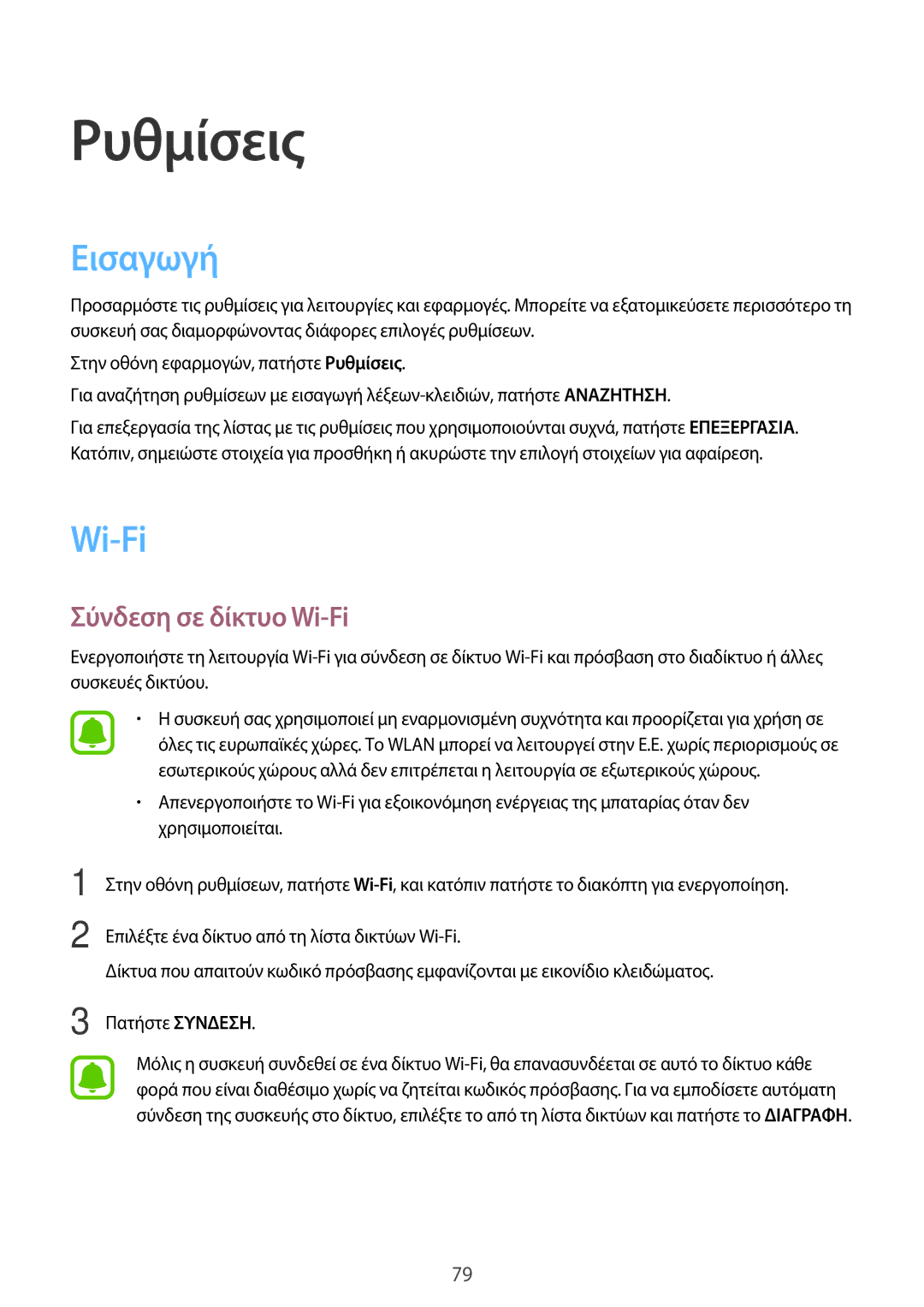SM-G903FZKACOS, SM-G903FZDAEUR, SM-G903FZKAVGR, SM-G903FZKAEUR specifications
The Samsung SM-G903FZKAEUR, also known as the Galaxy S5 Neo, is a compelling smartphone that combines powerful specifications with a host of features designed for seamless user experience. Launched as a refined version of the original Galaxy S5, the S5 Neo caters to consumers seeking a balance of performance and affordability.One of the key highlights of the SM-G903FZKAEUR is its display. It features a 5.1-inch Super AMOLED screen with a resolution of 1080 x 1920 pixels, providing vibrant colors and sharp images. The display is not only visually appealing but also benefits from Gorilla Glass 4, adding an extra layer of protection against scratches and drops.
Under the hood, the Samsung Galaxy S5 Neo is powered by an octa-core processor, ensuring smooth multitasking and efficient performance. Coupled with 2GB of RAM, this smartphone handles day-to-day tasks, gaming, and media consumption with ease. The device is equipped with 16GB of internal storage, expandable up to 256GB via microSD, allowing users to store ample photos, videos, and applications.
In terms of camera technology, the SM-G903FZKAEUR features a 16MP rear camera with LED flash, capable of capturing stunning, high-resolution images even in low-light conditions. The 5MP front camera is ideal for selfies and video calls, catering to the social media-savvy users who appreciate high-quality front-facing photography.
The Galaxy S5 Neo also includes robust connectivity options, including 4G LTE, Wi-Fi, Bluetooth, and NFC capabilities, ensuring users can stay connected wherever they go. It operates on Android with Samsung's TouchWiz interface, offering a user-friendly experience packed with customization options and features.
Notable characteristics of the SM-G903FZKAEUR include its IP67 rating, making it dust and water-resistant, which is a significant advantage for users seeking durability. The device is powered by a 2800 mAh battery, providing sufficient longevity to support extensive use throughout the day.
Overall, the Samsung Galaxy S5 Neo, with its stylish design, advanced features, and reliable performance, remains a favored choice among users looking for a feature-rich smartphone that effectively balances modern technologies with day-to-day usability.