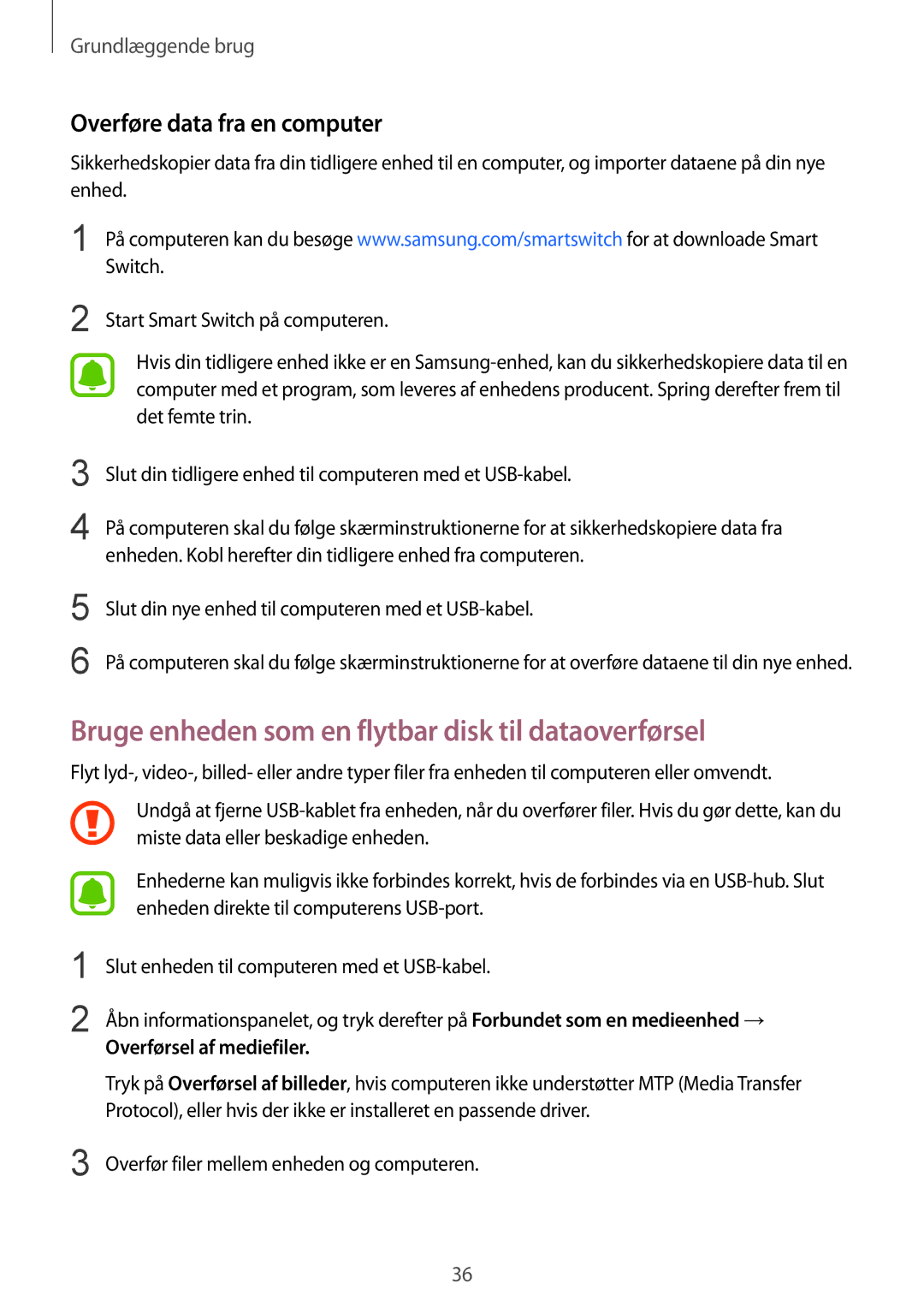Brugervejledning
Danish /2016. Rev.1.0
Indhold
Indhold
Tilgængelighed Fejlsøgning Fjerne batteriet
Grundlæggende brug
Læs dette først
Pakkens indhold
Vejledningens ikoner
Bemærk Bemærkninger, tips eller yderligere oplysninger
Enhedens udseende
Taster
SIM- eller USIM-kort
Isætte SIM- eller USIM-kortet
Fjerne SIM- eller USIM-kortet
Batteri
Oplade batteriet
Se resterende opladetid
Reducere batteriforbruget
Tips og forholdsregler vedr. batteriopladning
Hurtigopladning
Om hurtigopladning
Forøgelse af opladehastigheden
Trådløs opladning
Strømsparetilstand
Tænde og slukke for enheden
Ultrastrømbesparende tilstand
Genstarte enheden
Ultrastrømbes.tilst
Touchskærm
Trykke
Trykke og holde
Trække
Dobbelttrykke
Stryge
Sprede og knibe
Startskærm
Startskærm
Indstillinger for startskærm
Flipboard Briefing
Tilføje elementer
Flytte og fjerne et element
Administrere paneler
Oprette mapper
App
Slip appen, når der vises en mapperamme omkring apperne
Skærmen apps
Flytte elementer
Indikatorikoner
Ikon Betydning
Låseskærm
Informationspanel
Bruge informationspanelet
Finder
Bruge hurtigindstillingsknapper
Søge efter indhold på enheden
Angive søgekategorier
Angive tekst
Tastaturlayout
Skifte inputsprog
Skifte tastaturlayoutet
Yderligere tastaturfunktioner
Kopiere og indsætte
Tryk og hold på teksten
Skærmbillede
Ordbog
Tag et skærmbillede, mens du bruger enheden
Åbne apps
Multi-vindue
Introduktion
Lukke en app
Opdelt skærm-visning
Tryk på for at åbne listen med tidligere anvendte apps
Bruge yderligere indstillinger
Pop op-visning
Justere vinduesstørrelsen
Minimer vinduet Maksimer vinduet Luk appen
Enheds- og datahåndtering
Overføre data fra din forrige enhed
Flytte pop op-vinduer
Overføre data fra en mobilenhed
Bruge enheden som en flytbar disk til dataoverførsel
Overføre data fra en computer
Slut din nye enhed til computeren med et USB-kabel
Overførsel af mediefiler
Opdatere med Smart Switch
Opdatere enheden
Trådløs opdatering
Enhedens software kan opdateres til den seneste udgave
Sikkerhedskopiere og gendanne data
Foretage nulstilling af data
Bruge en Samsung account
Bruge en Google-konto
Hurtig tilsl
Slutte til andre enheder
Tryk Søg efter enheder i nærh
Deling af indhold
Oprette forbindelse til et tv
Streaming af indhold på det registrerede tv
Dele filer med kontakter
Tryk på Del →Enkel deling
Nødsituation
Deaktivere nødsituation
Installere eller afinstallere apps
Installere apps
Galaxy Apps
Play Butik
Administrere apps
Afinstallere eller deaktivere apps
Telefon
Foretage opkald
Foretage opkald fra den låste skærm
Foretage opkald fra opkaldslogfiler eller kontaktliste
Foretage et internationalt opkald
Træk uden for den store cirkel på den låste skærm
Modtage opkald
Valgmuligheder under opkald
Opret nye kontakter, eller administrer kontakter på enheden
Kontakter
Tilføje kontakter
Under et videoopkald
Søge efter kontakter
Importere kontakter
Importer kontakter fra lagertjenester til din enhed
Beskeder
Dele profil
Sende beskeder
Med
Se beskeder
Tilføj modtagere, og skriv en besked
Tryk på Send for at sende beskeden
Internet
Åbn startsiden Flyt til den senest besøgte side
Mail
Oprette e-mailkonti
Sende e-mail
Læse e-mail
Kamera
Grundlæggende optagelse
Tage fotos eller optage videoer
Gode kamera-manerer
Optagelsestilstande
Starte kameraet på den låste skærm
Hurtig start af kamera
HDR High Dynamic Range
Tryk hurtigt to gange på starttasten for at starte Kamera
Autotilstand
Sporing af AF
Låse fokussen og eksponeringen
Pro-tilstand
Adskille eksponeringsområdet og fokusområdet
Selektiv fokus
Panorama
Direkte udsendelse
Før du starter
Starte din udsendelse
Se en direkte udsendelse
Fortrolighed
Tryk på Inviter, og vælg kontakter
Slowmotion
Redigere slowmotionafsnit
Hurt. bevæg
Redigere afsnit med hurtig bevægelse
Virtuelt billede
Se virtuel optagelse-billeder
Selfie
Tryk på TILST. →Selfie
Bred selfie
Tryk på TILST. →Bred selfie
Interval-billede
Downloade optagelsestilstande
Tryk på TILST. →Interval-billede
Marker de billeder, du vil gemme, og tryk på GEM
Kameraindstillinger
Hurtigindstillinger
Kameraindstillinger
Applikationer
Galleri
Se billeder eller videoer
For at skjule eller vise menuerne skal du trykke på skærmen
Smart Manager
Slette billeder eller videoer
Slette et billede eller en video
Slette flere billeder og videoer samtidigt
Bruge funktionen til hurtig optimering
Bruge Smart Manager
Batteri
Lager
Planner
Oprette begivenheder
Tryk på GEM for at gemme begivenheden
Health
Oprette opgaver
Synkronisere begivenheder og opgaver med dine konti
Starte S Health
Bruge S Health
Programmer
Yderligere informationer
Voice
Indstille en vækkekommando
Bruge S Voice
Udfør forskellige opgaver med stemmekommandoer
Angive sproget
Tip til at forbedre stemmegenkendelsen
Sig en stemmekommando
Musik
Video
Diktafon
Diktafonoptagelser
På skærmen apps trykkes på Tools →Diktafon
Tryk på GEM for at afslutte optagelsen
Skifte optagetilstand
Afspille udvalgte diktafonoptagelser
Mine filer
Notat
Oprettelse af notater
Søge efter notater
Alarm
Verdensur
Timer
Lommereg
Stopur
Slette ure
Google-apps
Play Bladkiosk
Play Spil
Drev
YouTube
Wi-Fi
Oprette forbindelse til et Wi-Fi-netværk
Introduktion
Wi-Fi Direct
Tryk på Wi-Fi Direct
Sende og modtage data
Tryk på Tilslut
Bluetooth
På indstillingsskærmen trykkes på Wi-Fi
Afslutte enhedsforbindelse
Parre med andre Bluetooth-enheder
Sende og modtage data
Ophæve parringen mellem Bluetooth-enheder
Flytilstand
Mobilt hotspot og internetdeling
Tryk på ud for enhedens navn for at ophæve parringen
Databrug
Bruge det mobile hotspot
Begrænse databrug
Netværk
Mobile netværk
NFC og betaling
Brug af NFC-funktionen
Foretage betalinger med NFC-funktionen
Sende data
Flere forbindelsesindstillinger
Valg
Udskrivning
Tilføjelse af plug-ins til printere
MirrorLink
Udskrive indhold
Slutte enheden til et køretøj via MirrorLink
Afbryde MirrorLink-forbindelsen
Applikationer
Download booster
Lyde og vibration
Meddelelser
Forstyr ikke
Skærm
Nyttige funktioner
Baggrund
Temaer
Låseskærm og sikkerhed
Genkendelse af fingeraftryk
For bedre genkendelse af fingeraftryk
Registrering af fingeraftryk
Slette fingeraftryk
Tryk på Tilføj fingeraftryk
Verifikation af adgangskode til Samsung account
Bruge fingeraftryk til at logge på konti
Bruge fingeraftryk med Samsung Pay
Fortrolighed og sikkerhed
Privat tilstand
Aktivere privat tilstand
Skjule indhold
Se skjult indhold
Tryk på Mere →Fjern fra Privat
Sende SOS-beskeder
Automatisk deaktivering af privat tilstand
Tilføje primære kontakter
Administrere genveje
Nem tilstand
Tilgængelighed
Skifte til nem tilstand
Konti
Tilføje konti
Registrere Samsung accounts
Fjerne konti
Backup og nulstil
Sprog og input
Lagring
Batteribrug Se, hvor meget batteristrøm enheden forbruger
Dato og tid
Brugervejledning
Om enheden
Om Tilgængelighed
Bruge starttasten til at åbne tilgængelighedsmenuer
På skærmen apps trykkes på Indstillinger →Tilgængelighed
Voice Assistant Stemmefeedback
Aktivere eller deaktivere Voice Assistant
Kontrollere skærmen med fingerbevægelser
Bevægelser med én finger
Bevægelser med to fingre
Bevægelser med tre fingre
Bruge den kontekstuelle menu
Tilføje billedmærkater
Konfigurere indstillinger for Voice Assistant
Bruge enheden med skærmen slukket
Oplæse adgangskoder
Indstille tekst-til-tale-funktioner
Indtaste tekst ved brug af tastaturet
Syn
Føje diktafonoptagelser til stemmemærkater
Tilpasse skriftstørrelsen
Brug af skrifttype med høj kontrast
Brug af tastatur med høj kontrast
Visning af knapformer
Anvende forstørrelsesglas
Forstørre skærmen
Ændre skærmen til gråtonetilstand
Vise skærmfarver negativt
Farvejustering
Hørelse
Lyddetektorer
Indstille kameralys ved meddelelse
Deaktivere alle lyde
Indstillinger for undertekster
Justere lydbalancen
Monolyd
Færdighed og interaktion
Universalomskifter
Assistentmenu
→ Assistentmenu
Åbne hjælpemenuer
Nem aktivering af skærm
Tryk og hold-forsinkelse
Interaktionskontrol
Indstil genkendelsestiden for at trykke og holde på skærmen
Retningslås
Meddelelsespåmindelse
Besvare eller afslutte opkald
Administrere tilgængelighedsindstillinger
Bruge enkelt tryk-tilstand
Gemme tilgængelighedsindstillinger i en fil
Importere en tilgængelighedsindstillingsfil
Fejlsøgning
Din enhed tænder ikke
Gennemtvinge genstart
Nulstilling af enheden
Opkald får ikke forbindelse
Batteriet er ved at løbe tør for strøm. Oplad batteriet
Batteriet tømmes hurtigere, end da du oprindelig købte det
Oplad batteriet
Kvaliteten af fotos er dårligere end i eksemplet
Din enhed kan ikke finde din aktuelle placering
Fjerne batteriet
Fjern SIM-kortholderen fra enheden
Ophavsret
Varemærker
Alternativt kan du ringe til supporten på telefon 70 70 19