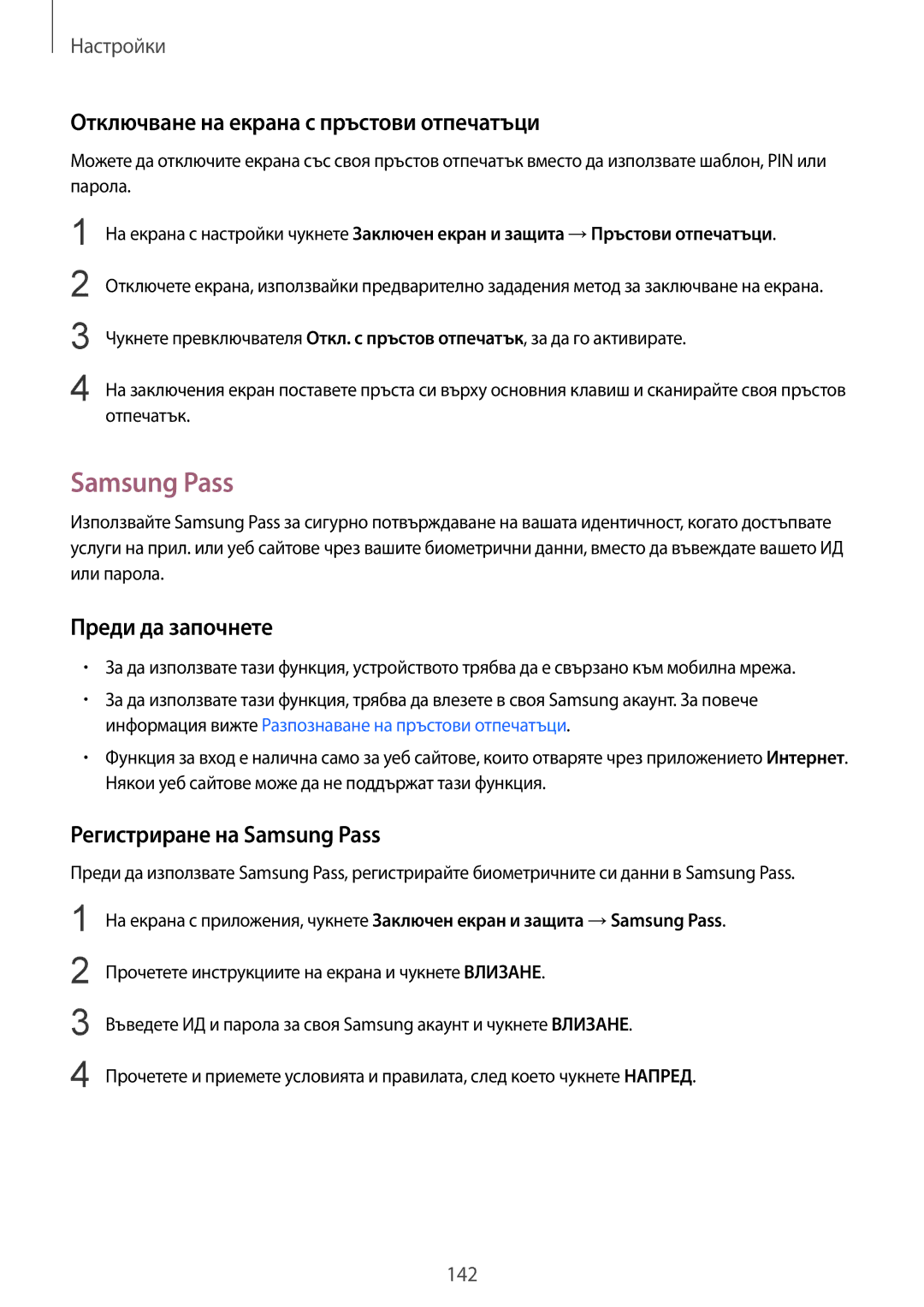SM-G920FZKABGL specifications
The Samsung SM-G920FZKABGL, widely known as the Galaxy S6, is a flagship smartphone that marked a significant evolution in Samsung's smartphone lineup when it was released in 2015. This device stands out due to its sleek design, impressive hardware, and advanced features that cater to both casual users and tech enthusiasts.One of the most notable characteristics of the Galaxy S6 is its design. The smartphone boasts a premium glass and metal construction, making it not only visually appealing but also comfortable to hold. The front panel features a 5.1-inch Super AMOLED display with a resolution of 1440 x 2560 pixels, providing vibrant colors and deep blacks. This high-resolution display ensures that media consumption, gaming, and general usage are visually stunning.
Under the hood, the SM-G920FZKABGL is powered by the Exynos 7420 processor paired with 3 GB of RAM, which guarantees smooth multitasking and performance across various applications. Whether you're playing graphics-intensive games or running demanding applications, this device handles it all with ease. Additionally, the smartphone comes with storage options of 32, 64, or 128 GB, providing ample space for photos, apps, and multimedia.
Photography enthusiasts will appreciate the Galaxy S6's camera capabilities. It features a 16 MP rear camera with optical image stabilization (OIS), ensuring that photos are sharp and clear even in challenging lighting conditions. The front-facing 5 MP camera also performs well, making it ideal for selfies and video calls.
The device runs on Android, with a custom interface that enhances user experience while still providing access to a wide range of applications through the Google Play Store. Key features like fast charging allow you to quickly recharge the phone, while wireless charging capabilities add an extra layer of convenience.
In terms of connectivity, the Galaxy S6 offers LTE support, ensuring fast mobile internet speeds. Features such as NFC and Bluetooth enable seamless interactions with other devices.
Overall, the Samsung SM-G920FZKABGL is a well-rounded smartphone that combines design, performance, and camera technology, making it a solid choice for anyone in the market for a reliable and stylish device. Its enduring popularity speaks to its strong position in the competitive smartphone landscape.