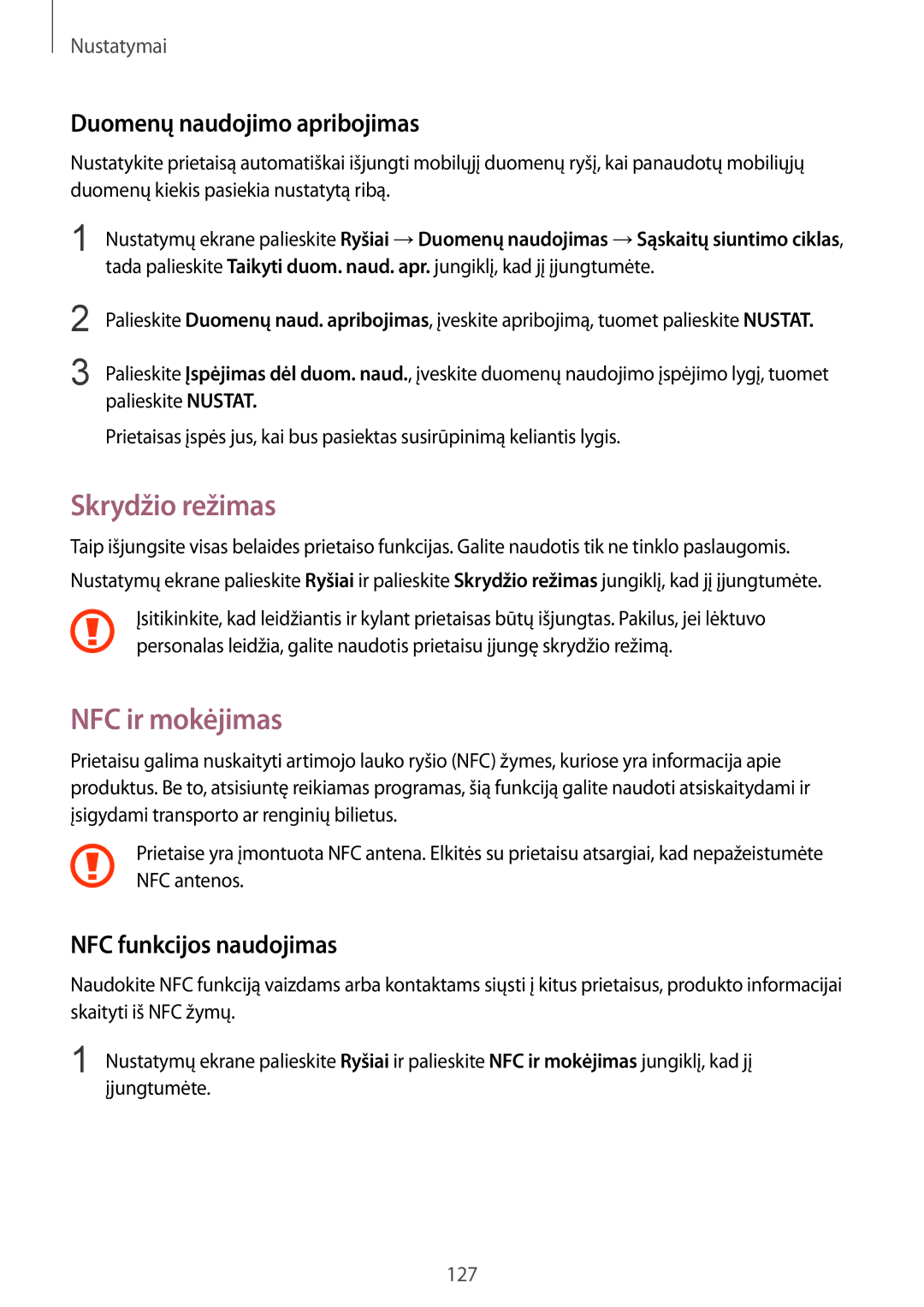SM-G930FZDASEB specifications
The Samsung SM-G930FZDASEB, also known as the Galaxy S7, is a flagship smartphone that showcases Samsung's commitment to innovation and quality. Launched in February 2016, this device has become a benchmark in the smartphone industry due to its compelling features and cutting-edge technologies.At the core of the Galaxy S7 is its impressive 5.1-inch Super AMOLED display, which offers a resolution of 1440 x 2560 pixels. This high pixel density results in vibrant colors and deep blacks, providing an immersive viewing experience for multimedia consumption. The display is also protected by Corning Gorilla Glass 4, ensuring durability against scratches and drops.
The Galaxy S7 is powered by the Qualcomm Snapdragon 820 or Exynos 8890 processor, depending on the region. This powerful chipset allows for smooth multitasking and enhanced performance, supporting demanding applications and gaming. With 4GB of RAM and options for 32GB or 64GB of internal storage, expandable via microSD, users can enjoy ample space for apps, photos, and videos.
Camera capabilities are another highlight of the Galaxy S7. It features a 12-megapixel rear camera equipped with Dual Pixel technology, allowing for faster autofocus and improved low-light performance. The f/1.7 aperture captures detailed images in various lighting conditions, making it an excellent choice for photography enthusiasts. The 5-megapixel front camera is ideal for selfies and video calls, ensuring clear and vibrant output.
The Galaxy S7 also includes IP68 certification, making it water and dust resistant, which adds to its durability. The device incorporates a 3000mAh battery that supports fast charging and wireless charging, providing convenience for users on the go.
Additional features include Samsung's TouchWiz user interface, which offers a range of customization options and a user-friendly experience. The device runs on Android, enabling access to a vast ecosystem of applications.
In conclusion, the Samsung SM-G930FZDASEB Galaxy S7 is not just a smartphone; it is a well-rounded device that balances performance, design, and features. Its blend of powerful hardware, impressive camera performance, and durable build has made it a popular choice among consumers and continues to influence smartphone design today.