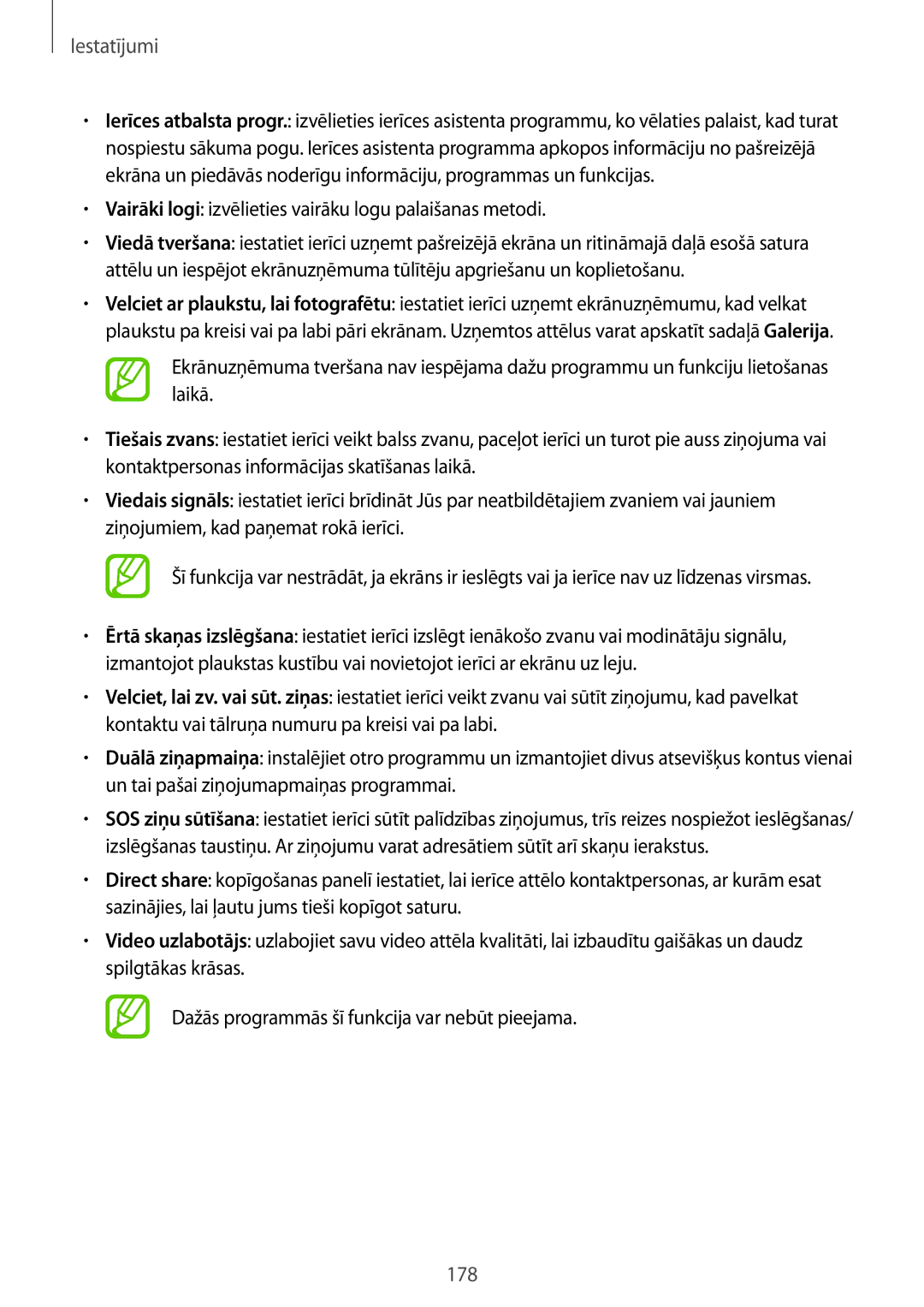Lietotāja rokasgrāmata
Latvian /2018. Rev.1.1
Saturs
Savienojumi 225 Traucējummeklēšana 158 Wi-Fi 231
Ievads 208 Pieejamība
Pamatinformācija
Sākumā izlasi mani
Ūdens un putekļu pretestības uzturēšana
Nepieļaujiet, ka ierīce saskaras ar strauji plūstošu ūdeni
Instrukciju ikonas
Ja ierīce uzkarst, lādējot akumulatoru
Kad ierīce uzkarst, veiciet tālāk norādītās darbības
Ja ierīce uzkarst lietošanas laikā
Ierīces darbības ierobežojumi, kad ierīce pārkarst
Piesardzības pasākumi attiecībā uz darbības vidi
Komplekta saturs
Ierīces izkārtojums un funkcijas
Micro USB savienotājs
Pamatinformācija
Ierīces izkārtojums
Aizmugurējā kamera Mikrofons
Taustiņš Funkcija Iesl./izsl
Fiksētas funkcijas taustiņi
Izvēles pogas
Bixby
Akumulators
Akumulatora uzlāde
Uzlādēšana ar micro USB kabeli
Citu ierīču uzlāde
Akumulatora enerģijas patēriņa samazināšana
Padomi akumulatora uzlādei un piesardzības pasākumi
Par ātro uzlādi
Ātrā uzlāde
Uzlādes ātruma palielināšana
Ātrā bezvadu uzlāde
Bezvadu uzlāde
Akumulatora uzlāde
SIM vai Usim kartes ievietošana
SIM vai Usim karte nano SIM karte
Piesardzības pasākumi, veicot bezvadu uzlādi
Pamatinformācija
Pamatinformācija
Pareiza kartes ievietošana
SIM vai Usim kartes izņemšana
Izmantojiet tikai nano SIM karti
Atmiņas karte microSD karte
Atmiņas kartes ievietošana
Pamatinformācija
Atmiņas kartes izņemšana
Atmiņas kartes formatēšana
Ierīces ieslēgšana un izslēgšana
Ierīces restartēšana
Ārkārtas režīma aktivizēšana
Sākotnējā iestatīšana
Ārkārtas režīms
Ārkārtas režīma deaktivizēšana
Izvēlieties ierīces valodu
Pamatinformācija
Samsung konta reģistrēšana
Samsung konts
Ievads
Jauna Samsung konta reģistrēšana
Pieskarieties Samsung account → →Noņemt kontu
Datu pārsūtīšana no jūsu iepriekšējās ierīces
Samsung konta dzēšana
Dažās ierīcēs vai datoros šī funkcija var nedarboties
Smart Switch
Datu pārsūtīšana, izmantojot USB savienotāju C veida USB
Datu pārsūtīšana bezvadu režīmā, izmantojot Wi-Fi Direct
Saņemt
Dublējuma datu pārsūtīšana no datora
Palaidiet datorā Smart Switch programmu
Iepriekšējā ierīcē pieskarieties Bezvadu →SŪTĪT →SAVIENOT
Samsung Cloud
Datu apskate
Savā līdzšinējā ierīcē pierakstieties savā Samsung kontā
Datu dublēšana
Datu atjaunošana
→ Samsung Cloud
Pieskaršanās
Izpratne par ekrānu un tā darbību
Skārienekrāna vadīšana
Pieskaršanās un turēšana
Pavilkšana
Dubultskāriens
Izvēršana un savilkšana
Pogas
Navigācijas josla izvēles pogas
Navigācijas joslas rādīšana vai slēpšana
Ekrāna ieslēgšana, izmantojot sākuma pogu
Navigācijas joslas iestatīšana
Sākuma ekrāns un programmu saraksts
Sākuma ekrāns
Citu programmu pievienošana
Vienumu pārvietošana
Mapju izveidošana
Programmu pārvietošana no mapes
Sākuma ekrāna rediģēšana
Mapes dzēšana
Visu programmu atveide sākuma ekrānā
Indikatora ikonas
Ikona Nozīme
Bloķēšanas ekrāns
Ekrāna bloķēšanas metodes mainīšana
Informāciju skatiet šeit Pirkstu nospiedumu atpazīšana
Ekrāna uzņemšana
Ekrānuzņēmuma uzņemšana
Paziņojumu panelis
Palaist Iestatījumi
Ātro iestatījumu pogu lietošana
Ievades valodas mainīšana
Teksta ievade
Tastatūras izkārtojums
Tastatūras izkārtojuma maiņa
Kopēšana un ielīmēšana
Tastatūras papildfunkcijas
Pieskarieties un turiet virs teksta
Vārdnīca
Play veikals
Programmu instalēšana un atinstalēšana
Galaxy Apps
Programmu instalēšana
Programmu iespējošana
Programmu pārvaldīšana
Programmu atinstalēšana un programmu miega režīma lietošana
Programmu atļauju iestatīšana
Bixby
Nospiediet Bixby taustiņu
Bixby palaišana
Nospiediet Bixby taustiņu
Bixby Home sākuma ekrāns
Bixby Vision
Bixby Vision palaišana
Teksta noteikšana un tulkošana
Līdzīgu attēlu meklēšana
Tuvumā esošu vietu meklēšana
QR kodu nolasīšana
Informācijas par vīniem meklēšana
Pieskarieties pie Tiks parādīta QR koda informācija
Programmas Reminder palaišana
Reminder
Teksta noteikšanas funkcijas valodas iestatīšana
Bixby Vision aktivizēšana
Programmas un funkcijas
Atgādinājumu izveide
Atgādinājumu izveide, izmantojot programmu Atgādinājums
Atgādinājumu paziņojumu pārbaudīšana
Atgādinājumu izveidošana interneta pārlūkošanas laikā
Atgādinājumu saraksta skatīšana
Atgādinājuma papildinformācijas iestatīšana
Atgādinājumu izbeigšana
Atgādinājumu dzēšana
Atgādinājumu atjaunošana
Bixby karšu skatīšana
Ieteiktā satura lietošana Bixby Home
Rīta modinātāja pārbaude
Atgādinājuma pārskatīšana
Bixby karšu saraksta rediģēšana
Bixby kartēs iekļaujamo programmu izvēle
Papildu Bixby karšu lietošana
Bixby iestatījumu pielāgošana
Sākuma Kartītes
Zvanu veikšana
Tālrunis
Veiciet balss vai video zvanus vai atbildiet uz tiem
Zvanu veikšana no bloķēšanas ekrāna
Zvanu veikšana no zvanu žurnāliem vai kontaktu saraksta
Ātrās numura sastādīšanas taustiņu izmantošana
Starptautiska zvana veikšana
Atbildēšana uz zvanu
Zvanu saņemšana
Tālruņa numuru bloķēšana
Zvana atteikšana
Iespējas zvana laikā
Balss zvana laikā
Tālruņa numura pievienošana kontaktpersonai
Jauna kontakta izveidošana
Kontakti
Kontaktu pievienošana
Ievadiet kontaktpersonas datus
Kontaktu importēšana
Kontaktu meklēšana
Kontaktu sinhronizēšana ar jūsu tīmekļa kontiem
Kontaktu kopīgošana
Profila saglabāšana un koplietošana
Kontaktu dzēšana
Ziņas
Kontaktpersonu dublikātu sapludināšana
Ziņojumu sūtīšana
Ievadīt ziņojumu
Ziņojumu skatīšana
Lai sūtītu ziņojumu
Ziņojuma atgādinājuma iestatīšana
Nevēlamo ziņojumu bloķēšana
Ziņas paziņojuma iestatīšana
Numuru bloķēšana
Internets
Tīmekļa lapu pārlūkošana
Drošības iestatījumu mainīšana
Slepenā režīma izmantošana
Slepenā režīma aktivizēšana
Slepenā režīma deaktivizēšana
Pastu sūtīšana
Pasts
Pasta kontu iestatīšana
Pastu lasīšana
Kameras palaišana
Kamera
Kameras lietošanas etiķete
Kameru pārslēgšana
Vilkšanas žestu lietošana
Uzņemšanas režīmu mainīšana
Efektu
Filtru un citu efektu piešķiršana
Šī funkcija ir pieejama tikai dažos uzņemšanas režīmos
Pamata uzņemšana
Fotoattēlu uzņemšana vai video ierakstīšana
Fiksēta fokusa AF un ekspozīcijas AE iestatīšana
Fokusēšanas un ekspozīcijas funkciju izmantošana
Fokusa un ekspozīcijas apgabalu nošķiršana
Uzņemšanas režīmu mainīšana
Pro režīms
Pieejamās iespējas
Pieskarieties pie SKAT. KĀ Kustības Panorāmu
Panorāma
Kustīgais panorāmas attēls
Tiks atskaņots uzņemtais kustīgais panorāmas attēls
Selektīvais fokuss
Palēninājums
Hiperintervāls
Pārtika
Virtuālais foto
Virtuāli uzņemto fotoattēlu aplūkošana
Pašportrets
Pašfoto zibspuldzes lietošana
Plaša pašbilde
Skaistuma efektu lietošana
104
Ātrie iestatījumi
Kameras iestatījumi
Plaša pašbilde ar kustību
Pieskarieties pie Kustības Platleņķa Pašbilde
Kameras iestatījumi
Aizmugurējā Kamera
107
Informāciju skatiet šeit Samsung Members
Attēlu vai video skatīšana
Galerija
Attēlu skatīšana
Attēlu meklēšana
Video skatīšana
Video uzlabotāja funkcijas lietošana
Albumu skatīšanās
Stāstu skatīšana
Stāstu izveide
Attēla vai video dzēšana
Attēlu vai video dzēšana
Stāstu dzēšana
Vairāku attēlu un video dzēšana
Always On Display
Paziņojumu atvēršana, kad ekrāns ir izslēgts
Aktivizētu
Always On Display funkcijas grafika iestatīšana
Mūzikas atskaņošanas vadība, kad ekrāns ir izslēgts
Lai regulētu mūzikas atskaņošanu, pieskarieties ikonām
Edge ekrāns
Edge paneļu izmantošana
Edge paneļu rediģēšana
Programmu mala
Edge paneļa tura iestatīšana
Programmu malas paneļa rediģēšana
People edge
Kontaktu pievienošana People edge panelim
People edge paneļa rediģēšana
Saziņa, izmantojot People edge paneli
Edge lighting
Ātrā atbilde
Attēla uzņemšana
Viedā izvēle
Laukuma tveršana no videoklipa
Panelī pieskarieties pie Animācija
Vairāki logi
Dalītā ekrāna skats
Papildiespēju izmantošana
Loga izmēra pielāgošana
Dalītā ekrāna skata minimizēšana
Tekstu vai attēlu kopīgošana starp logiem
Piespraustais logs
Samsung Gear
Samsung Members
Piezīmju dzēšana
Samsung Notes
Piezīmju izveidošana
Kolekcijas un izvēlieties kategoriju
Pieskarieties Ievadiet notikuma datus
Kalendārs
Notikumu izveide
Pieskarieties SAGLABĀT, lai saglabātu notikumu
Notikumu un pasākumu sinhronizēšana ar jūsu kontiem
Samsung Health
Uzdevumu izveidošana
Samsung Health sākšana
Samsung Health izmantošana
Together
Soļi
Sirds. rit
Mēriet un ierakstiet savu sirdsdarbību
133
Papildinformācija
Balss ierakstītājs
Balss ierakstīšana
Ierakstīšanas režīma mainīšana
Izvēlēto balss ierakstu atskaņošana
Modinātāja iestatīšana
Mani faili
Pulkstenis
Modinātāja izslēgšana
Pulksteņu dzēšana
Modinātāja signālu dzēšana
Pulksteņu izveidošana
Lai notīrītu apļu laikus, pieskarieties Atiestatīt
Kalkulators
Game Launcher
Veiktspējas režīma maiņa
Game Launcher lietošana
Spēļu noņemšana no Game Launcher
Game Tools lietošana
Paziņojumu bloķēšana spēļu laikā
Samsung Connect
Savienojuma izveide ar tuvumā esošām ierīcēm
Reģistrēto ierīču skatīšana un vadība
Ierīču reģistrēšana
Ierīču un ainu pievienošana pēc atrašanās vietas
Ierīču pievienošana atrašanās vietai
Automatizētu darbību pievienošana
Atrašanās vietu pievienošana
Ainu pievienošana
Satura koplietošana
Papildfunkciju izmantošana
Samsung DeX
Ierīces DeX Station izkārtojums
Ierīču savienošana
149
150
Tastatūras un peles pievienošana
Samsung DeX izmantošana
Režīmu izvēles ekrānā pieskarieties Startēt Samsung DeX
Ekrāna režīma maiņa
Zvanu atbildēšana
Savienojuma pārtraukšana
Savienošana ar ārēju displeju
Google apps
Gmail
Google
Chrome
Play mūzika
Savienojumi
Ievads
Iespējas
Wi-Fi
Iestatījumi
Savienojuma izveide ar Wi-Fi tīklu
Wi-Fi Direct
Datu sūtīšana un saņemšana
Ierīces savienojuma pārtraukšana
Bluetooth
Savienošana pārī ar citām Bluetooth ierīcēm
Datu sūtīšana un saņemšana
Dual audio
NFC un maksājumi
Bluetooth ierīču savienojuma pārī atcelšana
NFC funkcijas izmantošana
Maksāšana, izmantojot NFC funkciju
Datu sūtīšana
Mobilais tīklājs un piesaiste
Mobilā tīklāja izmantošana
Citi savienojuma iestatījumi
Pielāgojiet iestatījumus citu funkciju vadīšanai
Satura drukāšana
Drukāšana
Printeru spraudņu pievienošana
Daži printeri var nebūt saderīgi ar šo ierīci
MirrorLink savienojuma pārtraukšana
MirrorLink
Izraujiet USB kabeli no ierīces un transportlīdzekļa
Skaņas un vibrācija
Lejupielādes paātrinātājs
Paziņojumi
Displejs
Zilās gaismas filtrs
Ekrāna režīma maiņa vai displeja krāsas regulēšana
Pilnekrāna krāsu balansa optimizēšana
Atzīmējiet Papildiespējas
Ekrāna toņa regulēšana, izvēloties krāsu vērtības
Krāsu optimizēšana ekrāna malās
Pieskarieties pie Ekrāna malu krāsu balanss
Ekrāna izšķirtspēja
Fona attēli un motīvi
Papildu funkcijas
Vairāki logi izvēlieties vairāku logu palaišanas metodi
Ierīces apkope
Enerģijas taupīšanas režīms
Ātrās optimizēšanas funkcijas izmantošana
Akumulators
Akumulatora pārvaldība
Brīvpiekļuves atmiņa
Veiktspējas režīms
Krātuve
Atmiņas pārvaldība
Bloķēšanas ekr. un drošība
Programmas
Ierīces drošība
Plašāku informāciju skatiet šeit Samsung Pass
Sejas atpazīšana
Jūsu sejas reģistrēšana
Ekrāna atbloķēšana ar sejas atpazīšanas funkciju
Acs varavīksnenes atpazīšana
Labākai varavīksneņu atpazīšanai
Tālrunis var neatpazīt jūsu varavīksnenes, ja
Varavīksneņu reģistrēšana
Jūs varat dzēst reģistrētās varavīksnenes
Varavīksneņu dzēšana
Samsung Pass izmantošana
Pieskarieties pie Noņemt varavīksnenes datus
Ekrāna atbloķēšana ar varavīksnenes atpazīšanu
Pirkstu nospiedumu atpazīšana
Labākai pirkstu nospiedumu atpazīšanai
Pirkstu nospiedumu reģistrēšana
Pirkstu nospiedumu dzēšana
Reģistrētos pirkstu nospiedumus ir iespējams dzēst
Ekrāna atbloķēšana ar pirkstu nospiedumiem
Samsung Pass
Samsung Pass reģistrēšana
Samsung Pass izmantošana, lai pierakstītos tīmekļa vietnēs
Samsung konta paroles pārbaudīšana
Samsung Pass izmantošana, lai pierakstītos programmās
Samsung Pass izmantošana ar tīmekļa vietnēm un programmām
Pierakstīšanās informācijas pārvaldība
Samsung Pass datu dzēšana
Secure Folder
Pieskarieties pie →Iestatījumi →Dzēst datus
Secure Folder bloķēšana
Secure Folder iestatīšana
Automātiskās bloķēšanas iestatīšana Secure Folder
Izvēlieties bloķēšanas iespēju
Palaidiet programmu Secure Folder Izvēlieties attēlu
Satura pārvietošana uz Secure Folder
Satura pārvietošana no Secure Folder
Pieskarieties pie →Pārvietot ārpus Secure Folder
Secure Folder paslēpšana
Programmu pievienošana
Kontu pievienošana
Programmu izņemšana no Secure Folder
Datu dublēšana
Secure Folder dublēšana un atjaunošana
Secure Folder atinstalēšana
Datu atjaunošana
Informāciju skatiet šeit Smart Switch
Mākonis un konti
Samsung konta izmantošana
Google
Dublēšana un atjaunošana
Google konta izmantošana
Pieejamība
Vispārīga pārvaldība
Valodas pievienošana
Programmatūras atjauninājums
Ierīces valodu pievienošana
Izvēlieties pievienojamo valodu
Par tālruni
Lietotāja rokasgrāmata
Informācija par drošības atjauninājumiem
Voice Assistant atbilde ar balsi
Par pieejamību
Voice Assistant aktivizēšana vai deaktivizēšana
Viena pirksta žesti
Ekrāna vadīšana ar pirkstu žestiem
Divu pirkstu žesti
Triju pirkstu žesti
Kontekstizvēlnes lietošana
Četru pirkstu žesti
Voice Assistant konfigurācijas iestatījumi
Attēlu marķējumu pievienošana un pārvaldīšana
Runas skaļums izvēlēties balss komentāru skaļuma līmeni
Ierīces izmantošana ar izslēgtu ekrānu
Teksta ievadīšana, izmantojot tastatūru
Papildu rakstzīmju ievadīšana
Ekrāna tālummaiņas un fonta mainīšana
Redze
Balss ierakstu pievienošana balss etiķetēm
Augsta kontrasta fontu lietošana
Lupas izmantošana
Augsta kontrasta tastatūras lietošana
Pogu formu attēlošana
Ekrāna palielināšana
Ekrāna krāsu apgriešana
Peles vai skārienpaneļa kursora palielināšana
Krāsu pielāgošana
Gaismas paziņojuma iestatīšana
Dzirde
Skaņas detektori
Bērna raudāš. detektors
Skaņas balansa pielāgošana
Visu skaņu izslēgšana
Subtitru iestatījumi
Mono audio
Palīgizvēlne
Izveicība un mijiedarbība
Universālais slēdzis
Palīga īsceļa ikonas rādīšana
Kursora lietošana
Vienkārša ekrāna ieslēgš
Skāriena un turēšanas aizkave
Papildināto palīdzības izvēļņu lietošana
Noklikšķ., kad rādīt. apstājies
Saziņas vadība
Teksta pārveides runā funkciju iestatīšana
Bloķēšana ar virzienu
Atbildēšana vai sarunas beigšana
Tieša piekļuve
Paziņojuma atgādinājums
Iestatiet, lai ātri piekļūtu pieejamības izvēlnēm
Pieejamības iestatījumu saglabāšana failā
Viena pieskāriena režīma izmantošana
Pieejamības iestatījumu pārvaldīšana
Pieejamības iestatījumu faila importēšana
Traucējummeklēšana
Ierīce rāda tīkla vai pakalpojumu kļūdu ziņojumus
Piespiedu restartēšana
Ierīces atiestatīšana
Zvani netiek savienoti
Akumulatora uzlādes līmenis ir zems. Uzlādējiet akumulatoru
Palaižot kameru, tiek parādīti kļūdas ziņojumi
Nevar atrast citas Bluetooth ierīces
Dati, kas saglabāti ierīcē, ir zuduši
Akumulatora noņemšana
Samsung Cloud nedarbojas
Preču zīmes
Autortiesības
Autortiesības 2018 Samsung Electronics