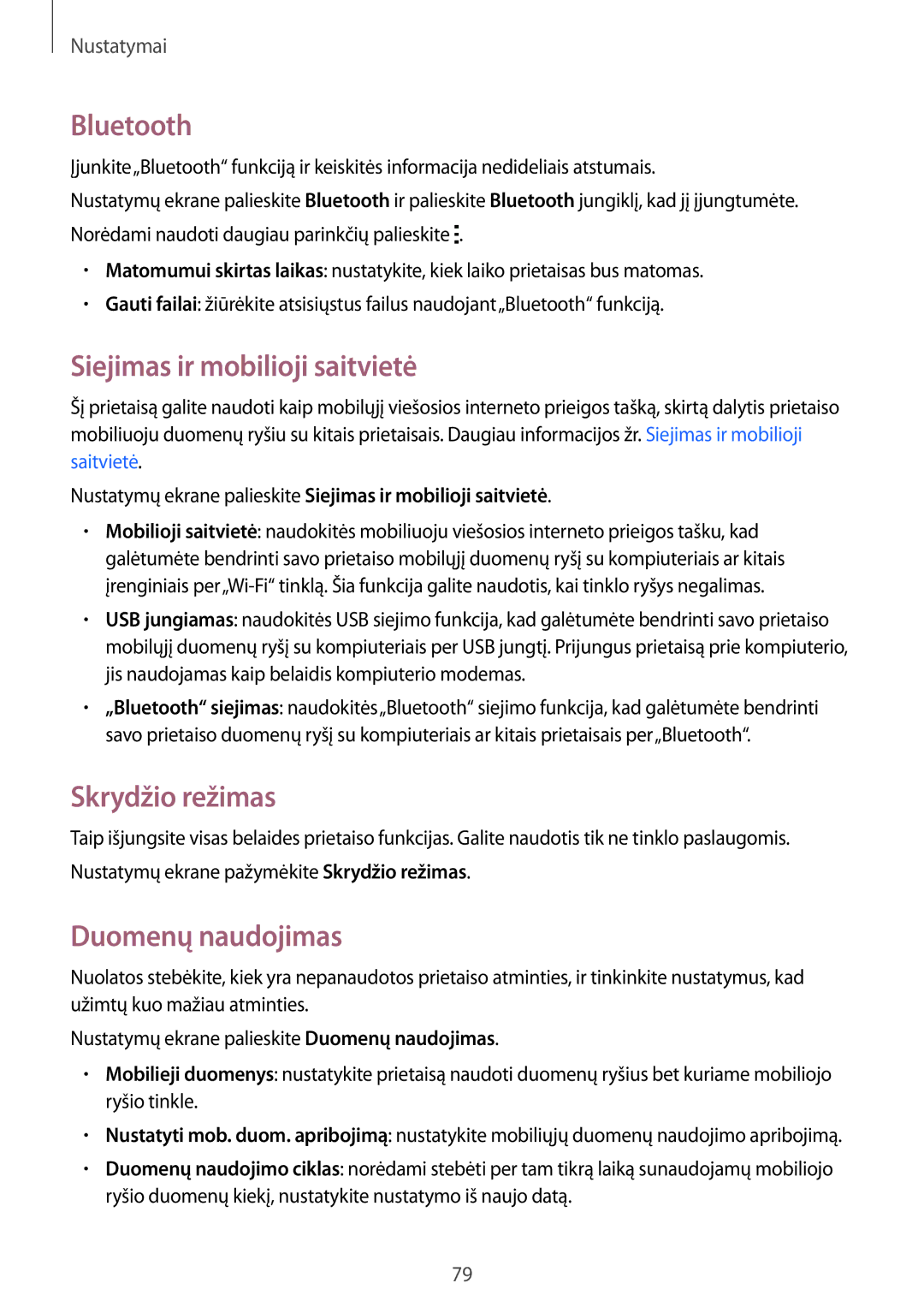SM-J100HZWDSEB, SM-J100HZKASEB, SM-J100HZBDSEB, SM-J100HZBASEB, SM-J100HZKDSEB specifications
The Samsung Galaxy J1 series, including models like SM-J100HZWASEB, SM-J100HZKDSEB, SM-J100HZBASEB, SM-J100HZBDSEB, and SM-J100HZKASEB, was designed to cater to budget-conscious consumers while still delivering a reliable smartphone experience. Launched in 2015, these smartphones are renowned for their sleek design, practicality, and essential features that cater to day-to-day smartphone needs.One of the main features of the Galaxy J1 is its vibrant 4.3-inch Super AMOLED display, which offers bright colors and deep contrasts, ensuring a pleasant viewing experience for users. The compact size makes it easy to handle with one hand, perfect for users who appreciate portability without compromising on usability. The device is powered by a quad-core processor, enabling smooth performance for basic tasks, such as browsing the web, checking social media, and running lightweight applications.
Battery life is another strong point, with a removable 1,850 mAh battery that provides sufficient power for a full day of usage under moderate use. The availability of a removable battery allows users the convenience of swapping out batteries as needed, extending the phone's usability during long days away from power sources.
In terms of photography, the Samsung Galaxy J1 features a 5-megapixel rear camera with an LED flash, capable of capturing decent quality images in a variety of conditions. The front-facing 2-megapixel camera is sufficient for selfies and video calls, making it a well-rounded option for social media enthusiasts.
The software running on these devices is Android, specifically an earlier version with Samsung's TouchWiz interface, providing users with a customizable experience and access to the Google Play Store. This allows users to download apps, games, and other content to enhance their phone's functionality.
Connectivity options are supported through 3G networks, Wi-Fi, Bluetooth, and GPS. The inclusion of Dual SIM capability in some models further adds to the device's versatility, enabling users to manage personal and professional numbers separately.
Overall, the Samsung Galaxy J1 series, through models like SM-J100HZWASEB, SM-J100HZKDSEB, SM-J100HZBASEB, SM-J100HZBDSEB, and SM-J100HZKASEB, strikes an appealing balance between affordability and essential smartphone features. Its compact design, reliable performance, and simple interface serve to meet the needs of users who seek a functional and user-friendly mobile device without the premium price tag.