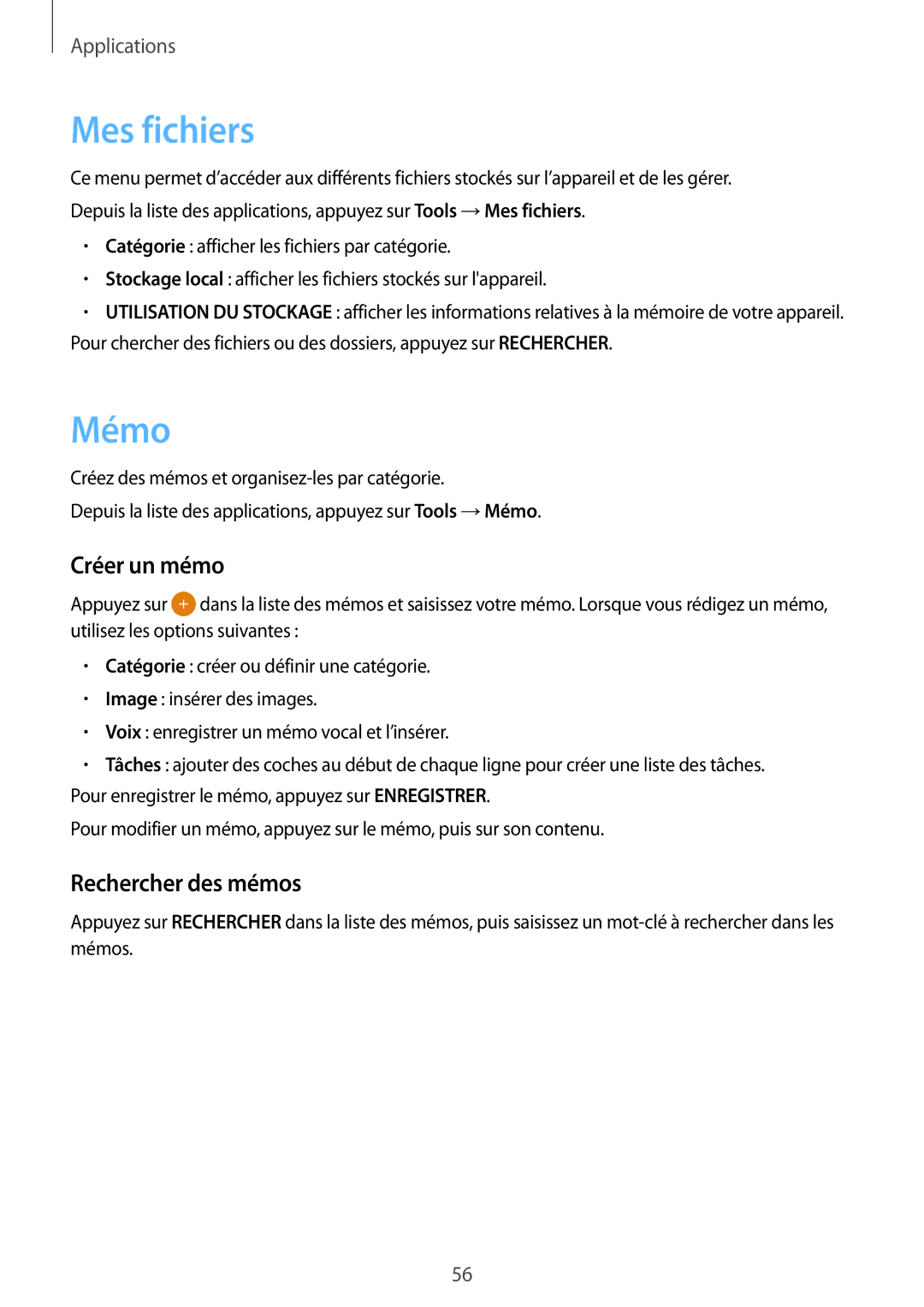SM-J120FZKNXEF, SM-J120FZWNXEF, SM-J120FZDNXEF specifications
The Samsung SM-J120FZDNXEF, SM-J120FZWNXEF, and SM-J120FZKNXEF are part of the Samsung Galaxy J series, designed to offer users a balance of functionality and affordability. These models cater to budget-conscious consumers who still seek reliable performance and essential features.One of the standout characteristics of the Galaxy J1 series models is their compact design. These smartphones feature a 4.5-inch PLS TFT display with a resolution of 480 x 800 pixels, making them easy to handle and use with one hand. The screen is bright and offers decent color reproduction, which enhances user experience for casual browsing and media consumption.
Under the hood, these models are powered by a quad-core processor, enabling smooth multitasking and efficient operation of applications. Coupled with 1GB of RAM, they provide sufficient performance for basic tasks such as social media scrolling, web browsing, and streaming content. The internal storage ranges from 8GB, expandable up to 128GB via a microSD card, allowing users to store their essential files, photos, and apps without worrying about space constraints.
In terms of photography, the SM-J120 series incorporates a 5-megapixel rear camera, which includes features such as autofocus and LED flash. This camera enables users to capture decent quality photos in good lighting conditions. The front-facing camera, rated at 2 megapixels, is suitable for selfies and video calls, ensuring that users can stay connected with friends and family.
Battery life is another critical aspect of the Galaxy J1 models, which are equipped with a 2050mAh removable battery. This capacity is adequate for a day of moderate usage without needing a recharge, making the devices ideal for individuals who are always on the go.
In terms of connectivity, these smartphones include options such as 3G, Wi-Fi, Bluetooth, and GPS, ensuring that users can stay connected and navigate easily. Running on Android Marshmallow with Samsung's TouchWiz interface, the devices provide a user-friendly experience enriched with various customization options.
In summary, the Samsung SM-J120FZDNXEF, SM-J120FZWNXEF, and SM-J120FZKNXEF offer a blend of essential features and solid performance for budget-conscious users. With their compact size, reasonable camera capabilities, expandable storage, and reliable battery life, these devices serve as practical choices for everyday smartphone needs.