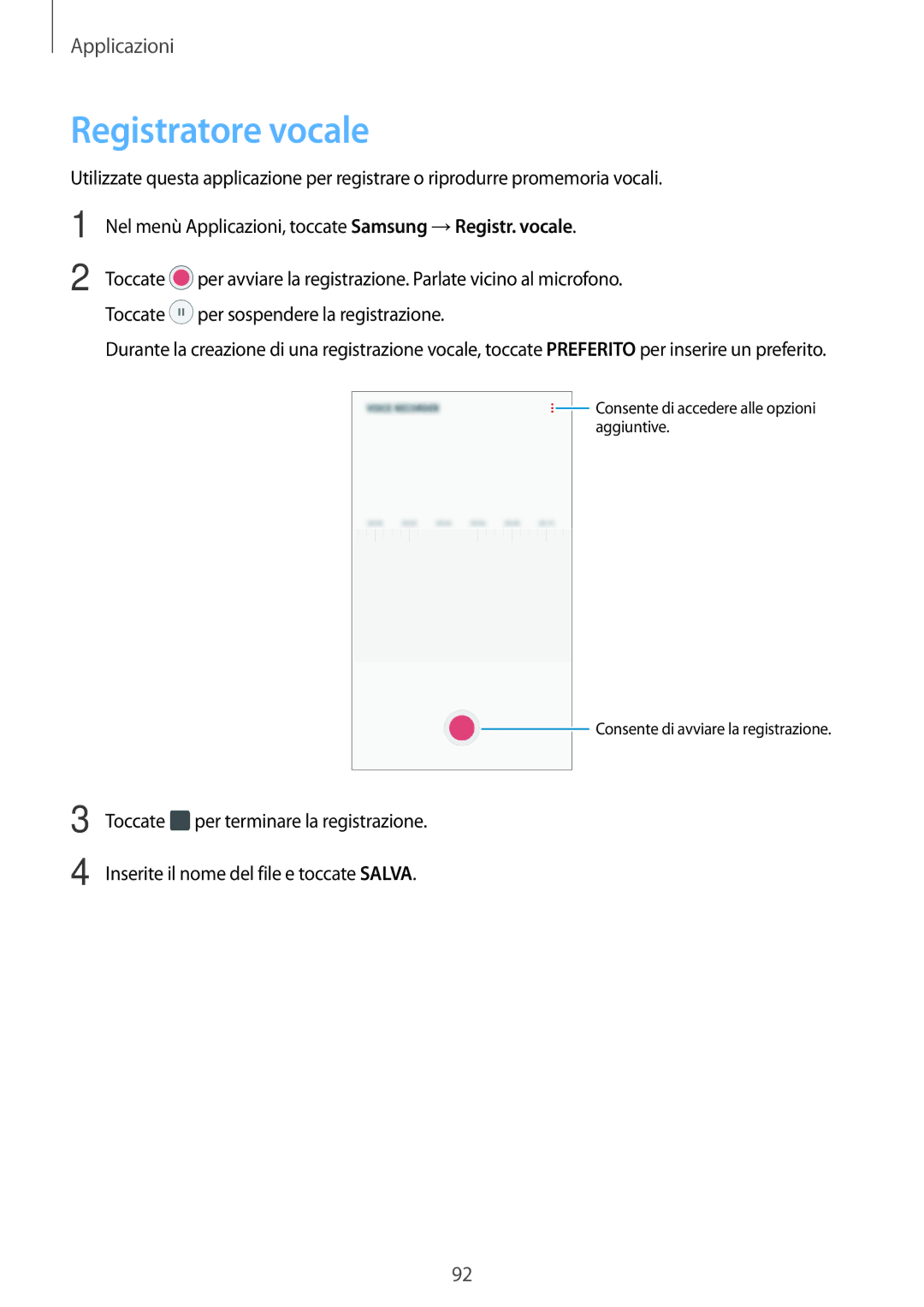Applicazioni
Registratore vocale
Utilizzate questa applicazione per registrare o riprodurre promemoria vocali.
1
2
Nel menù Applicazioni, toccate Samsung →Registr. vocale.
Toccate ![]() per avviare la registrazione. Parlate vicino al microfono. Toccate
per avviare la registrazione. Parlate vicino al microfono. Toccate ![]() per sospendere la registrazione.
per sospendere la registrazione.
Durante la creazione di una registrazione vocale, toccate PREFERITO per inserire un preferito.
![]() Consente di accedere alle opzioni aggiuntive.
Consente di accedere alle opzioni aggiuntive.
![]() Consente di avviare la registrazione.
Consente di avviare la registrazione.
3
4
Toccate ![]() per terminare la registrazione.
per terminare la registrazione.
Inserite il nome del file e toccate SALVA.
92