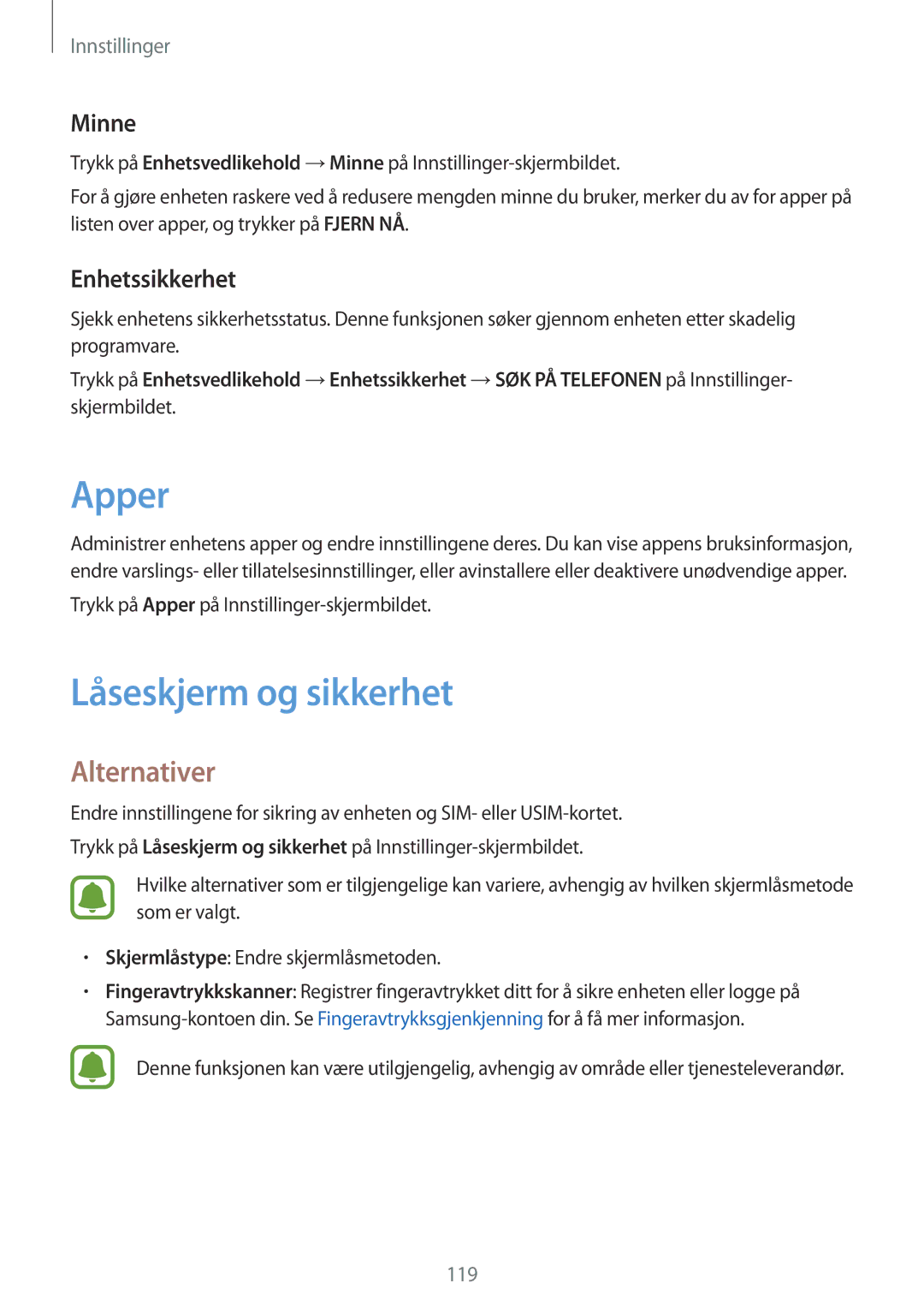SM-J530FZDDNEE, SM-J530FZKDNEE, SM-J730FZDDNEE, SM-J530FZSDNEE, SM-J730FZSDNEE specifications
The Samsung SM-J730FZKDNEE, SM-J730FZSDNEE, SM-J530FZSDNEE, SM-J730FZDDNEE, and SM-J530FZKDNEE are part of Samsung’s Galaxy J series, known for offering budget-friendly smartphones that still deliver impressive features and performance. These models are geared towards users who seek reliable devices without breaking the bank, making them particularly appealing to students and young professionals.Starting with their design, these smartphones showcase a sleek and modern aesthetic, typically leveraging a combination of plastic and glass materials that enhance their durability while maintaining a lightweight feel. The display is one of the standout features, with a Super AMOLED panel that delivers vibrant colors and deep blacks, enhancing the viewing experience for media consumption, gaming, and browsing.
In terms of performance, the SM-J730FZKDNEE and SM-J730FZSDNEE are powered by Samsung's Exynos 7870 octa-core processor, offering smooth multitasking and app performance. In contrast, the SM-J530FZSDNEE and SM-J530FZKDNEE come with a slightly lower-end configuration that still performs well for everyday tasks. These devices typically come with 3GB to 4GB of RAM, which ensures seamless operation during daily tasks and moderate gaming.
Photography capabilities are another highlight of these smartphones. The Galaxy J series is equipped with a 13 MP rear camera that captures vibrant photos in various lighting conditions, coupled with a front-facing camera suitable for selfies and video calls. Features such as LED flash and various shooting modes enhance the photography experience, making these smartphones a good choice for users who enjoy capturing moments on the go.
Battery life is robust across the board, with the devices housing a battery capacity of around 3000 to 3500 mAh. This provides ample power to last throughout the day, even with heavy use. Moreover, the inclusion of fast charging technology means users can quickly recharge their devices when needed, which is particularly convenient for those with busy lifestyles.
In conclusion, the Samsung SM-J730FZKDNEE, SM-J730FZSDNEE, SM-J530FZSDNEE, SM-J730FZDDNEE, and SM-J530FZKDNEE exemplify what the Galaxy J series stands for – affordable smartphones that do not compromise on essential features, performance, and reliability. They are well-suited for budget-conscious consumers looking for a trustworthy mobile device equipped with competitive technology.