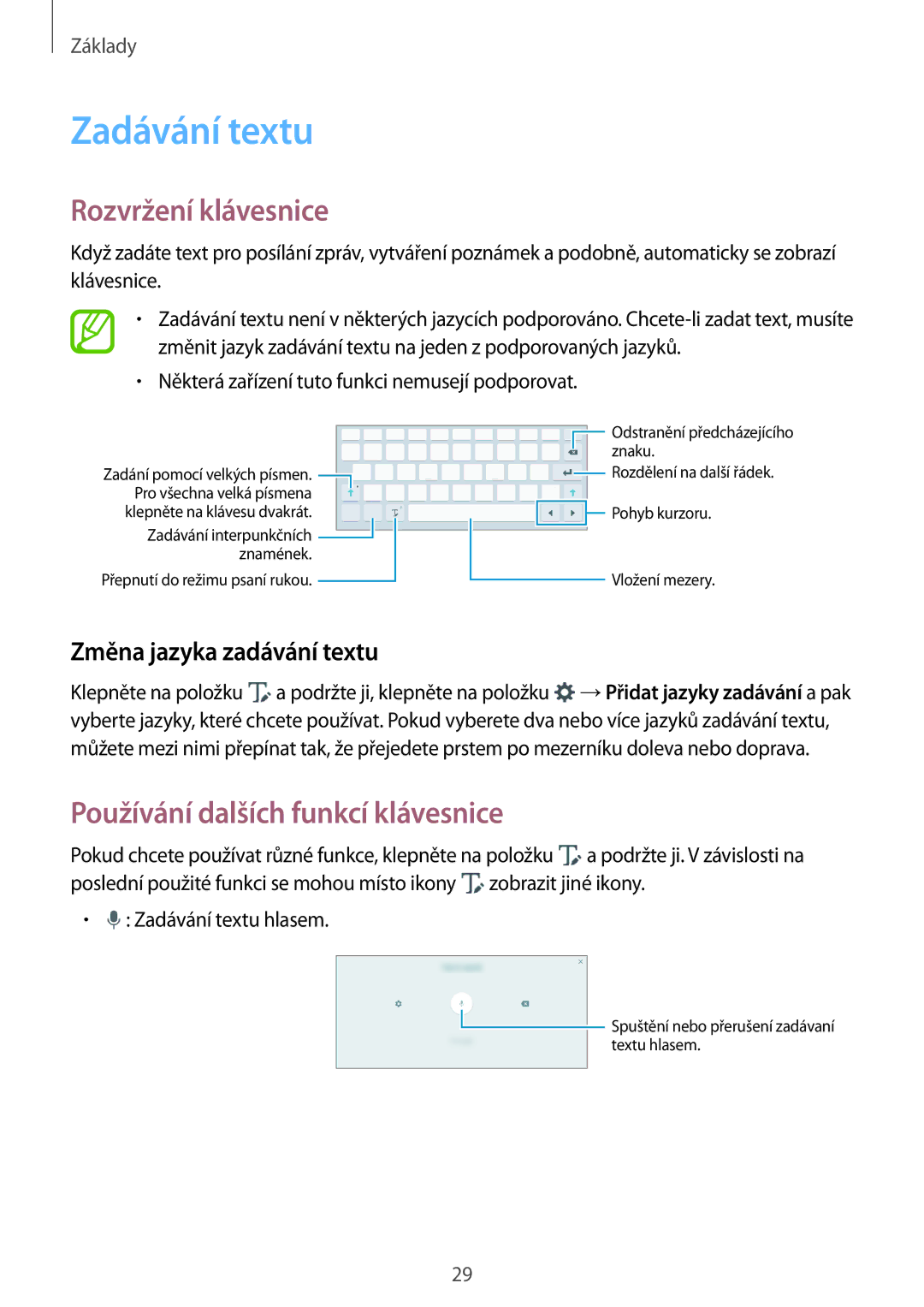SM-T550NZKAATO, SM-T550NZWAXEZ, SM-T550NZKAAUT, SM-T550NZKAXEH, SM2T550NZWAXEZ specifications
The Samsung SM-P550 series includes a lineup of innovative tablets designed to cater to a variety of user needs, offering a blend of performance, portability, and versatility. With models such as the SM-P550NZKAXEZ, SM-P550NZWAAUT, SM-P550NZWAXEH, SM-P550NZKAAUT, and SM-P550NZWAXEZ, Samsung ensures that users have access to cutting-edge technologies and features.One of the standout characteristics of the SM-P550 series is its powerful processing capabilities. Equipped with a robust octa-core processor, these tablets deliver smooth multitasking performance, making them ideal for both productivity and entertainment. Whether you’re running demanding applications, streaming high-definition videos, or engaging in light gaming, the tablets can handle it all with ease.
In addition to processing power, the SM-P550 tablets feature vibrant displays. With a high-resolution screen that provides crisp and clear visuals, users can enjoy a rich viewing experience for movies, games, and reading. The display also boasts excellent color accuracy and brightness, enhancing the overall user experience.
The Samsung SM-P550 series also emphasizes connectivity and compatibility. With support for Wi-Fi and Bluetooth technologies, it allows users to stay connected to the internet and their devices without hassle. Users can effortlessly share files, stream content, and connect to peripheral devices like keyboards and headphones, enhancing their productivity and enjoyment.
The tablets come with a built-in S Pen, enhancing their functionality. This feature is particularly beneficial for artists and note-takers, providing precision and ease when expressing creativity or organizing thoughts. The S Pen allows for intuitive navigation through the interface, making everyday tasks more efficient.
Battery life is another highlight, with the SM-P550 series designed to keep up with users’ demands throughout the day. Users can confidently use their tablets for extended periods without worrying about running out of power. The charging technology utilized also ensures quick recharging, allowing users to get back to what they do best without long interruptions.
In terms of design, the SM-P550 tablets are sleek, lightweight, and portable, making them perfect companions for those on the go. The build quality is robust yet stylish, reflecting Samsung's commitment to delivering premium products.
Overall, the Samsung SM-P550 series combines powerful performance, stunning visuals, user-friendly features, and stylish design, making these tablets ideal for a wide range of users—from students to professionals and creatives.