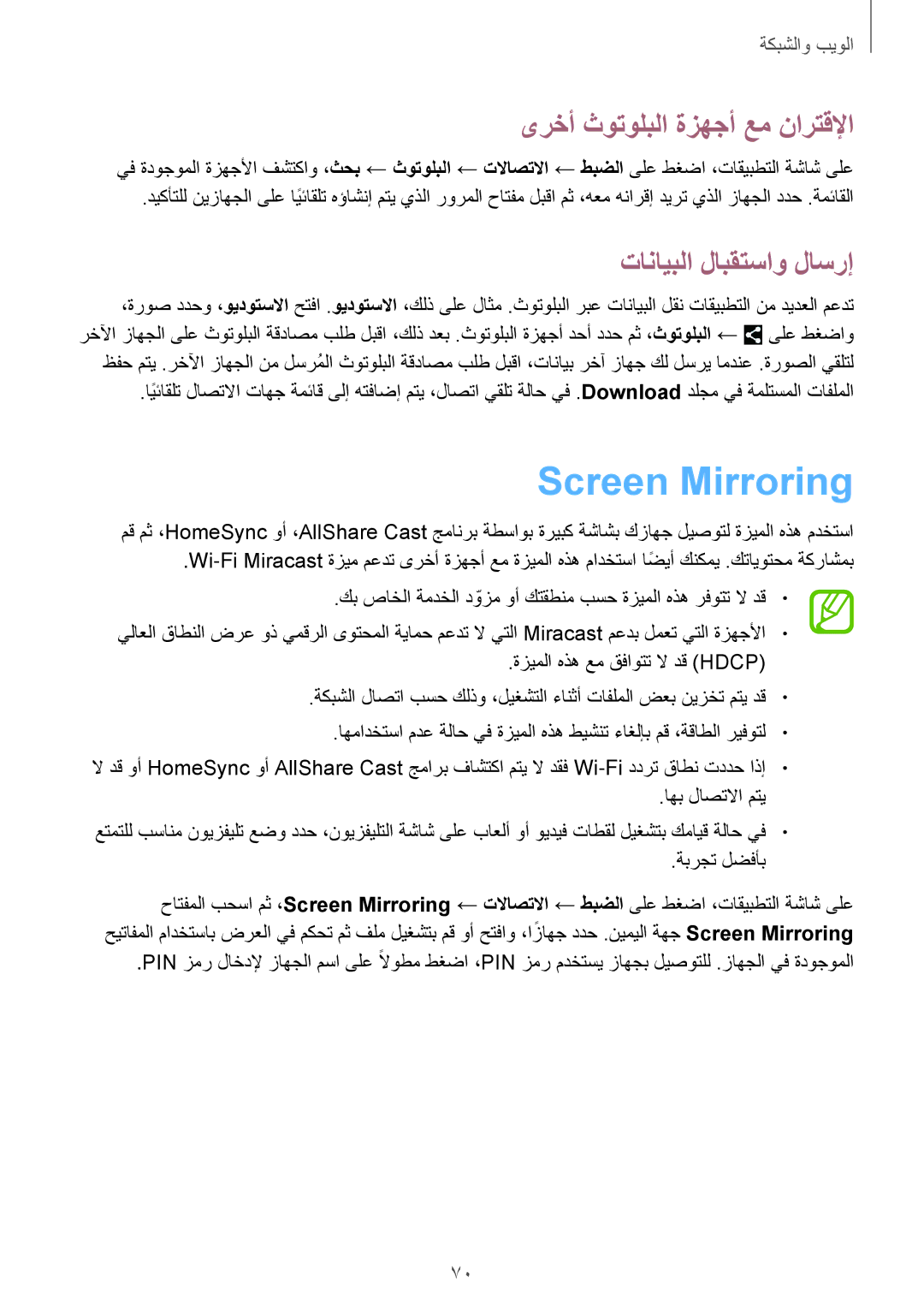SM-P6050ZKAKSA, SM-P6050ZWAKSA specifications
The Samsung SM-P6050ZWAKSA and SM-P6050ZKAKSA are part of the Galaxy Note series and represent a blend of power, productivity, and portability in the realm of tablet technology. Launched as advanced devices, these models are designed to cater to users who seek high performance alongside multitasking capabilities.One of the main features of the SM-P6050 series is the impressive 10.1-inch Super AMOLED display. This screen provides vibrant colors and deep contrasts, making it ideal for both media consumption and productivity tasks. The resolution of 2560 x 1600 ensures that text is sharp and images are crystal clear, allowing users to enjoy everything from high-definition videos to detailed documents.
Powering these tablets is a robust octa-core processor, which ensures smooth performance whether users are running multiple apps simultaneously or engaging in graphic-intensive tasks. Coupled with 3GB of RAM, the SM-P6050 models can handle demanding applications with ease, making them suitable for professionals and creatives alike.
Another notable characteristic of the SM-P6050 is the S Pen stylus, which is integrated into the device. This feature enhances creativity and productivity, allowing users to jot down notes, sketch, or navigate the interface with precision. The S Pen comes with pressure sensitivity and various functionalities, such as Air Command, which allows for quick access to note-taking and drawing applications.
In terms of connectivity, both models support Wi-Fi and optional LTE, providing users with the ability to stay connected anywhere they go. They also feature Bluetooth capabilities for easy pairing with other devices, such as headphones or smartwatches.
The SM-P6050 tablets come with a substantial battery life, ensuring that users can work and play throughout the day without frequent recharging. Moreover, they offer a variety of storage options, giving users the flexibility to choose the capacity that best fits their needs. Expandable storage via microSD also allows for additional space, accommodating larger files and media libraries.
Overall, the Samsung SM-P6050ZWAKSA and SM-P6050ZKAKSA are impressive tablets that combine cutting-edge technology with practical features, making them ideal companions for both work and leisure. Whether for taking notes in class, watching movies, or creating art, these tablets stand out in a competitive market.