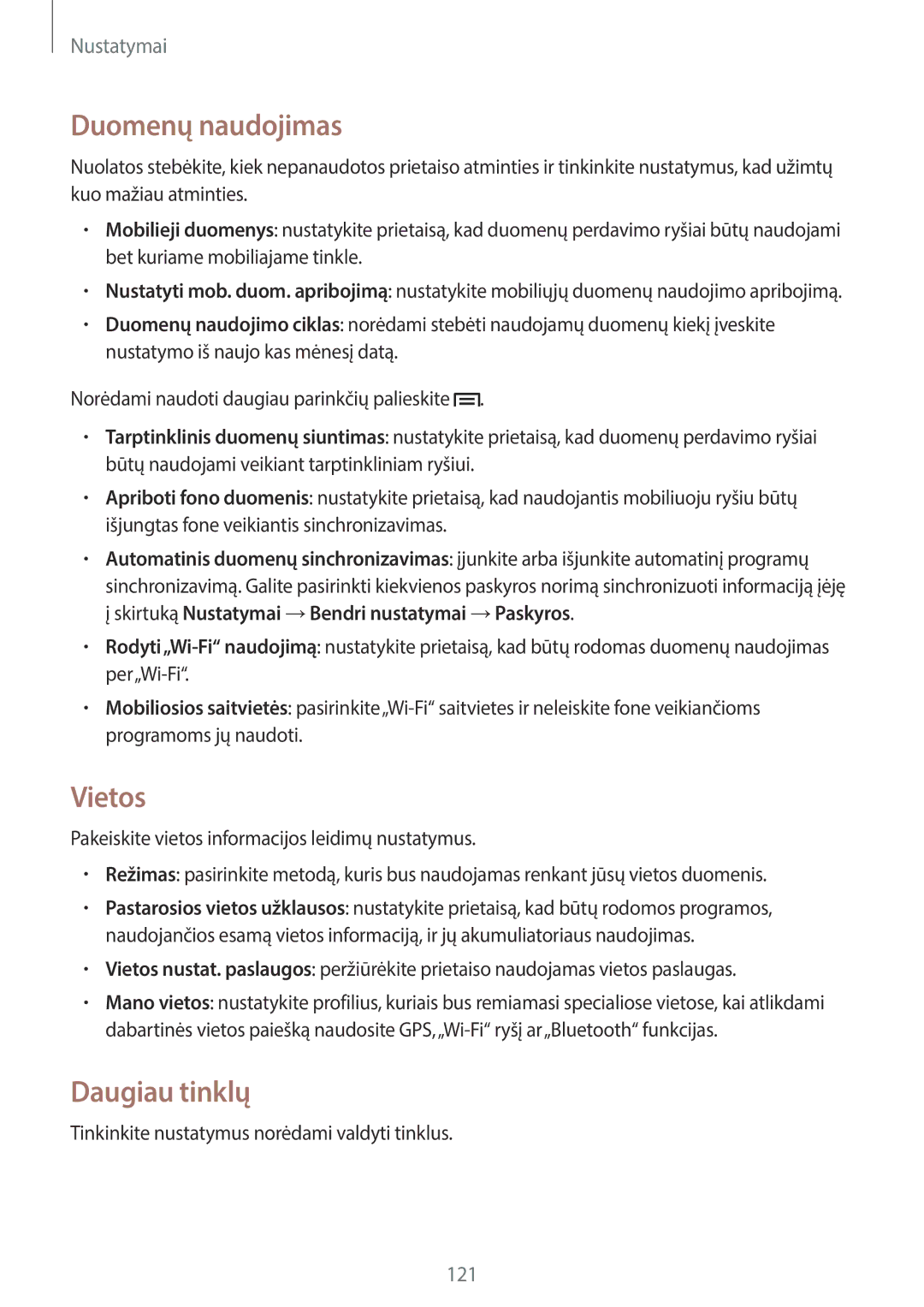SM-P6050ZKESEB, SM-P6050ZWESEB, SM-P6050ZWASEB, SM-P6050ZKASEB specifications
The Samsung SM-P6050 series, including models SM-P6050ZWEDBT, SM-P6050ZKEDBT, SM-P6050ZKASEB, SM-P6050ZWASEB, and SM-P6050ZKAVD2, represents a versatile line of tablets that combines powerful performance with innovative features. These devices are particularly recognized for their sleek design, robust specifications, and user-friendly interface, making them suitable for both productivity and entertainment.At the heart of the SM-P6050 series is the rich display technology. With a vibrant 10.1-inch Super AMOLED display, these tablets deliver stunning visuals with bright colors and deep contrasts. The high resolution ensures that videos, photos, and text appear sharp and clear, providing an immersive viewing experience for users. This makes the tablet ideal for watching movies, playing games, or getting work done on the go.
Powering the SM-P6050 models is a formidable processor coupled with a generous amount of RAM. This combination ensures smooth multitasking capabilities, enabling users to run multiple applications simultaneously without experiencing lag. Whether users are browsing the web, editing documents, or engaging in graphic-intensive applications, performance remains consistent and responsive.
One of the key characteristics of the SM-P6050 line is its support for the S Pen, which offers precision and versatility for tasks such as note-taking and sketching. The S Pen's pressure sensitivity allows for detailed artwork and handwritten notes, making it a valuable tool for creative professionals and students alike. The integrated software features further enhance the S Pen experience, providing users with a range of applications designed to maximize productivity.
For connectivity, these tablets offer a range of options including Wi-Fi and Bluetooth, ensuring that users can stay connected wherever they go. The inclusion of expandable storage via microSD slots allows users to increase their device's capacity easily, making it convenient to store large files, photos, and videos.
The SM-P6050 series also prioritizes audio quality with built-in stereo speakers that deliver clear and immersive sound, perfect for enjoying music or video content. Overall, the Samsung SM-P6050 models stand out in the tablet market for their blend of cutting-edge technology, usability, and design, catering to a wide audience from casual users to professionals seeking a reliable mobile computing solution.