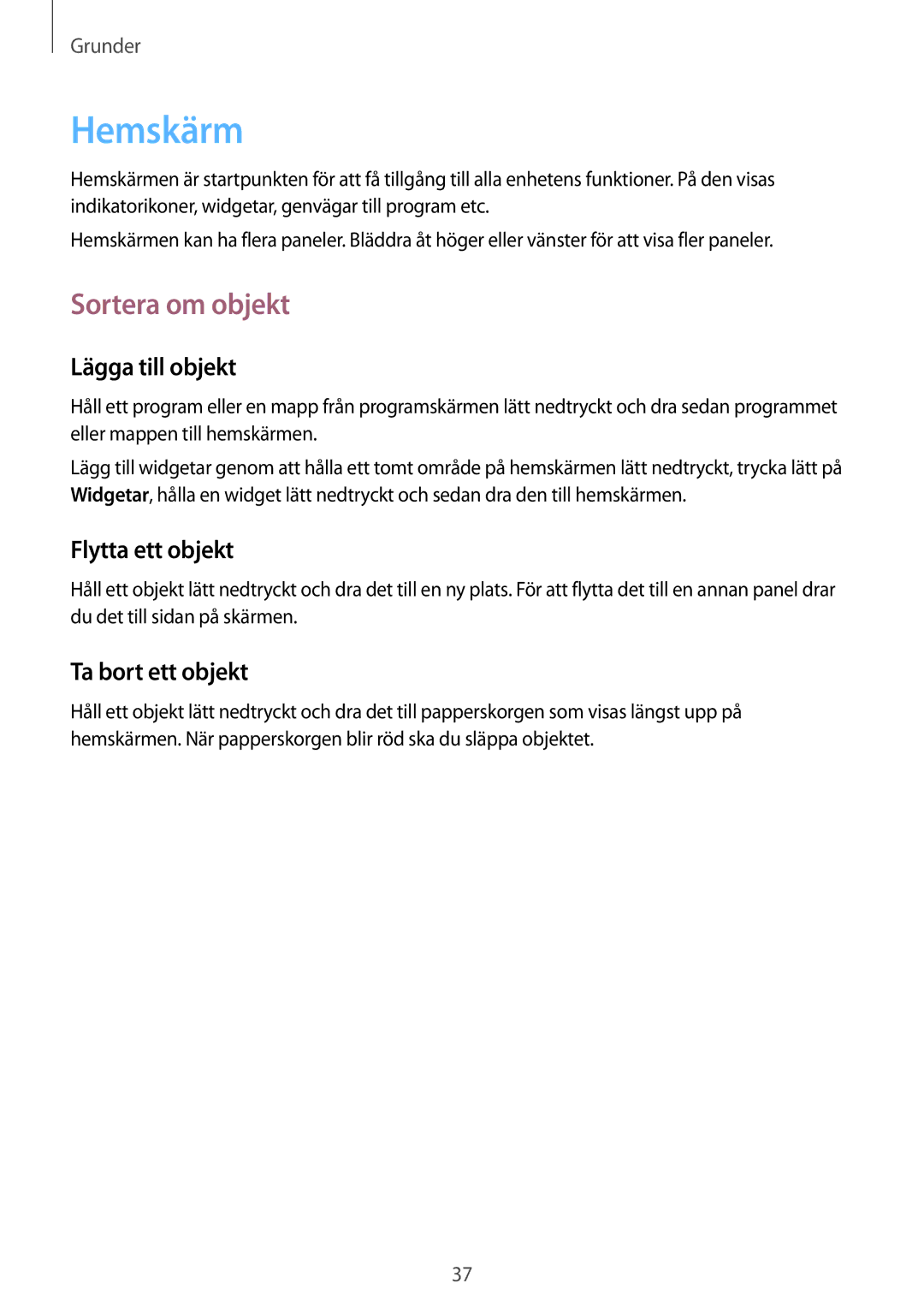SM-P6050ZWENEE, SM-P6050ZKANEE, SM-P6050ZKLNEE, SM-P6050ZKENEE, SM-P6050ZWANEE specifications
The Samsung SM-P6050ZWLNEE, SM-P6050ZWANEE, SM-P6050ZKENEE, SM-P6050ZKLNEE, and SM-P6050ZKANEE are variants of the popular Samsung Galaxy Note 10.1 2014 Edition tablet. These models are designed for users seeking a powerful, multifunctional device that combines productivity with entertainment capabilities.One of the standout features of the Galaxy Note 10.1 is its stunning 10.1-inch display, which boasts a resolution of 2560 x 1600 pixels. This Super LCD display provides vibrant colors, sharp images, and excellent viewing angles, making it ideal for watching videos, browsing the web, and working on documents.
The device is powered by a robust Snapdragon 800 or Exynos processor, depending on the variant, coupled with 3GB of RAM. This combination ensures smooth performance, whether multitasking between applications or running resource-intensive programs. The Note 10.1 supports both 16GB and 32GB internal storage options, which can be expanded via a microSD card, offering plenty of space for apps, media, and files.
A notable aspect of the Galaxy Note line is the S Pen stylus, a hallmark of the Note series. The S Pen provides a natural writing experience, allowing users to take notes, create sketches, and navigate the device with precision. Samsung has integrated several features into the S Pen, such as Air Command, which offers quick access to useful tools like Action Memo and Screen Write.
On the connectivity front, these tablets offer Wi-Fi and Bluetooth capabilities, along with an option for 3G or LTE, enabling users to stay connected wherever they go. The inclusion of a 8MP rear camera and a 2MP front-facing camera ensures that users can capture photos and conduct video calls with good image quality.
Battery life is another advantage, with the device housing a powerful battery that can last up to several hours on a single charge, accommodating both work and play. The Galaxy Note 10.1 2014 Edition also runs on Android, offering access to a vast ecosystem of applications through Google Play.
In summary, the Samsung SM-P6050ZWLNEE, SM-P6050ZWANEE, SM-P6050ZKENEE, SM-P6050ZKLNEE, and SM-P6050ZKANEE tablets bring together an impressive array of features, technologies, and a sleek design, catering to the needs of both professionals and entertainment enthusiasts alike. With its powerful performance, high-resolution display, and unique S Pen functionality, the Galaxy Note 10.1 2014 Edition remains a viable choice in the tablet market.