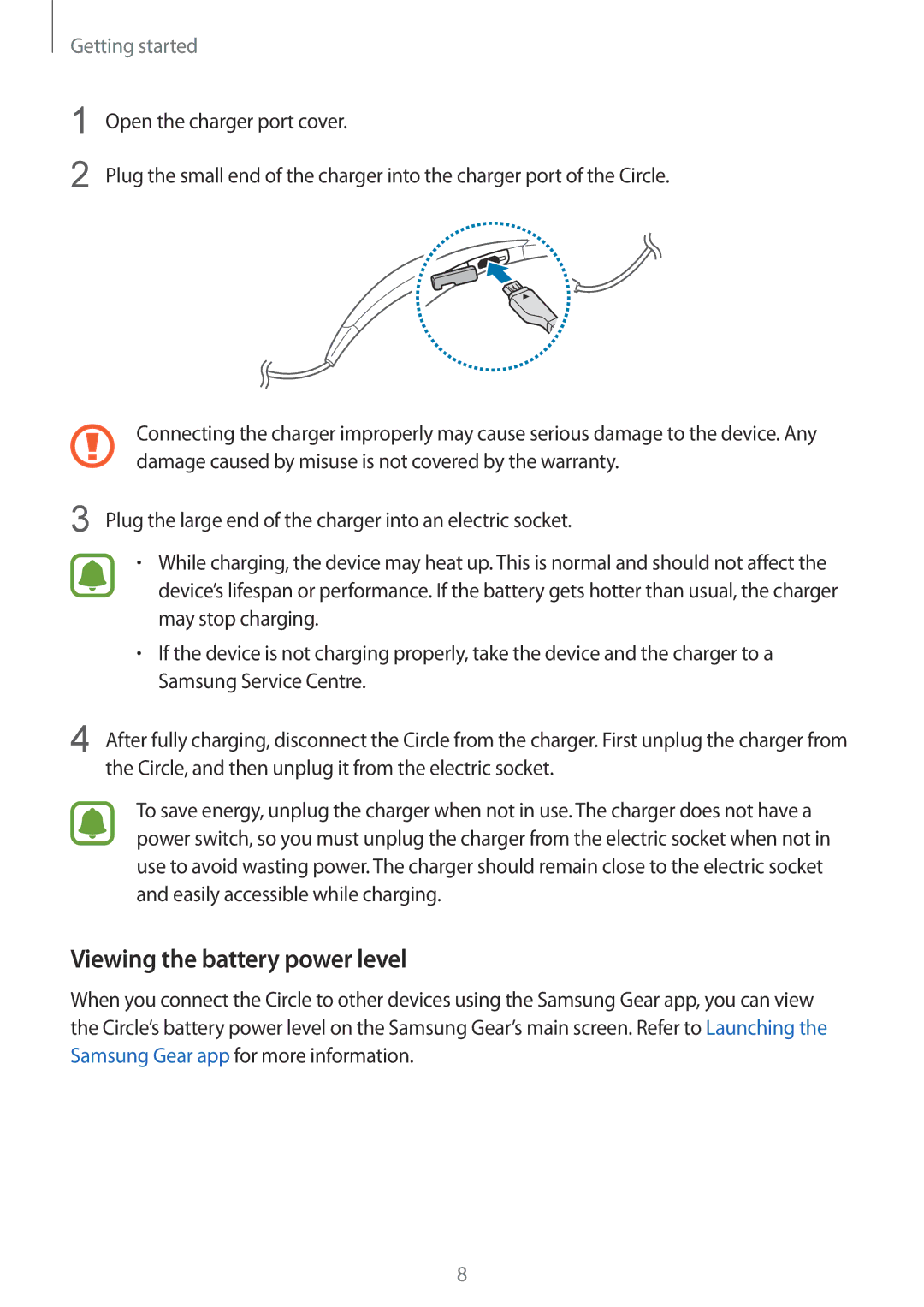Getting started
1
2
Open the charger port cover.
Plug the small end of the charger into the charger port of the Circle.
Connecting the charger improperly may cause serious damage to the device. Any damage caused by misuse is not covered by the warranty.
3 Plug the large end of the charger into an electric socket.
•While charging, the device may heat up. This is normal and should not affect the device’s lifespan or performance. If the battery gets hotter than usual, the charger may stop charging.
•If the device is not charging properly, take the device and the charger to a Samsung Service Centre.
4 After fully charging, disconnect the Circle from the charger. First unplug the charger from the Circle, and then unplug it from the electric socket.
To save energy, unplug the charger when not in use. The charger does not have a power switch, so you must unplug the charger from the electric socket when not in use to avoid wasting power. The charger should remain close to the electric socket and easily accessible while charging.
Viewing the battery power level
When you connect the Circle to other devices using the Samsung Gear app, you can view the Circle’s battery power level on the Samsung Gear’s main screen. Refer to Launching the Samsung Gear app for more information.
8