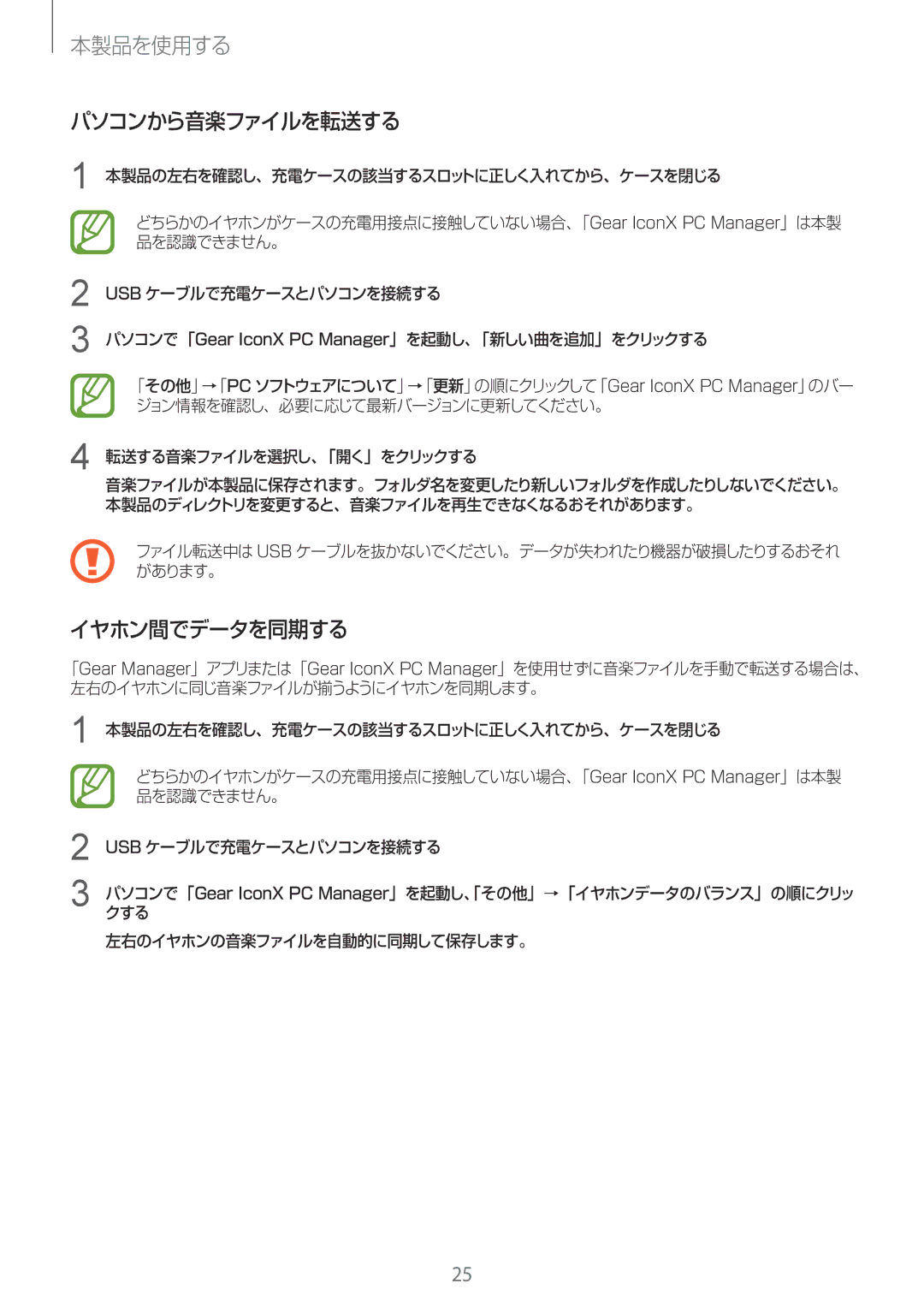SM-R140NZAAXJP, SM-R140NZIAXJP, SM-R140NZKAXJP specifications
The Samsung SM-R140NZKAXJP, SM-R140NZIAXJP, SM-R140NZKAILO, SM-R140NZAAXJP, and SM-R140NZAAKSA are part of Samsung's innovative line of wearable technology, specifically tailored for users interested in fitness, health monitoring, and seamless connectivity.These devices feature a sleek and modern design that prioritizes comfort and style. The lightweight build ensures that users can wear them throughout the day without discomfort. The high-resolution AMOLED displays provide vibrant colors and sharp contrasts, perfect for viewing notifications, messages, and health data.
One of the standout features of these wearables is their health and fitness tracking capabilities. They come equipped with advanced sensors that monitor heart rate, stress levels, and sleep patterns, allowing users to gain insights into their physical well-being. The devices also include built-in GPS functionality, enabling accurate tracking of outdoor activities such as running and cycling without the need for a connected smartphone.
Moreover, these models incorporate various workout modes, catering to different types of exercises. Whether users are into running, swimming, or yoga, the devices can track specific metrics relevant to each activity. This comprehensive approach to fitness makes it an essential companion for fitness enthusiasts looking to enhance their performance.
In terms of connectivity, these smartwatches seamlessly sync with smartphones through the Samsung Wearable app, providing users with notifications for calls, texts, and apps directly on their wrists. This connectivity enables users to stay connected even while away from their phones, promoting a more convenient and hands-free experience.
Battery life is another strong point, with these devices designed to last multiple days on a single charge. Users can engage in their daily activities without the constant worry of recharging.
Both durability and water resistance are also key characteristics of these models. Designed to meet IP68 certification, they can withstand exposure to water and dust, making them suitable for various environments and conditions.
In conclusion, the Samsung SM-R140 series represents a perfect blend of style, technology, and functionality. From health monitoring to exercise tracking and seamless connectivity, these smartwatches are designed to enhance the daily lives of users, providing valuable insights and keeping them connected in today's fast-paced world. Whether for fitness tracking or everyday use, these models stand out as a top choice in the wearables market.