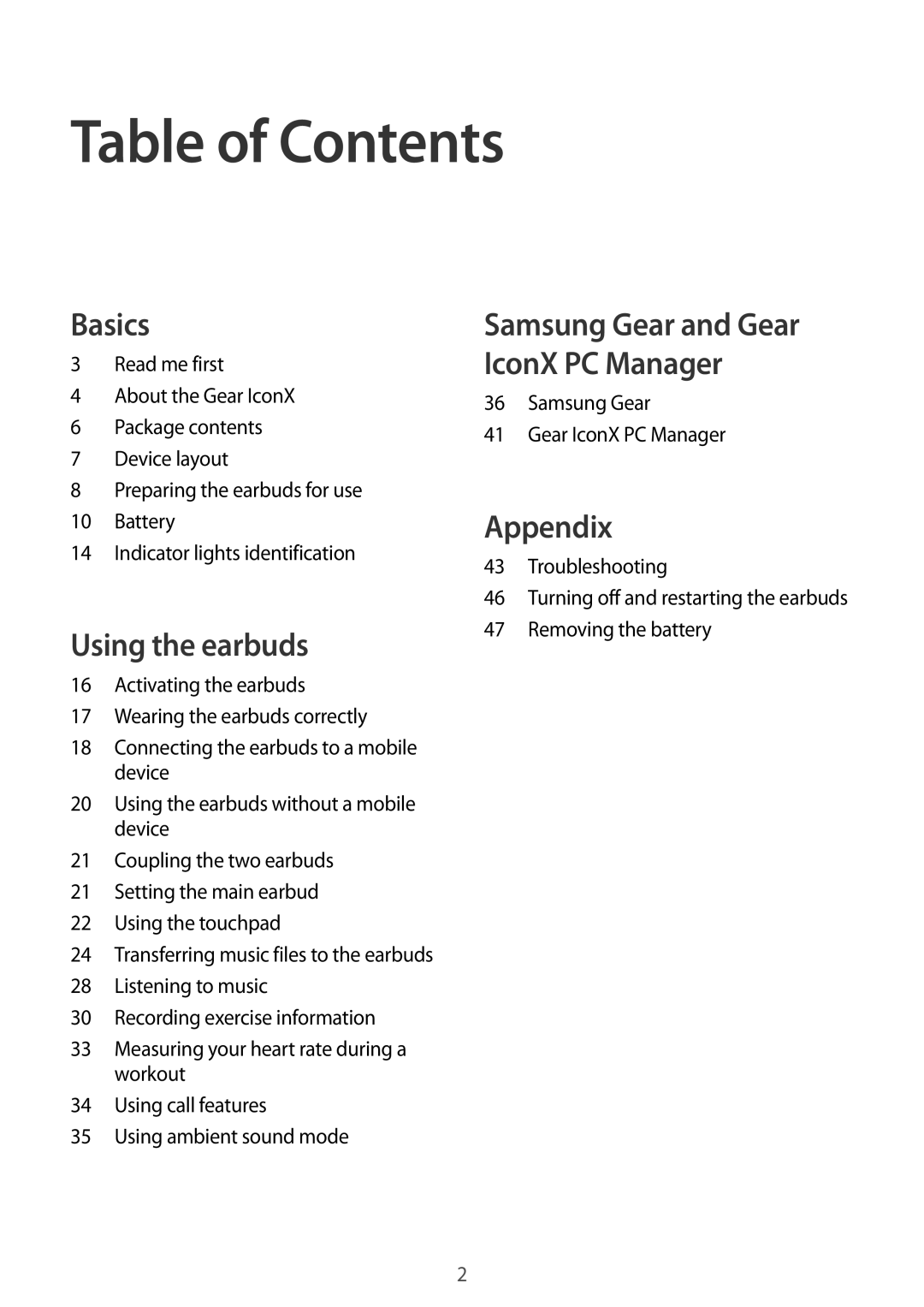SM-R150NZBASER, SM-R150NZWAXEZ, SM-R150NZWAITV, SM-R150NZWAEUR, SM-R150NZKAITV specifications
The Samsung SM-R150NZWASEB, SM-R150NZKASEB, and SM-R150NZBASEB are part of Samsung's innovative wearable technology lineup, specifically designed to enhance the user experience through seamless connectivity and advanced features. These models are notable entries in the market, combining practicality with cutting-edge technology, making them appealing to a wide range of consumers.One of the main highlights of these devices is their lightweight and compact design. Weighing just a few grams, they are comfortable for extended wear, making them ideal for fitness enthusiasts and casual users alike. The ergonomic construction ensures that they fit securely while participating in various activities, from workouts to daily tasks.
These models feature Bluetooth connectivity, allowing them to easily sync with smartphones and other compatible devices. This capability facilitates smooth access to notifications, calls, and messages directly from the wearable, enabling users to stay connected without the need to constantly check their phones.
The Samsung SM-R150 series is equipped with advanced health tracking features, including step counting, heart rate monitoring, and even sleep tracking. These functionalities provide users with valuable insights into their health and fitness levels, helping them make informed decisions about their lifestyles. The integration of these health metrics into a stylish wearable promotes not just utility but also self-awareness regarding overall wellness.
Battery life is another strong aspect of the SM-R150 models. Users can expect extended usage on a single charge, enabling them to wear the devices throughout the day without concern for frequent recharging. This is particularly useful for those who lead busy lives and prefer devices that can keep up with their routines.
The usability of these wearables is further enhanced by easy-to-navigate touch controls, allowing users to interact with their devices effortlessly. The displays are designed with clarity in mind, providing excellent visibility in various lighting conditions, making it easy to read messages and notifications at a glance.
With their combination of style, versatility, and technology, the Samsung SM-R150NZWASEB, SM-R150NZKASEB, and SM-R150NZBASEB models stand out in the wearable market. They cater to tech-savvy consumers who value the balance of functionality and fashion in their gadgets. Whether for fitness tracking, staying connected, or simply enjoying the convenience of a modern wearable, these devices deliver on all fronts, solidifying Samsung's reputation as a leader in innovative consumer technology.