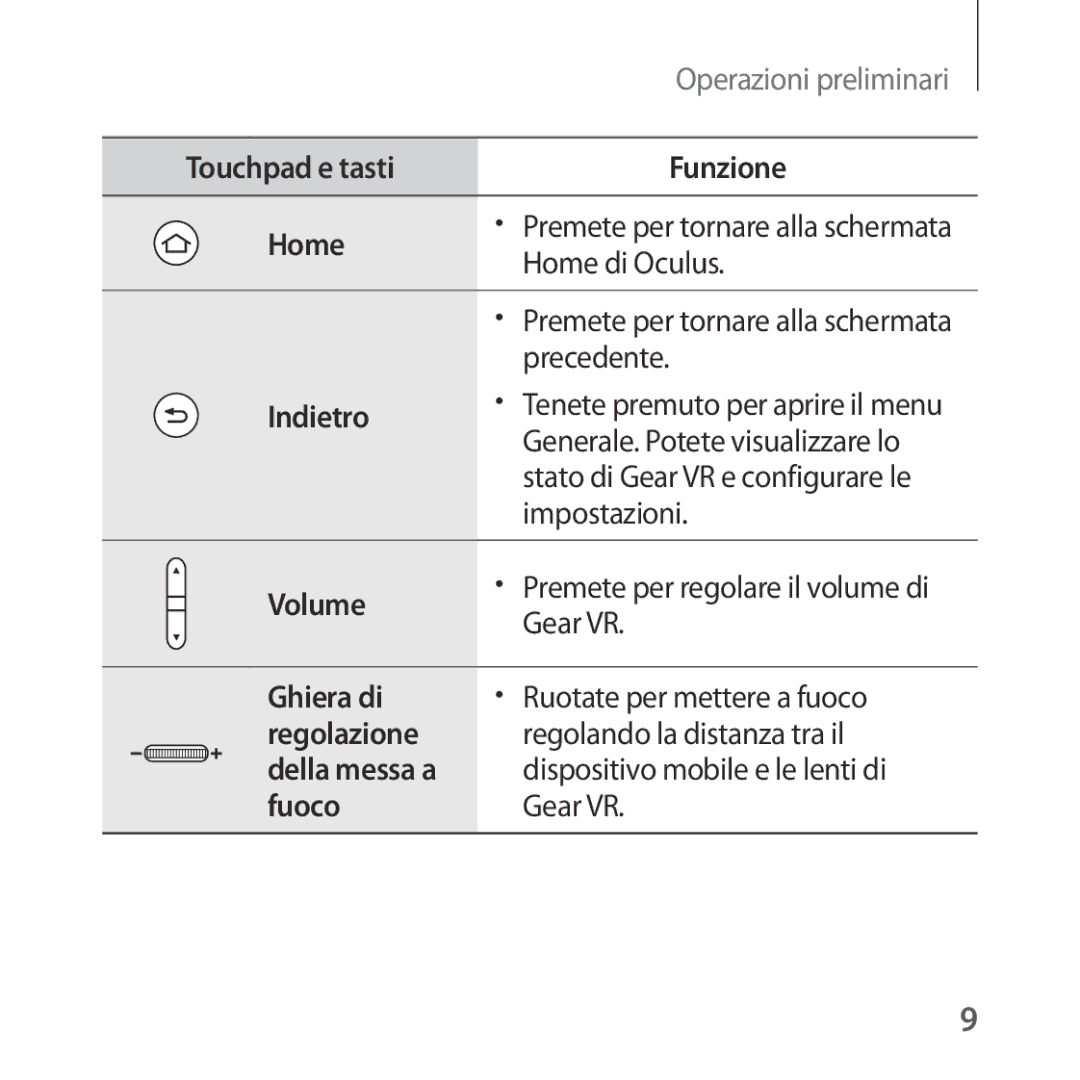|
|
|
|
|
| Operazioni preliminari |
|
|
|
|
|
|
|
|
| Touchpad e tasti |
| Funzione | ||
|
|
|
| Home | • | Premete per tornare alla schermata |
|
|
|
|
| Home di Oculus. | |
|
|
|
|
|
| |
|
|
|
|
|
|
|
|
|
|
|
| • | Premete per tornare alla schermata |
|
|
|
|
|
| precedente. |
|
|
|
| Indietro | • | Tenete premuto per aprire il menu |
|
|
|
|
| Generale. Potete visualizzare lo | |
|
|
|
|
|
| |
|
|
|
|
|
| stato di Gear VR e configurare le |
|
|
|
|
|
| impostazioni. |
|
|
|
|
|
|
|
|
|
|
| Volume | • | Premete per regolare il volume di |
|
|
|
|
| Gear VR. | |
|
|
|
| |||
|
|
|
|
|
| |
|
|
|
|
|
|
|
|
|
|
| Ghiera di | • | Ruotate per mettere a fuoco |
|
|
|
| regolazione |
| regolando la distanza tra il |
|
|
|
| della messa a |
| dispositivo mobile e le lenti di |
|
|
|
|
| ||
|
|
|
| fuoco |
| Gear VR. |
|
|
|
|
|
|
|
9