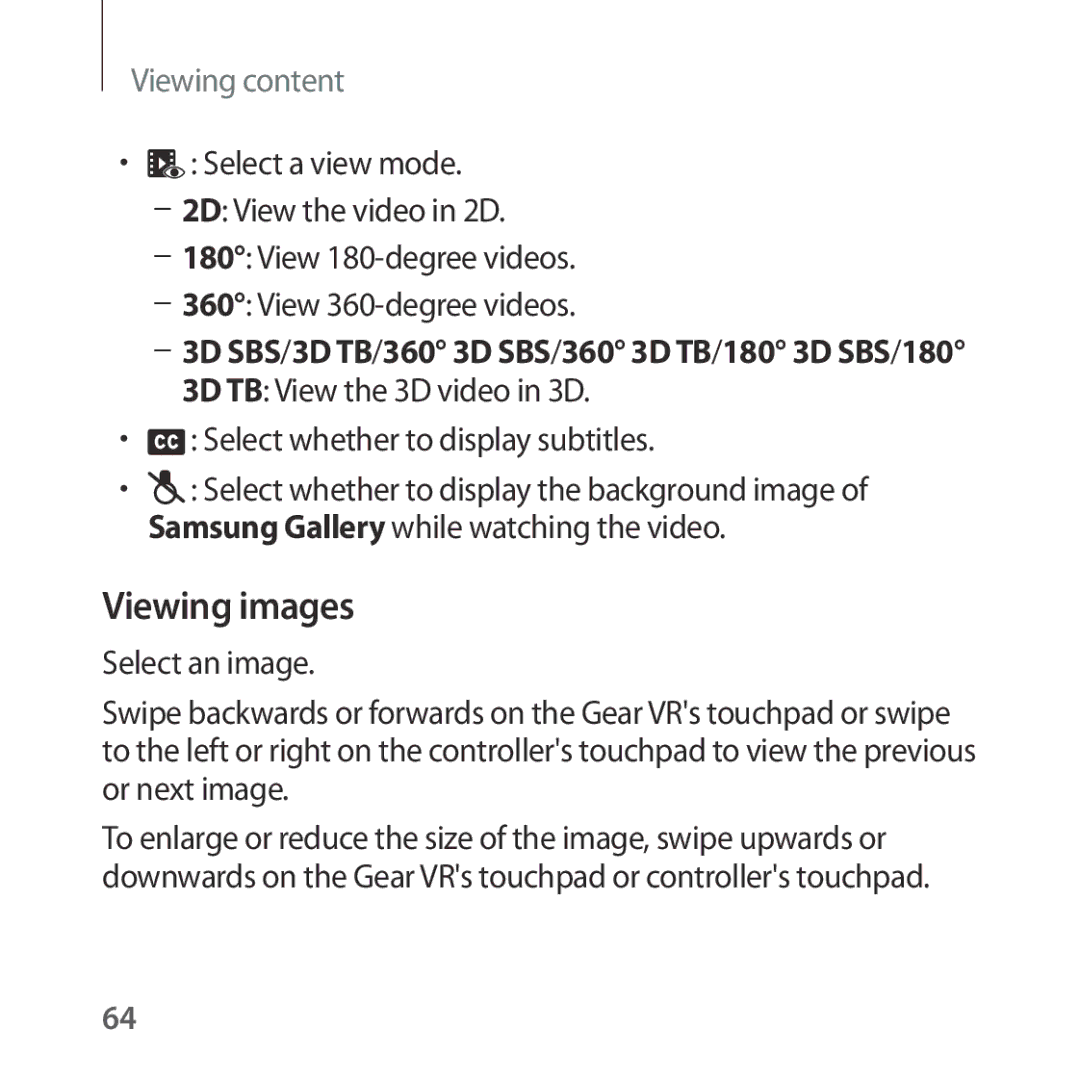SM-R324NZAAITV, SM-R324NZAASER, SM-R324NZAAXEF, SM-R324NZAAXEZ, SM-R324NZAADBT specifications
The Samsung SM-R324NZAANEE, better known as the Galaxy Watch Active, represents a significant advancement in wearable technology, combining fitness tracking capabilities with smart functionality to enhance the user experience. Launched as part of Samsung’s Galaxy wearable series, this smartwatch is designed for both health enthusiasts and casual users seeking to monitor their daily activities.One of the main features of the SM-R324 is its sleek and lightweight design, which makes it comfortable to wear throughout the day. Its circular display, protected by Gorilla Glass, offers vibrant colors and sharp resolution, ensuring clear visibility in various lighting conditions. The watch’s customizable watch faces allow users to personalize their device, reflecting their style and preferences.
The Galaxy Watch Active is equipped with advanced fitness tracking capabilities, including heart rate monitoring, automatic workout detection, and sleep tracking. With support for various exercise modes, it can track running, cycling, swimming, and more, providing detailed feedback on performance and helping users set and achieve fitness goals. Integration with Samsung Health allows for a comprehensive overview of health metrics, empowering users to maintain healthy lifestyles.
In terms of connectivity, the SM-R324 features Bluetooth and Wi-Fi support, enabling seamless synchronization with compatible smartphones. Users can receive notifications, respond to messages, and control music playback without the need to reach for their phones. The watch also supports NFC for mobile payments, offering convenience during everyday transactions.
Battery life is another highlight, with the watch designed to last up to two days on a single charge, depending on usage patterns. This longevity ensures that users can rely on the device throughout their busy schedules without frequent recharging.
In summary, the Samsung SM-R324NZAANEE Galaxy Watch Active combines stylish design, robust fitness tracking features, and seamless connectivity, making it a valuable accessory for anyone interested in improving their health and staying connected. With its user-friendly interface and versatile capabilities, this smartwatch continues to be a popular choice among tech-savvy consumers and fitness enthusiasts alike.