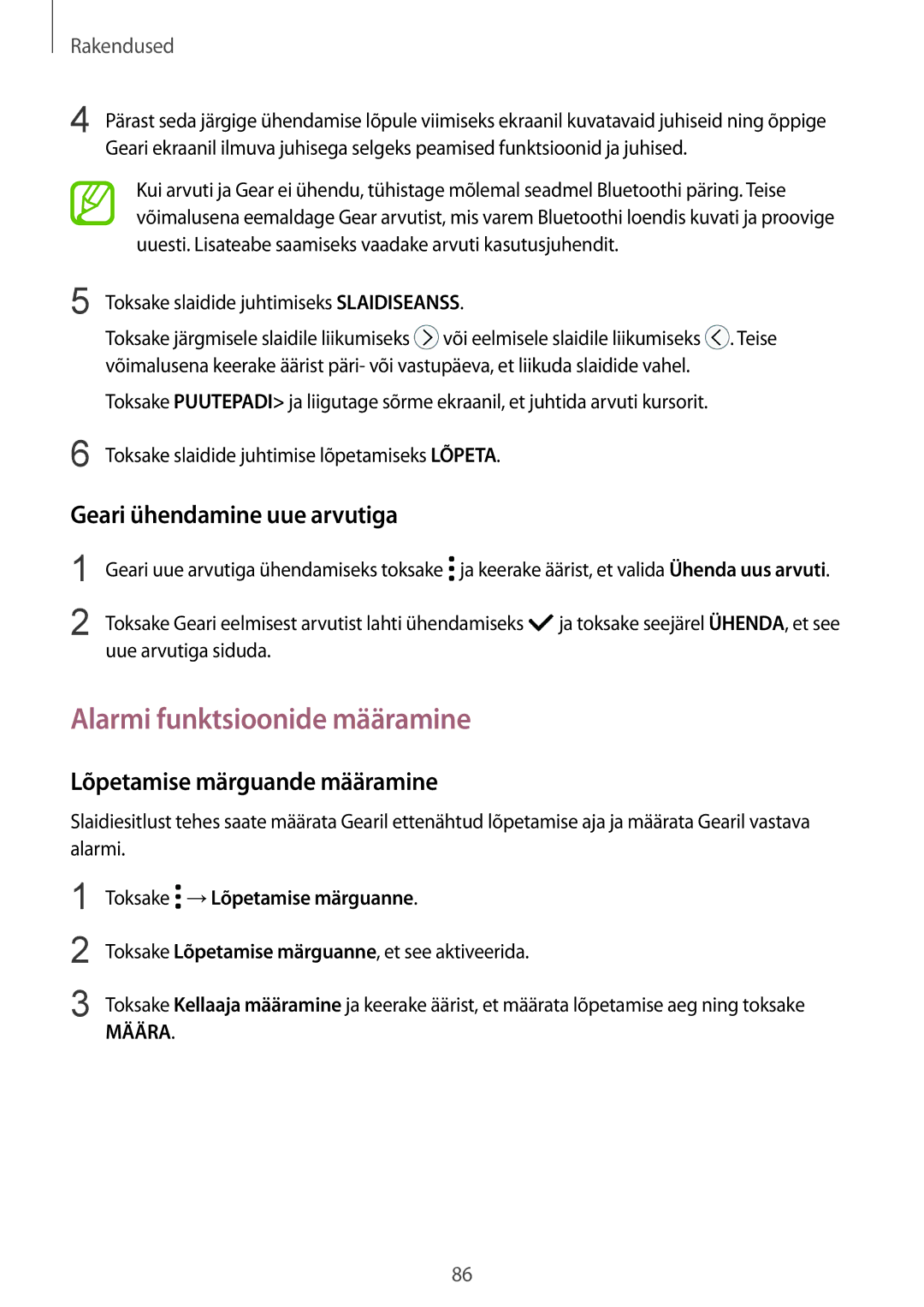SM-R600NZKASEB, SM-R600NZBASEB specifications
The Samsung SM-R600, commonly known as the Gear Sport, has emerged as a compelling option in the wearable market, appealing to both fitness enthusiasts and casual users. This smartwatch blends a sleek design with multiple features that cater to health tracking and convenience.The SM-R600NZKAITV, SM-R600NZBAPHE, SM-R600NZKAXEZ, SM-R600NZBASEB, and SM-R600NZKASER models represent variations in color or regional specifications, maintaining the core features that the Gear Sport is known for. One of the standout characteristics of the smartwatch is its 1.2-inch circular Super AMOLED display, which offers vibrant colors and excellent visibility under various lighting conditions. Additionally, the Corning Gorilla Glass protects the screen from scratches and impacts, ensuring durability.
One of the primary technologies integrated into the Gear Sport is its advanced fitness tracking capabilities. The device boasts a built-in heart rate monitor, allowing users to continuously track their heart rate during workouts. It also features more than 60 different workout modes, including swimming, running, and cycling, which cater to diverse fitness activities. Notably, the Gear Sport is water-resistant with a 5 ATM rating, making it suitable for swimming and other water-related activities.
The smartwatch also provides users with comprehensive health tracking features, including calorie expenditure tracking, sleep analysis, and stress management tools. These functionalities offer insights into the user's overall well-being, encouraging healthier habits.
Battery life is another compelling feature, with the Gear Sport boasting up to 4 days of usage on a single charge, depending on usage patterns. This longevity ensures that users can wear the watch throughout the day and night without frequent recharging.
Furthermore, the Gear Sport is compatible with both Android and iOS devices, expanding its accessibility. Through Samsung Health, users can sync their activities and monitor progress, while notifications for calls, messages, and apps keep users connected without needing to check their phones constantly.
In conclusion, the Samsung SM-R600NZKAITV, SM-R600NZBAPHE, SM-R600NZKAXEZ, SM-R600NZBASEB, and SM-R600NZKASER models exemplify the blend of functionality and style. With robust health and fitness tracking technologies, a vibrant display, and reasonable battery life, these smartwatches cater to a wide range of consumers, making them a reliable choice in the wearable technology space.