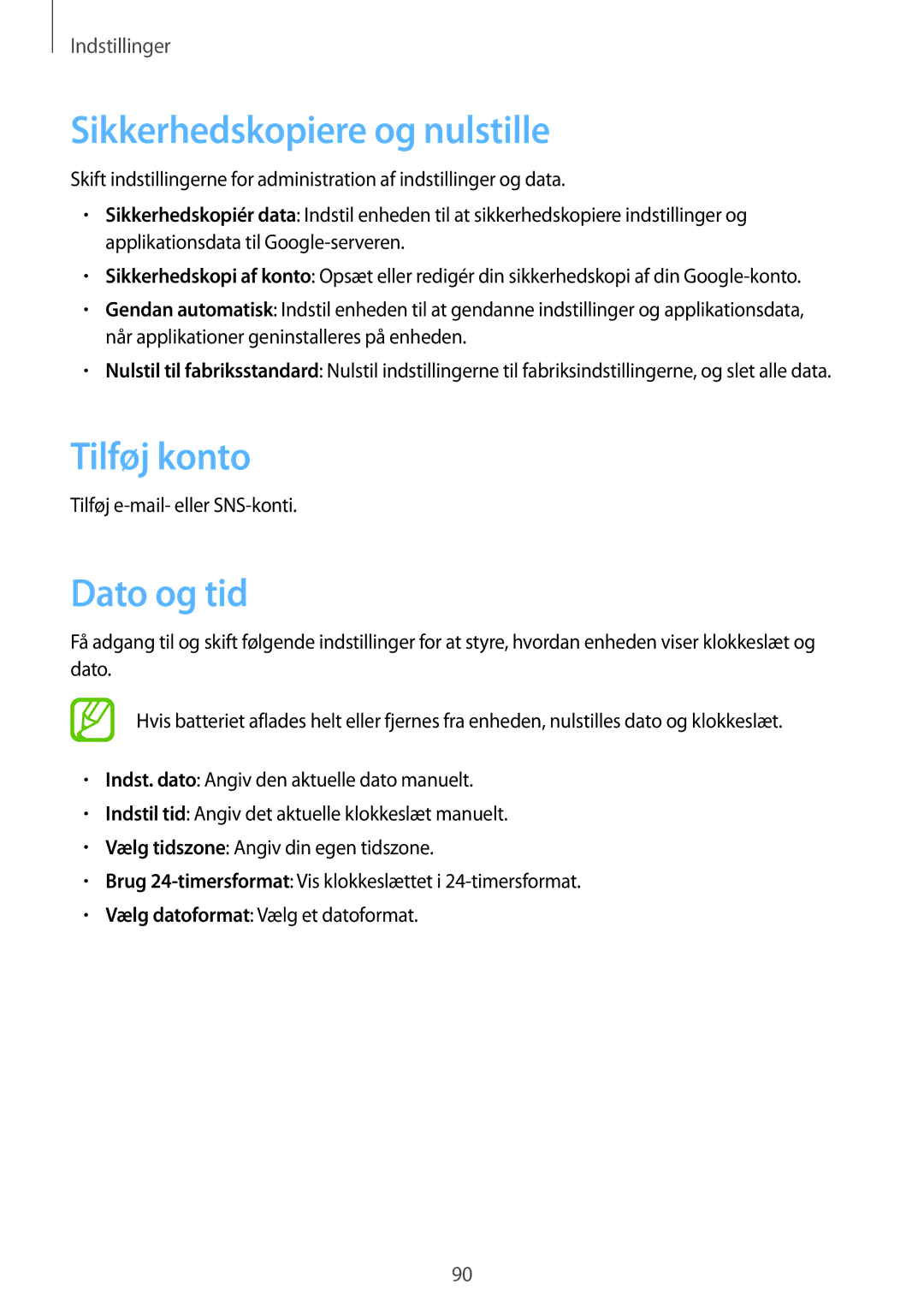Indstillinger
Sikkerhedskopiere og nulstille
Skift indstillingerne for administration af indstillinger og data.
•Sikkerhedskopiér data: Indstil enheden til at sikkerhedskopiere indstillinger og applikationsdata til
•Sikkerhedskopi af konto: Opsæt eller redigér din sikkerhedskopi af din
•Gendan automatisk: Indstil enheden til at gendanne indstillinger og applikationsdata, når applikationer geninstalleres på enheden.
•Nulstil til fabriksstandard: Nulstil indstillingerne til fabriksindstillingerne, og slet alle data.
Tilføj konto
Tilføj
Dato og tid
Få adgang til og skift følgende indstillinger for at styre, hvordan enheden viser klokkeslæt og dato.
Hvis batteriet aflades helt eller fjernes fra enheden, nulstilles dato og klokkeslæt.
•Indst. dato: Angiv den aktuelle dato manuelt.
•Indstil tid: Angiv det aktuelle klokkeslæt manuelt.
•Vælg tidszone: Angiv din egen tidszone.
•Brug
•Vælg datoformat: Vælg et datoformat.
90