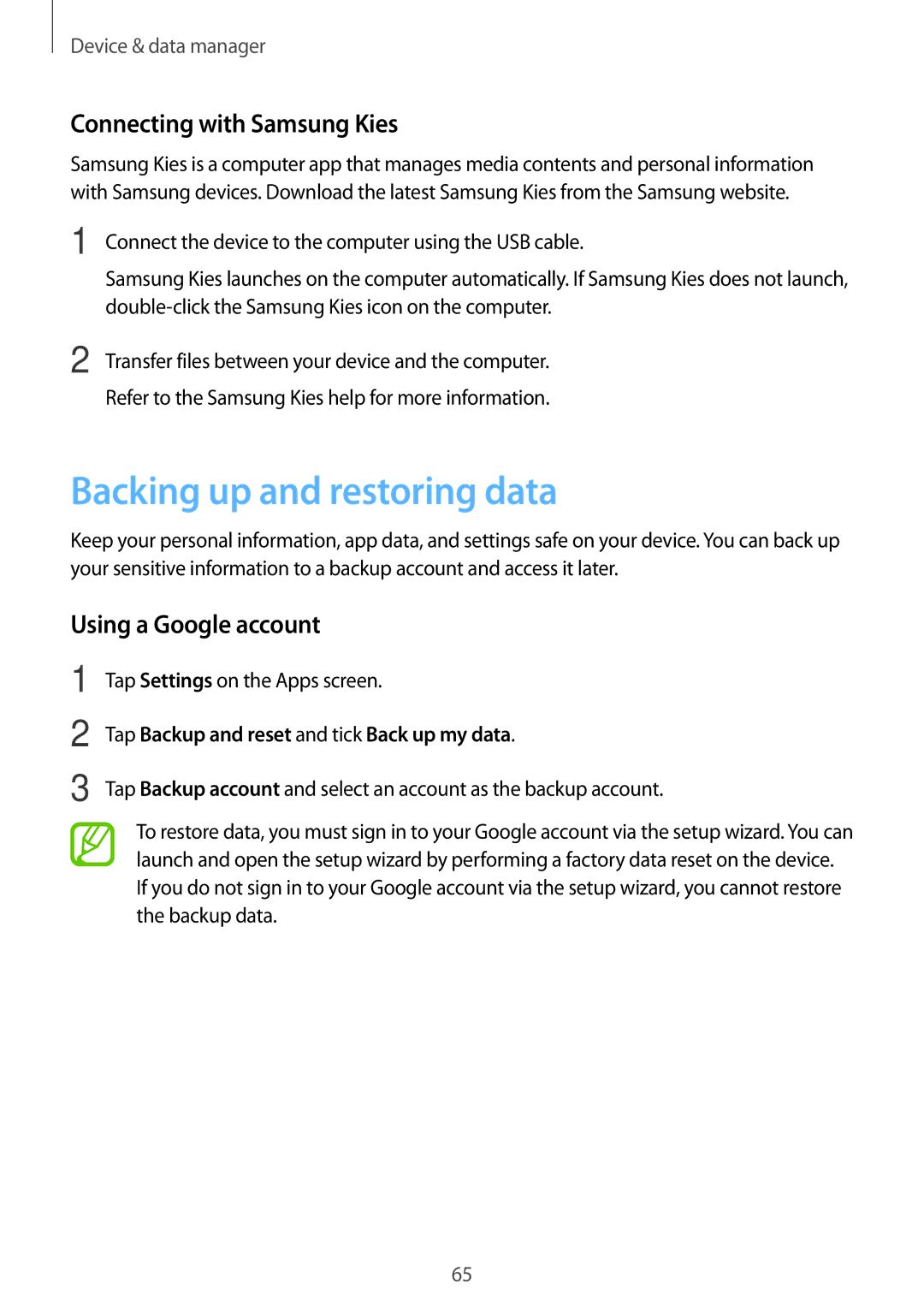SM-T113NYKUXXV, SM-T113NDWUXXV specifications
The Samsung SM-T113NDWUXXV and SM-T113NYKUXXV are two models from the Samsung Galaxy Tab series, tailored for users seeking a blend of performance and portability. These tablets, often referred to as Galaxy Tab 3 Lite, packed many essential features that cater to everyday browsing, streaming, and light productivity tasks.At the heart of the Galaxy Tab 3 Lite is its compact design, making it easy to handle and carry. With an 8-inch display, users can enjoy a comfortable viewing experience, perfect for reading e-books, watching videos, or browsing the web. The screen offers a resolution of 1024 x 600 pixels, providing clear and vibrant visuals.
Performance-wise, the tablets are powered by a 1.2 GHz dual-core processor, coupled with 1GB of RAM. This configuration allows for efficient multitasking, though it may not handle high-end gaming or resource-intensive applications flawlessly. Users can expect a smooth experience when running apps and performing everyday tasks.
Storage is another significant aspect of these models. They come with 8GB of internal storage, which can be expanded up to 32GB via microSD card, ensuring users have ample space for apps, photos, and videos. This expansion capability is a crucial feature for those who require extra storage for media content.
In terms of connectivity, the tablets offer Wi-Fi support for seamless internet access and Bluetooth technology for easy pairing with other devices. The inclusion of GPS capabilities adds practical value, making the tablets suitable for navigation and location-based applications.
The software experience is powered by Android, providing users with access to a wide range of applications through the Google Play Store. The tablets come pre-installed with a user-friendly interface, making it easy for users of all ages to navigate and utilize various features.
Battery life is another noteworthy characteristic. The Galaxy Tab 3 Lite is equipped with a 3600mAh battery, which offers decent longevity for everyday use. Users can enjoy hours of browsing, streaming, or reading without frequent recharges.
Overall, the Samsung SM-T113NDWUXXV and SM-T113NYKUXXV are solid choices for users seeking an affordable and functional tablet experience. With their accessible design, essential features, and reliable performance, they serve well for casual use in both personal and educational settings.