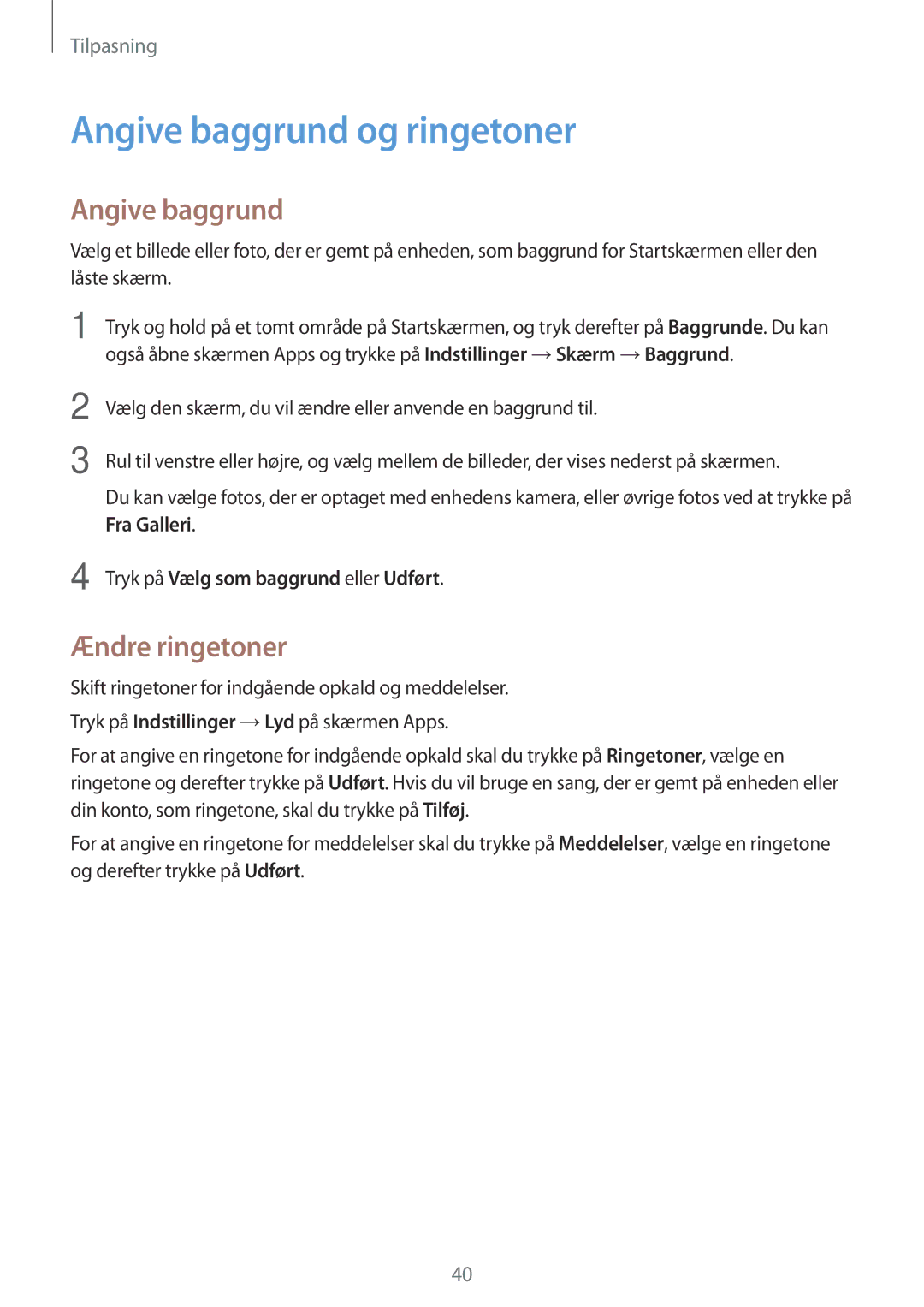SM-T116NDWANEE, SM-T116NYKANEE specifications
The Samsung SM-T116 series, which includes models such as SM-T116NYKANEE, SM-T116NDWADBT, SM-T116NYKABGL, SM-T116NDWASEK, and SM-T116NDWAITV, is designed to cater to users seeking a budget-friendly tablet without compromising on essential features. This series is particularly geared towards basic multimedia consumption, light productivity tasks, and general web browsing.One of the standout features of the Samsung SM-T116 series is its 7-inch display, which strikes a balance between portability and usability. This size makes it easy to hold in one hand, facilitating convenient on-the-go usage. The display provides vivid colors and decent viewing angles, allowing users to enjoy videos, e-books, and web content with clarity.
In terms of performance, the SM-T116 series is powered by a modest yet efficient processor, making it suitable for everyday tasks such as browsing, streaming, and using social media applications. It typically comes with a reasonable amount of RAM that ensures smooth multitasking capabilities for light applications, ensuring that users can switch between tasks without significant lag.
The storage options for this series vary, offering expandable memory through a microSD card slot. Users can easily increase their storage capacity to accommodate more apps, photos, and videos, which is a significant advantage for those who prefer to store media locally rather than relying solely on cloud services.
Battery life is another strongpoint of the Samsung SM-T116 tablets. With an efficient battery that supports a full day's use under regular conditions, users can enjoy extended periods of activity without the need to recharge frequently. This feature is particularly beneficial for students and professionals who utilize the device throughout the day.
Connectivity options include Wi-Fi capabilities and, in some models, additional cellular options that make it easy to stay connected on the go. The integration of Android’s user-friendly interface enhances the overall user experience, providing access to thousands of applications through the Google Play Store.
In summary, the Samsung SM-T116 series offers a solid entry-level tablet option, combining essential features, decent performance, and competitive pricing. Its portability, user-friendly design, and versatility make it an appealing choice for students, casual users, and anyone seeking an affordable device for everyday tasks.