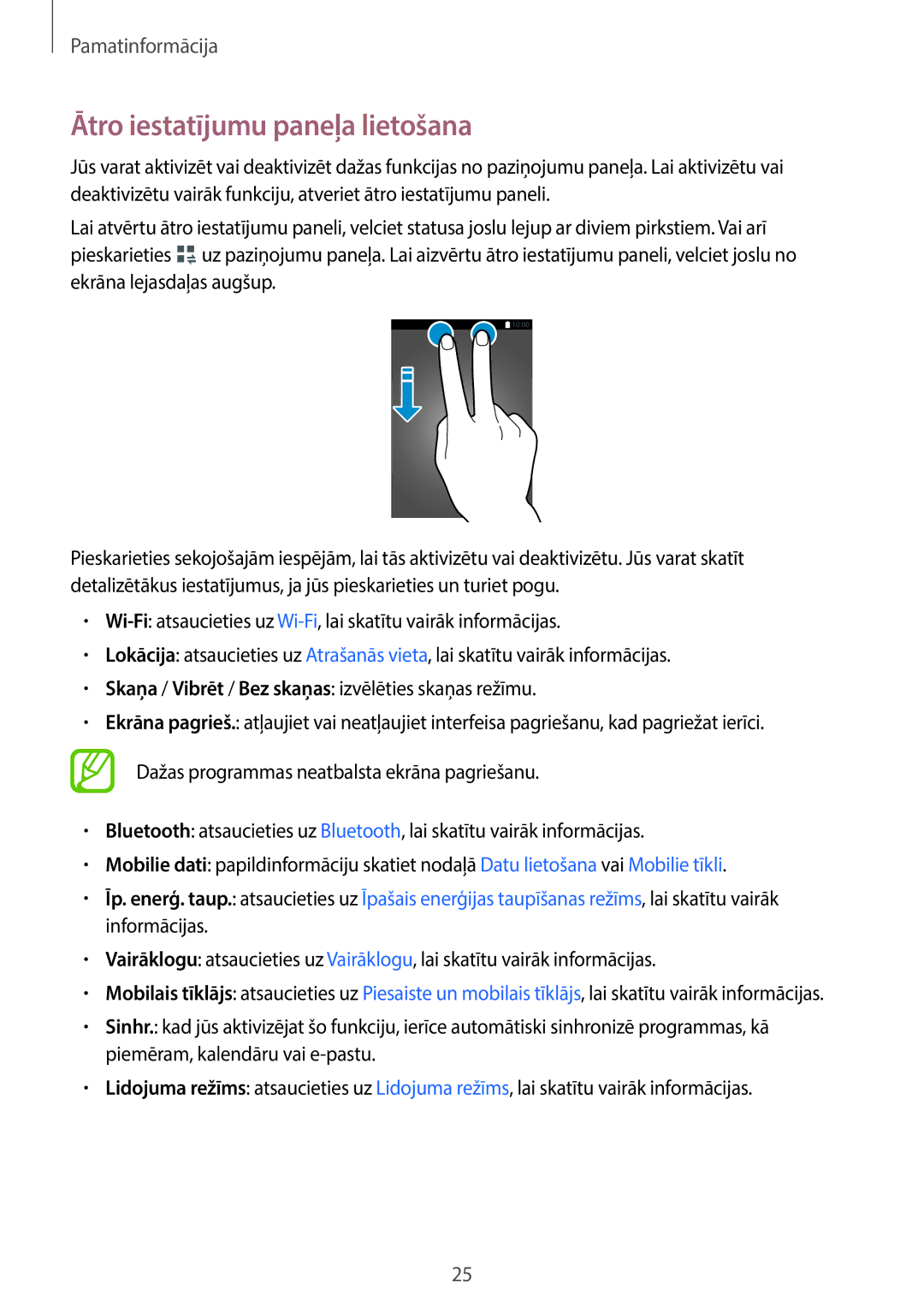SM-T116NDWASEB, SM-T116NYKASEB specifications
The Samsung SM-T116NYKASEB and SM-T116NDWASEB are part of the Samsung Galaxy Tab series, designed to deliver a balance of performance, portability, and affordability. These tablets are ideal for users looking for a reliable device for everyday tasks such as web browsing, video streaming, and light productivity.One of the standout features of these models is their compact size. With a lightweight form factor and a 7-inch display, they are easily portable, making them a good choice for users who are constantly on the move. The TFT display offers decent visuals, ensuring that images and texts are clear and vibrant, although it may not match the quality of higher-end displays found in other tablets.
Powering these devices is a Quad-core processor that strikes a good balance between performance and energy efficiency. Coupled with 1GB of RAM, the Samsung SM-T116NYKASEB and SM-T116NDWASEB handle multitasking with ease, allowing users to switch between applications smoothly. While they may not be suited for heavy gaming or extensive multitasking, they are more than capable of running basic apps and services.
Storage options on these tablets are practical for everyday use, with 8GB of internal memory, expandable via microSD cards. This flexibility allows users to increase their storage capacity without facing the limitations of built-in memory. Additionally, the tablets run on Android, providing access to a plethora of applications through the Google Play Store.
In terms of connectivity, both models support Wi-Fi, providing easy internet access for browsing and streaming. The inclusion of Bluetooth technology allows for seamless pairing with peripherals such as headphones and keyboards, enhancing productivity and entertainment experiences.
Battery life is another significant feature, as these tablets offer a long-lasting battery, ensuring that users can enjoy their multimedia content or work on the go without frequently needing to recharge.
In summary, the Samsung SM-T116NYKASEB and SM-T116NDWASEB tablets combine portability, decent performance, and essential features for users seeking a budget-friendly option for daily tasks. Their practical design and functionality make them a strong contender in the entry-level tablet market, suitable for students, casual users, and anyone in need of a straightforward tablet experience.