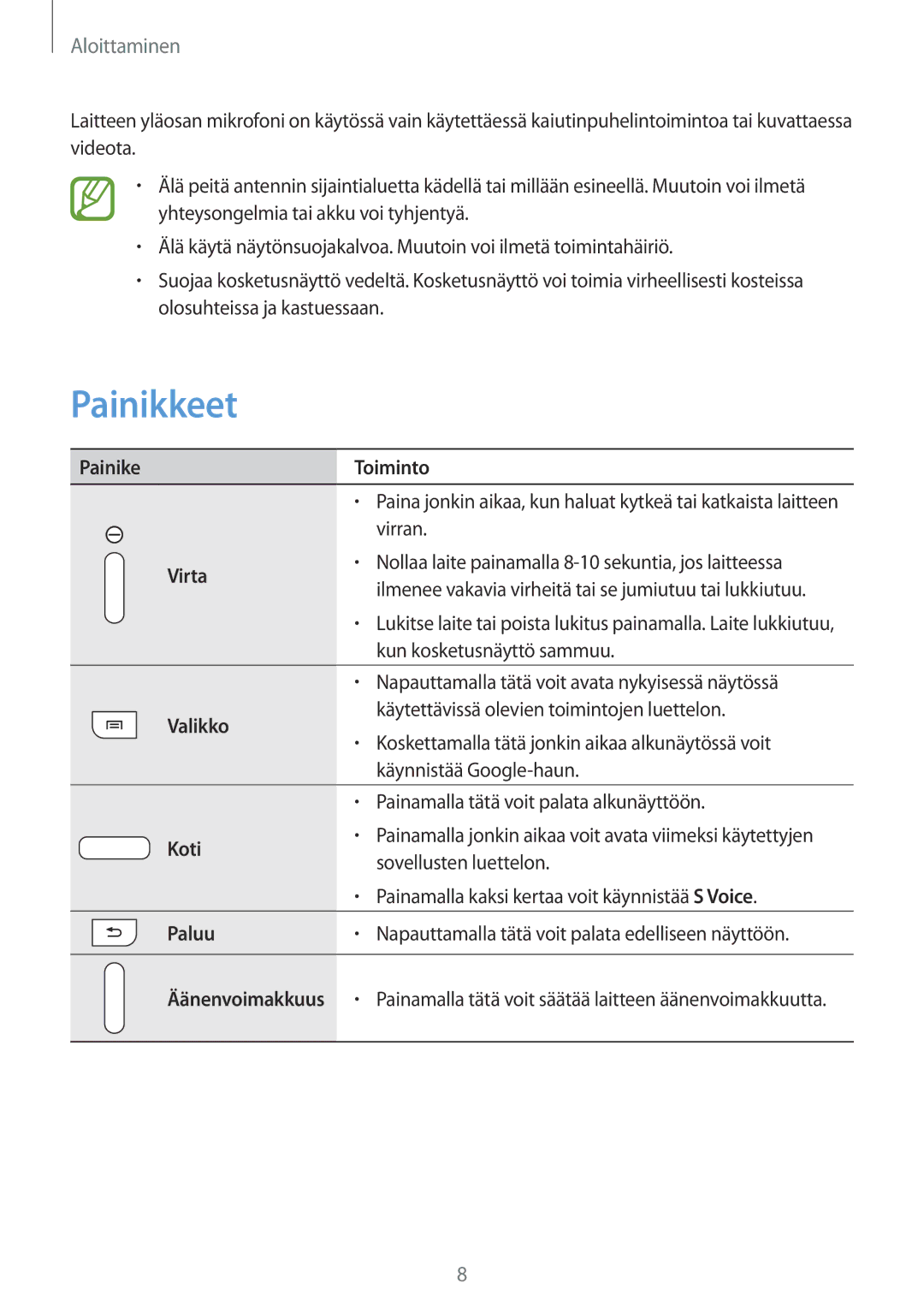SM-T2100GNANEE, SM-T2100MKANEE, SM-T2100GNENEE, SM-T2100ZWANEE, SM-T2100GRENEE specifications
The Samsung SM-T2100 series tablets, comprising models such as the SM-T2100ZWENEE, SM-T2100MKENEE, SM-T2100GRENEE, SM-T2100ZWANEE, and SM-T2100GNENEE, showcase Samsung's commitment to providing high-quality portable computing solutions at an affordable price point. These tablets cater to a diverse range of users, from students to professionals, blending performance and usability seamlessly.One of the standout features of the SM-T2100 series is its compact design. With a lightweight and slim profile, the tablets are highly portable, making them ideal for use on the go. The 7-inch display offers vibrant visuals with a resolution that ensures clear text and crisp images, enhancing the overall user experience whether for reading, browsing, or streaming media.
Under the hood, the SM-T2100 tablets are equipped with a robust processor that allows for smooth multitasking and efficient performance. With adequate RAM and storage options, users can easily manage apps and files without the worry of sluggish performance. The inclusion of microSD card support further expands storage capabilities, accommodating a growing collection of multimedia content.
Connectivity is another key aspect of the SM-T2100 series. These tablets support Wi-Fi for fast internet access, providing users with the ability to stay connected and productive even while on the move. Additionally, models like the SM-T2100MKENEE and SM-T2100ZWANEE may offer cellular connectivity options, enabling users to access the internet without relying exclusively on Wi-Fi networks.
Battery life is crucial for any portable device, and the SM-T2100 tablets do not disappoint. With a long-lasting battery capable of sustaining extended usage sessions, users can enjoy entertainment, work, or learning without frequent interruptions for charging.
The operating system generally found on these devices is user-friendly, often allowing for seamless integration with other Samsung products and services. This ecosystem connectivity enhances functionality, making it easier for users to take advantage of applications, cloud services, and productivity tools.
Overall, the Samsung SM-T2100 series emphasizes versatility and user-oriented design, making it an excellent choice for those seeking a reliable tablet for everyday use. With their combination of portability, performance, and features, these models stand out in a competitive market, appealing to diverse consumer needs.