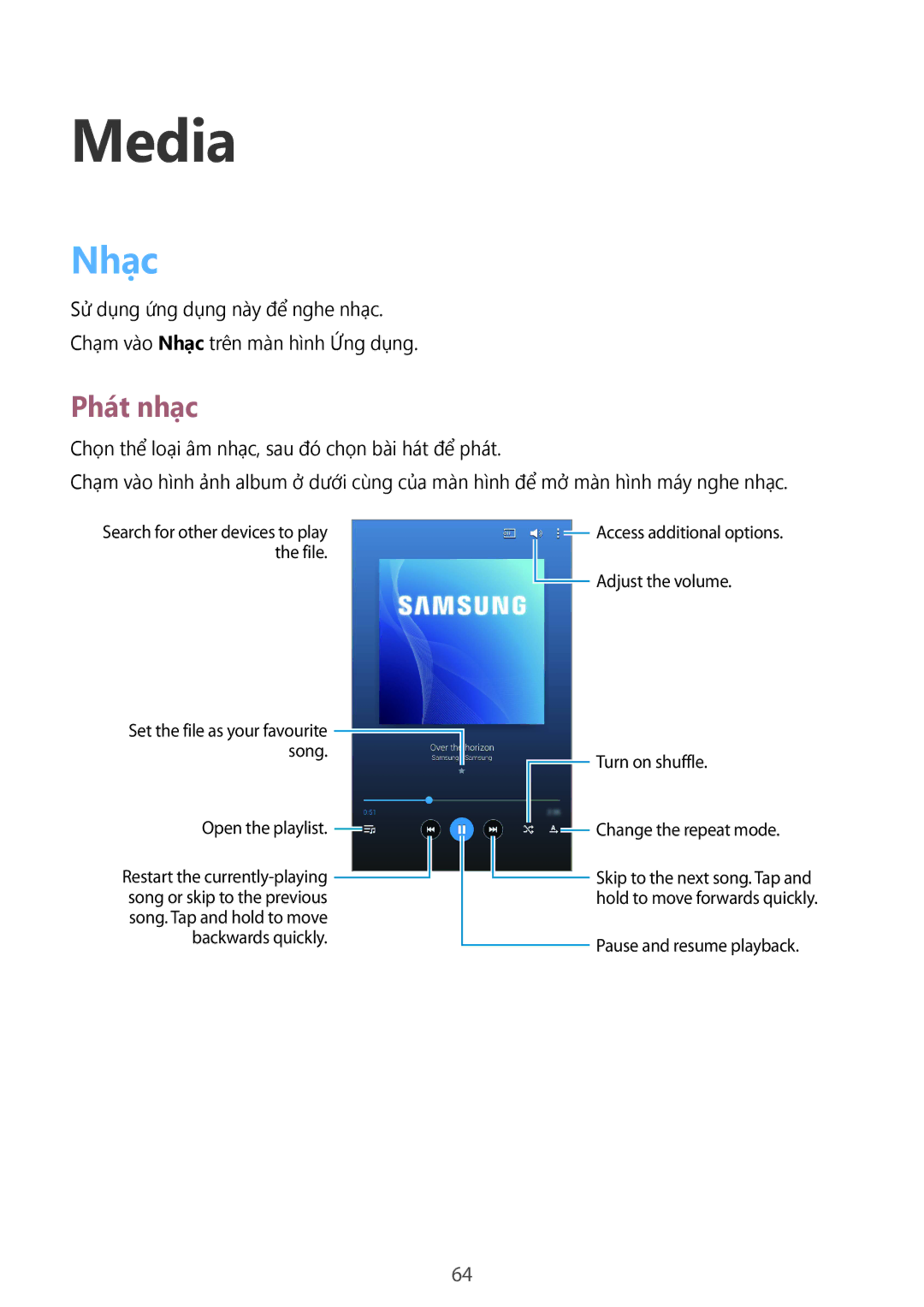Media
Nhạc
Sử dụng ứng dụng này để nghe nhạc.
Chạm vào Nhạc trên màn hình Ứng dụng.
Phát nhạc
Chọn thể loại âm nhạc, sau đó chọn bài hát để phát.
Chạm vào hình ảnh album ở dưới cùng của màn hình để mở màn hình máy nghe nhạc.
Search for other devices to play |
| Access additional options. | |
| |||
the file. |
|
|
|
|
|
| Adjust the volume. |
|
|
| |
Set the file as your favourite |
|
|
|
|
|
|
|
|
|
|
|
|
|
|
|
|
|
|
|
|
|
|
|
| |
song. |
|
|
|
|
|
|
|
|
| Turn on shuffle. | ||
Open the playlist. |
|
|
|
|
|
|
|
|
|
| ||
|
|
|
|
|
|
|
|
|
| Change the repeat mode. | ||
|
|
|
|
|
|
|
| |||||
|
|
|
|
|
|
|
|
|
| |||
Restart the |
|
|
|
|
|
|
|
|
|
|
| Skip to the next song. Tap and |
|
|
|
|
|
|
| ||||||
|
|
|
|
|
|
|
|
|
| |||
song or skip to the previous |
|
|
|
|
|
|
|
|
| hold to move forwards quickly. | ||
song. Tap and hold to move |
|
|
|
|
|
|
|
|
|
| ||
backwards quickly. |
|
|
|
|
|
|
|
|
| Pause and resume playback. | ||
|
|
|
|
|
|
|
|
|
|
|
| |
64