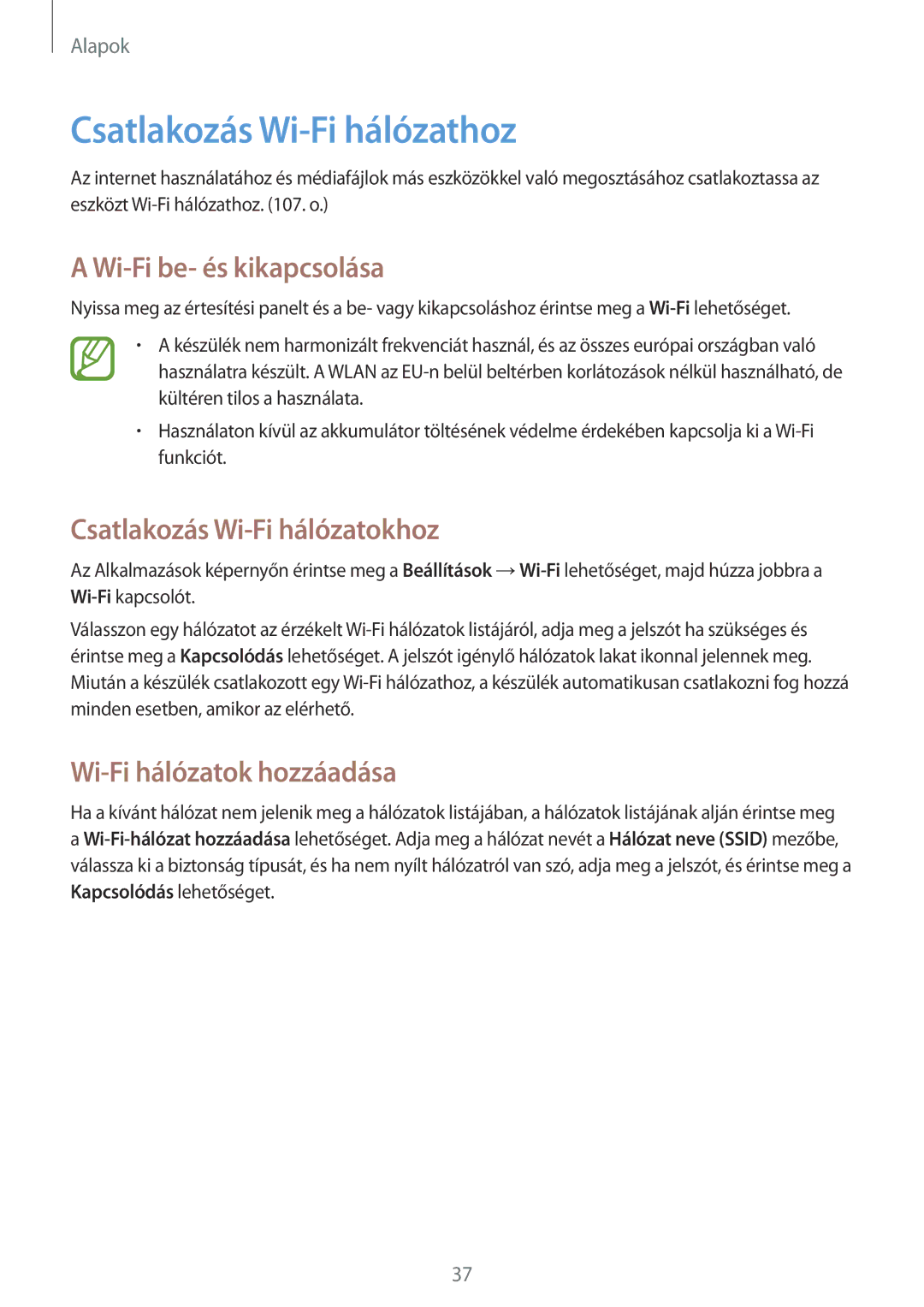SM-T3150ZWAXEZ, SM-T3150ZWAPAN, SM-T3150ZWATMH, SM-T3150MKAPAN, SM-T3150ZWAMAX specifications
The Samsung SM-T315 series includes several variants, notably the SM-T3150ZWAAUT, SM-T3150ZWAMAX, SM-T3150MKAPAN, SM-T3150ZWATMH, and SM-T3150ZWAPAN. These tablets cater to a diverse audience, focusing on performance, portability, and functionality.One of the defining characteristics of the SM-T315 series is its impressive display. Featuring a vibrant 10.1-inch Full HD screen, the tablets offer exceptional clarity and color reproduction, making them ideal for multimedia consumption, productivity tasks, and web browsing. The touch response is fluid, enhancing user interaction, whether browsing or playing games.
Powering these devices is a robust octa-core processor paired with ample RAM, ensuring smooth multitasking and efficient performance. Whether streaming videos, running multiple applications, or engaging in heavy-duty gaming, users will appreciate the responsiveness and reliability of these tablets.
In terms of storage, the SM-T315 series accommodates various needs with generous internal memory options, and its expandable storage capability via a microSD card slot supports users looking to store more media files, apps, and documents.
Connectivity is another strength of the SM-T315 series. With built-in Wi-Fi, Bluetooth, and options for LTE connectivity, users can stay connected when on the go. The device supports various network bands, making it versatile for different territories.
The tablets are equipped with high-quality cameras, featuring a rear camera for capturing images and videos, as well as a front-facing camera for video calls and selfies. This makes the Samsung SM-T315 series a suitable choice for both personal and professional use.
Moreover, Samsung has integrated its intuitive user interface, offering a range of features aimed at enhancing the overall user experience. From Samsung DeX support, enabling a desktop-like experience, to comprehensive multitasking capabilities, these tablets are designed to cater to productivity-focused users.
Security features round off the package, with biometric authentication and encryption options to protect user data. The durable design of these tablets also ensures they can withstand the rigors of daily use.
Overall, the Samsung SM-T315 tablets embody a blend of advanced technology, user-friendly features, and solid performance, making them a compelling choice for anyone seeking a reliable tablet experience.