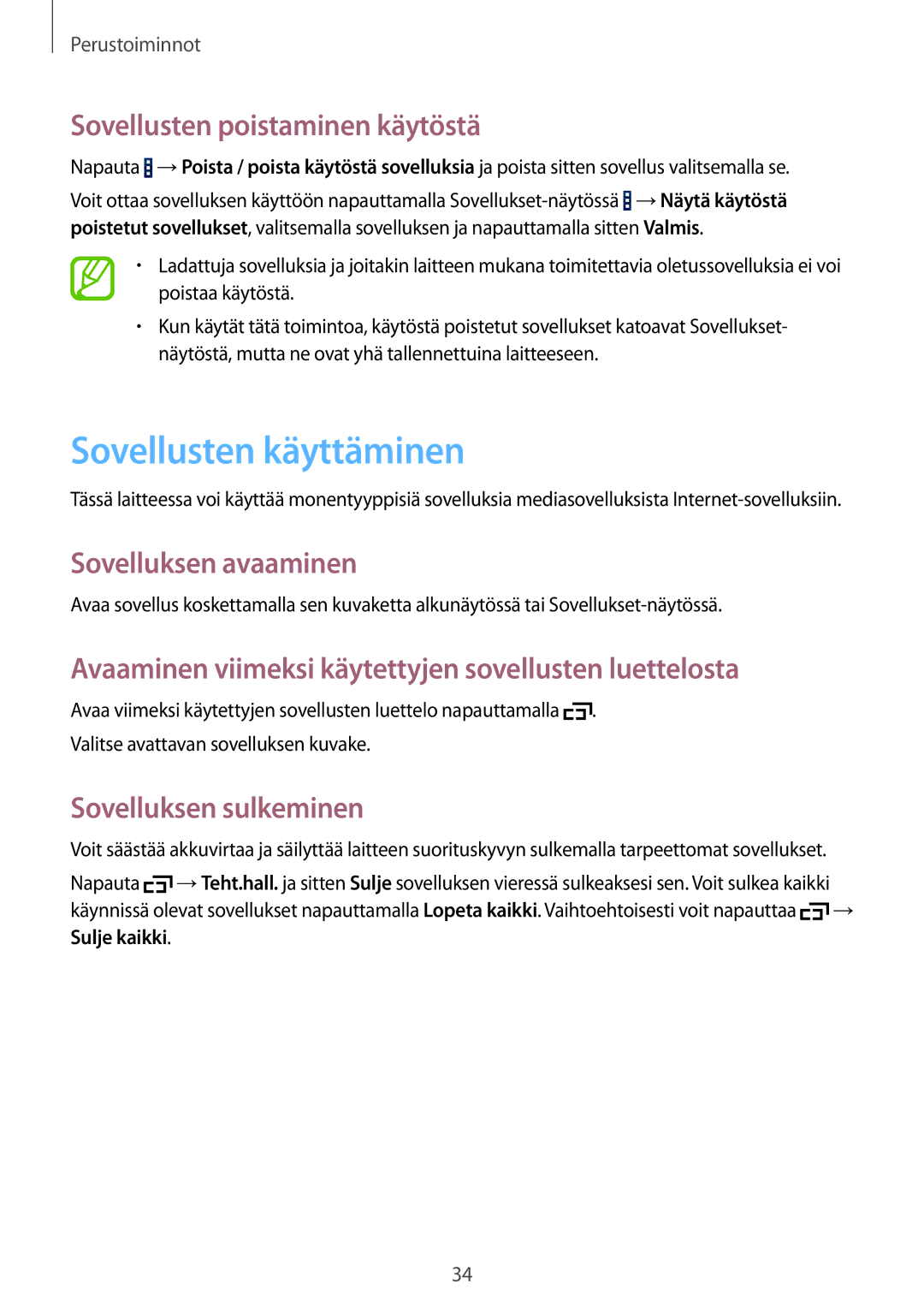SM-T365NNGANEE specifications
The Samsung SM-T365NNGANEE, commonly known as the Galaxy Tab Active2, is a robust and versatile tablet designed primarily for use in demanding environments. Targeted at professionals in industries such as construction, logistics, and field services, this device combines durability with functionality, making it a reliable tool for on-the-go tasks.One of the standout features of the Galaxy Tab Active2 is its rugged construction. The tablet is MIL-STD-810G certified, which means it has undergone rigorous testing to withstand harsh conditions. It is also rated IP68 for water and dust resistance, ensuring that it can endure exposure to both elements without compromising performance. This durability makes it a perfect companion for outdoor professionals who need a device that can handle drops and spills.
The tablet boasts an 8-inch TFT display with a resolution of 1280 x 800 pixels. While the screen is relatively modest in terms of pixel density, it is bright and clear, making it easy to read in various lighting conditions. Notably, the display is also compatible with Samsung's S Pen, allowing for precise interaction and handwriting capabilities. This feature is particularly valuable for workers needing to take notes, sign documents, or sketch designs on-site.
In terms of performance, the Galaxy Tab Active2 is powered by an Exynos 7870 processor, coupled with 3GB of RAM. This combination ensures smooth multitasking and efficient operation of applications tailored for fieldwork. The device comes equipped with 16GB of internal storage, which is expandable via a microSD card, offering users the flexibility to store necessary files, applications, and media without worry.
Connectivity is another strong suit of the Galaxy Tab Active2. It supports LTE for mobile data as well as traditional Wi-Fi, allowing users to stay connected regardless of their environment. The inclusion of a USB Type-C port enhances versatility, enabling quick data transfers and charging.
Additionally, the tablet features a durable 4,450mAh battery, designed to last throughout demanding workdays. With features such as a replaceable battery option, users can easily swap out power sources if necessary.
The Samsung Galaxy Tab Active2 is not merely a rugged tablet; it integrates advanced software capabilities as well. The device supports Samsung Knox, a security platform that provides enhanced protection for sensitive data, essential for businesses handling confidential information.
Overall, the Samsung SM-T365NNGANEE is a well-rounded tablet that combines durability, performance, and practical features tailored for professionals who require a reliable device in challenging conditions. Its robust design and functionality cater to the needs of industries looking for a dependable tablet solution, making it an ideal choice for mobile workers.