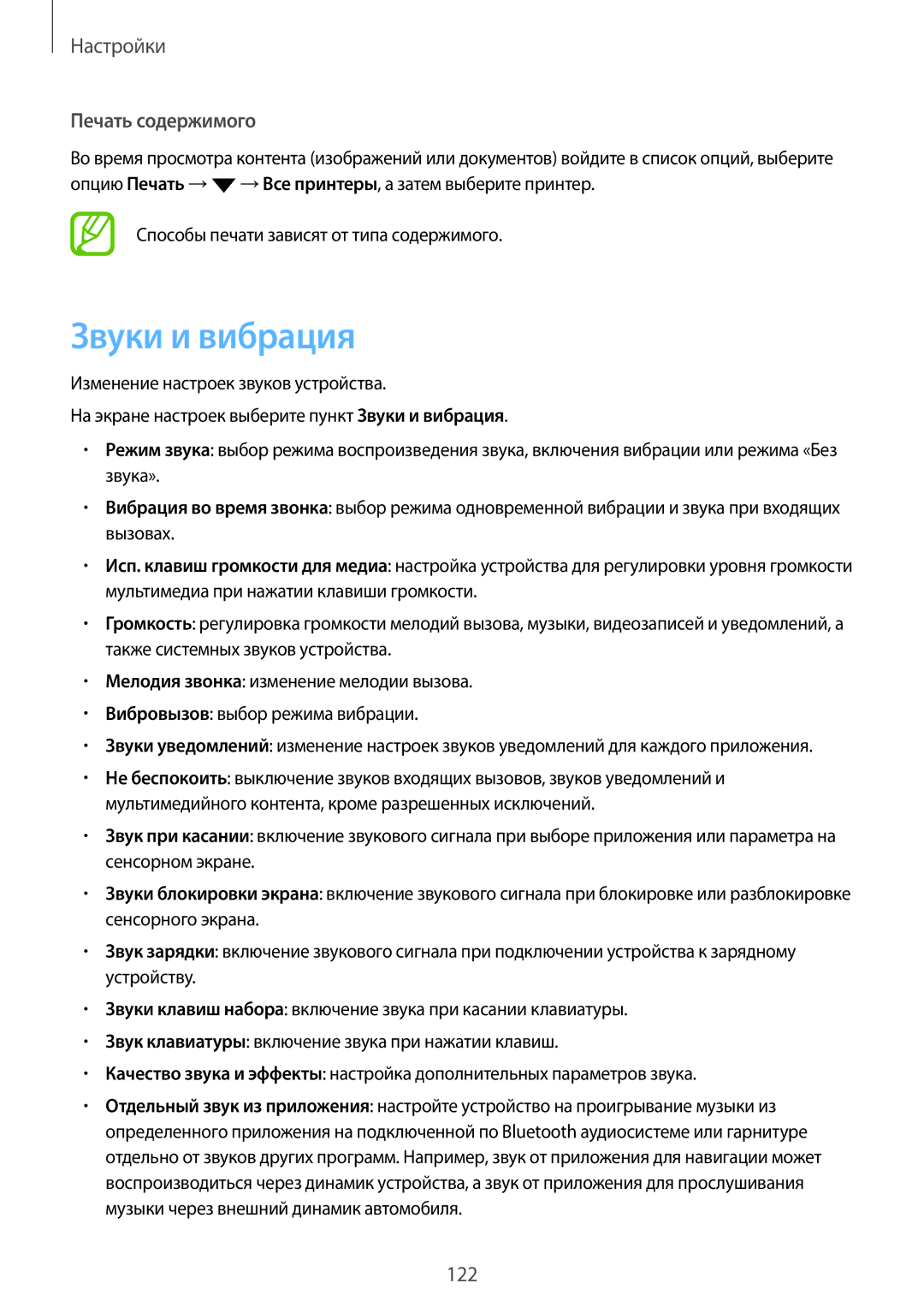Руководство Пользователя
Russian /2017. Rev.1.0
Содержание
Прочтите перед использованием
Настройки Приложение
Основные сведения об устройстве
Прочтите перед использованием
Влаго- и пылезащита
Основные сведения об устройстве
Случае нагрева устройства проделайте следующее
Условия перегрева устройства и возможные решения
Обозначения, используемые в данном руководстве
При подключении к телевизору
При нахождении в роуминге
Ограничения устройства при перегреве
Обновите устройство до последнего программного обеспечения
Внешний вид устройства и функции
Комплект поставки
Внешний вид устройства
Клавиши
Удерживайте перо S Pen над экраном и нажмите кнопку S Pen
Pen
Функция мгновенного просмотра
Чтобы их выбрать
Замена наконечн ика пера S Pen
Снимите заднюю крышку
Батарея
Установка аккумулятора
Нажмите
Снимите заднюю крышку Извлеките аккумулятор
Извлечение аккумулятора
Зарядка аккумулятора
Снижение потребления электроэнергии
Советы и меры предосторожности во время зарядки аккумулятора
Извлечение SIM- или USIM-карты
SIM- и USIM-карта карта nano-SIM
Установка SIM- или USIM-карты
Карта памяти microSD
Установка карты памяти
Извлечение карты памяти
Форматирование карты памяти
Снятие защитного чехла
Защитный чехол
Установка защитного чехла
Включение и выключение устройства
Установка пера S Pen
Начальная настройка
Основные сведения об устройстве
Регистрация учетной записи Samsung
Учетная запись Samsung
Введение
Регистрация новой учетной записи Samsung
Перенос данных с предыдущего устройства
Удаление учетной записи Samsung
Перенос данных с помощью приложения Smart Switch
Передача резервной копии данных с компьютера
Приложение Smart Switch
Запустите приложение Smart Switch на компьютере
Подключите устройство к компьютеру с помощью USB-кабеля
Восстановление данных
Samsung Cloud
Резервное копирование данных
Способ резервного копирования зависит от модели устройства
Касание
Описание функций экрана
Управление с помощью сенсорного экрана
Коснитесь экрана
Двойное касание
Нажатие и удерживание
Перемещение
Дважды коснитесь экрана
Проведите пальцем по экрану вверх, вниз, влево или вправо
Прокрутка
Увеличение и уменьшение масштаба
Главный экран и экран приложений
Внешний вид экрана зависит от региона или поставщика услуг
Переключение между главным экраном и экраном приложений
Перемещение элементов
Введите имя папки и введите название папки
Создание папок
Затем перетащите его на значок другого приложения
Настройки экрана изменение настроек главного экрана
Редактирование главного экрана
Отображение всех приложений на главном экране
Значки состояния
Экран блокировки
Изменение способа блокировки экрана
Снимок экрана
Создание снимка экрана
Панель уведомлений
Кнопки быстрых настроек
Использование кнопок быстрых настроек
Изменение языка ввода
Ввод текста
Раскладка клавиатуры
Дополнительные возможности клавиатуры
Переход в режим рукописного ввода
Копирование и вставка текста
Словарь
Play Маркет
Установка и удаление приложений
Galaxy Apps
Установка приложений
Настройка разрешений приложений
Управление приложениями
Включение приложений
Bixby
Начало работы с Bixby
Работа с главным экраном Bixby
Чтобы закрыть главный экран Bixby, проведите по нему влево
Просмотр напоминания
Просмотр карточек Bixby
Просмотр утреннего будильника
Выбор приложений для отображения в виде карточек Bixby
Настройки Bixby
Изменение списка карточек Bixby
Использование дополнительных карточек Bixby
Откроется начальная страница напоминаний
Напоминания
Начало работы с приложением «Напоминание»
Выберите пункт СОХРАНИТЬ, чтобы сохранить напоминание
Создание напоминаний
Создание напоминаний во время просмотра страниц в Интернете
Информация в напоминании
Просмотр напоминаний об уведомлениях
Просмотр списка напоминаний
Восстановление напоминаний
Завершение напоминаний
Удаление напоминаний
Телефон
Выполнение вызовов
Выполнение вызовов с экрана блокировки
Выполнение вызовов из журнала вызовов или списка контактов
Использование функции быстрого набора
Международные вызовы
Ответ на вызов
Входящие вызовы
Блокировка телефонных номеров
Отклонение вызова
Во время видеовызова
Возможности во время вызовов
Во время голосового вызова
Добавление номера телефона в контакты из списка вызовов
Добавление номера телефона в контакты
Добавление номера телефона в контакты с клавиатуры
Откройте приложение Телефон
Создание нового контакта
Контакты
Добавление контактов
Синхронизация контактов с учетными записями в Интернете
Поиск контактов
Импорт контактов
Обмен контактами
Сохранение и совместное использование профиля
Удаление контактов
Сообщения
Объединение повторяющихся контактов
Отправка сообщений
Просмотр сообщений
Ввод сообщения
Настройка напоминания о сообщениях
Блокировка нежелательных сообщений
Настройка уведомления сообщения
Можно изменить звук уведомления, параметры дисплея и пр
Интернет
Обзор веб-страниц
Изменение настроек безопасности
Конфиденциальный режим
Включение конфиденциального режима
Выключение конфиденциального режима
Отправка сообщений электронной почты
Mail
Настройка учетных записей электронной почты
Чтение сообщений электронной почты
Камера
Включение камеры
Использование жестов прокрутки
Переключение между камерами
Смена режимов съемки
Применение фильтров и других эффектов
Для съемки кадра во время видеозаписи коснитесь значка
Основные функции съемки
Фото- и видеосъемка
Автоматический режим
Смена режимов съемки
Доступные параметры
Профессиональный режим
Панорама
Ночь
Серийная съёмка
Насыщенные тона HDR
Съемка с тегами
GIF-анимация
Спорт
Звук и фото
Автопортрет
Широкоформатный автопортрет
Применение эффектов красоты
Настройки камеры
Быстрые настройки
Настройки камеры
Основная Камера
Галерея
Сброс настроек сброс настроек камеры
Поиск изображений
Просмотр изображений и видео
Просмотр изображений
Просмотр альбомов
Просмотр видеозаписей
Удаление историй
Просмотр историй
Создание историй
Удаление нескольких фото и видео
Удаление фото и видео
Удаление изображений или видеозаписей
Выберите фотографию или видео и выберите пункт внизу экрана
Изменение настроек управления жестами
Функции S Pen
Контекстные команды
Содержимому, которое нужно выбрать
Выделить и сохранить
Значок меню контекстных команд
Снимок экрана
Предварительный просмотр сведений
Добавить ярлыки
Мгновенный просмотр
Использование контекстной кнопки
Выбор пером
Рукописный ввод
Заметка на выкл. экране
Несколько окон
Режим разделенного экрана
Дополнительные параметры
Изменение размера окна
Сворачивание разделенного экрана
Использование текста или изображений в двух окнах
Окно приложения отобразится во всплывающем окне
Всплывающее окно
Перемещение всплывающих окон
Samsung Members
Samsung Notes
Откройте приложение Samsung Notes выберите пункт ВСЕ →
Создание заметок
Создание заметок в режиме рукописного ввода
Фото
Изменение настроек пера
Использование удаления линий
Редактирование заметок, написанных от руки
Добавление голосовой записи в заметку
Рисовать кисточками
Вставка изображений в заметку
Коснитесь значка
Закрепление заметки на главном экране
Удаление заметок
PEN.UP
Выберите пункт Опубликовать
Публикация ваших произведений
Публикация произведений из других приложений
Создание событий
Календарь
Просмотр произведений
Нажмите кнопку СОXРАНИТЬ, чтобы сохранить событие
Создание задач
Введите сведения о событии
Samsung Flow
Подключение планшета и смартфона
Установка сигналов
Мои файлы
Часы
Выключение сигнала
Откройте приложение Часы и выберите пункт Мировое Время
Установка часов
Удаление часов
Калькулятор
Обмен содержимым
Chrome
Приложения Google
Дополнительные функции
Gmail
Play Фильмы
Карты
Play Музыка
Диск
Параметры
Введение
Подключения
Выберите нужную сеть из списка сетей Wi-Fi
Wi-Fi
Подключение к сети Wi-Fi
Включить соответствующую функцию
Завершение подключения к устройству
Wi-Fi Direct
Отправка и получение данных
Bluetooth
Подключение к другим устройствам Bluetooth
Отправка и получение данных
Удаление сопряжения устройств Bluetooth
NFC и оплата
Чтобы включить соответствующую функцию
Функция NFC
Осуществление платежей с помощью функции NFC
Отправка данных
Точка доступа и модем
Мобильная точка доступа
Добавление плагинов принтера
Другие настройки
Печать
Звуки и вибрация
Печать содержимого
Уведомления
Дисплей
Фильтр синего света
Обои
Дополнительные функции
125
Оптимизация
Использование функции быстрой оптимизации
Режим энергосбережения
Батарея
Память
Управление аккумулятором
Безопасность устр-ва
Приложения
Экран блокировки и безопасность
Управление памятью
129
Распознавание лица
Регистрация лица
Разблокировка экрана с помощью лица
Распознавание отпечатков пальцев
Советы по улучшению распознавания отпечатков
Регистрация отпечатков пальцев
Удаление отпечатков пальцев
Разблокировка экрана отпечатками пальцев
Samsung Pass
Вход в учетные записи с помощью отпечатков пальцев
Регистрация в Samsung Pass
Подтверждение пароля учетной записи Samsung
Управление данными входа
Использование Samsung Pass для входа на веб-сайты
Удаление данных из Samsung Pass
Защищенная папка
Выберите вариант блокировки
Настройка защищенной папки
Настройка автоматической блокировки защищенной папки
Выберите пункт Переместить
Перемещение содержимого в защищенную папку
Перемещение содержимого из защищенной папки
Способы перемещения содержимого зависят от его типа
Скрытие защищенной папки
Добавление приложений
Добавление учетных записей
Удаление приложений из защищенной папки
Резервное копирование данных
Резервное копирование и восстановление защищенной папки
Удаление защищенной папки
Восстановление данных
Облако и учетные записи
Пользователи
Управление пользователями
Добавление пользователей
Переключение пользователей
Учетная запись Google
Архивация и восстановление
Учетная запись Samsung
Google
Специальные возможности
Общие настройки
Добавление языков устройства
Сведения об обновлениях для системы безопасности
Обновление ПО
Руководство пользователя
На экране настроек выберите пункт Обновление ПО
Сведения о планшете
Приложение
Устранение неполадок
Сброс устройства
Перезагрузка устройства
Принудительная перезагрузка
Невозможно выполнить или принять вызов
Аккумулятор разряжен. Зарядите аккумулятор
Аккумулятор разряжается быстрее, чем обычно
Убедитесь, что зарядное устройство подключено правильно
Не удается обнаружить Bluetooth-устройство
Устройство не может определить мое текущее местонахождение
Не работает облачное хранилище Samsung Cloud
Приложении Hevc Advance
Авторские права
Товарные знаки