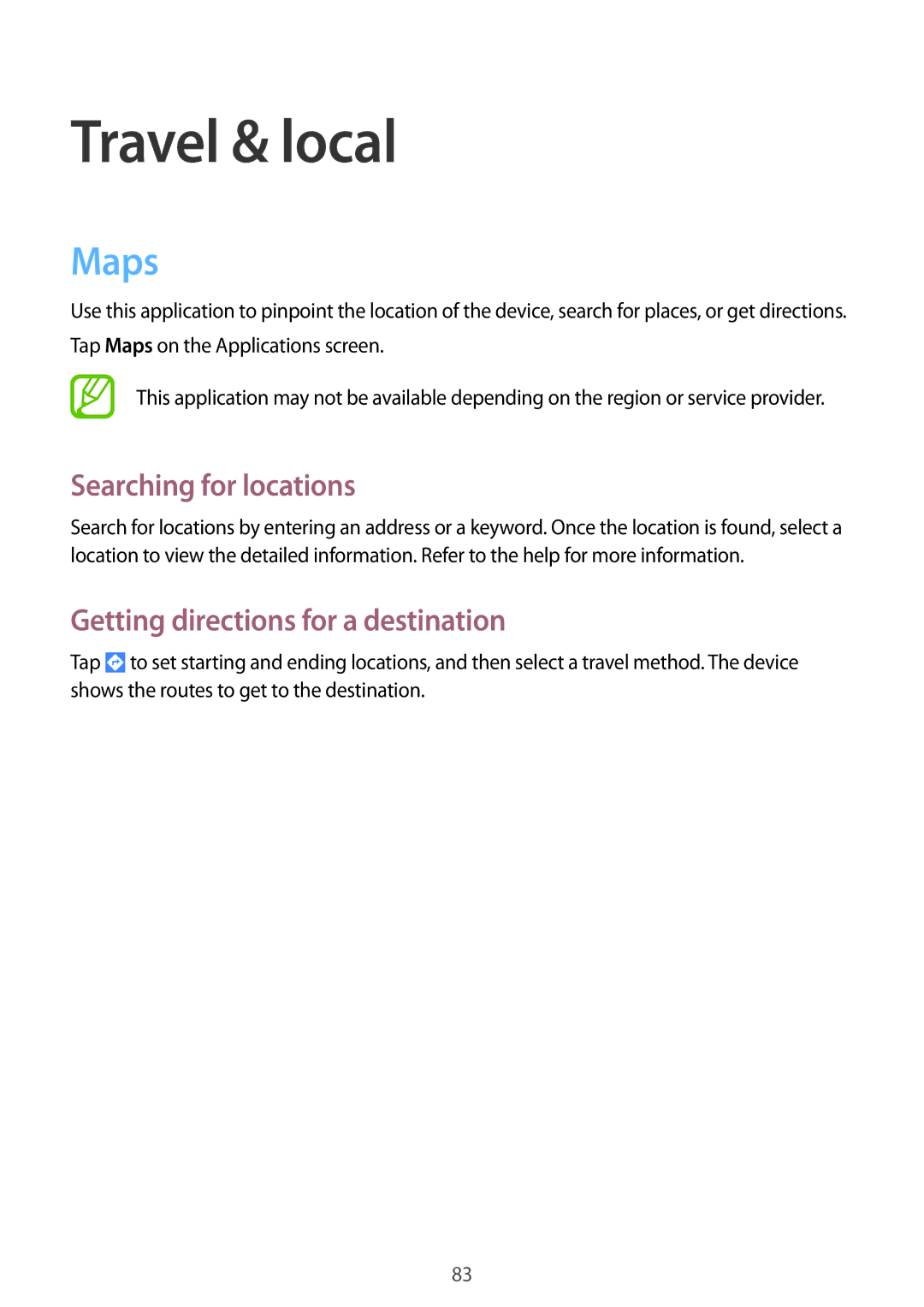Travel & local
Maps
Use this application to pinpoint the location of the device, search for places, or get directions. Tap Maps on the Applications screen.
This application may not be available depending on the region or service provider.
Searching for locations
Search for locations by entering an address or a keyword. Once the location is found, select a location to view the detailed information. Refer to the help for more information.
Getting directions for a destination
Tap ![]() to set starting and ending locations, and then select a travel method. The device shows the routes to get to the destination.
to set starting and ending locations, and then select a travel method. The device shows the routes to get to the destination.
83