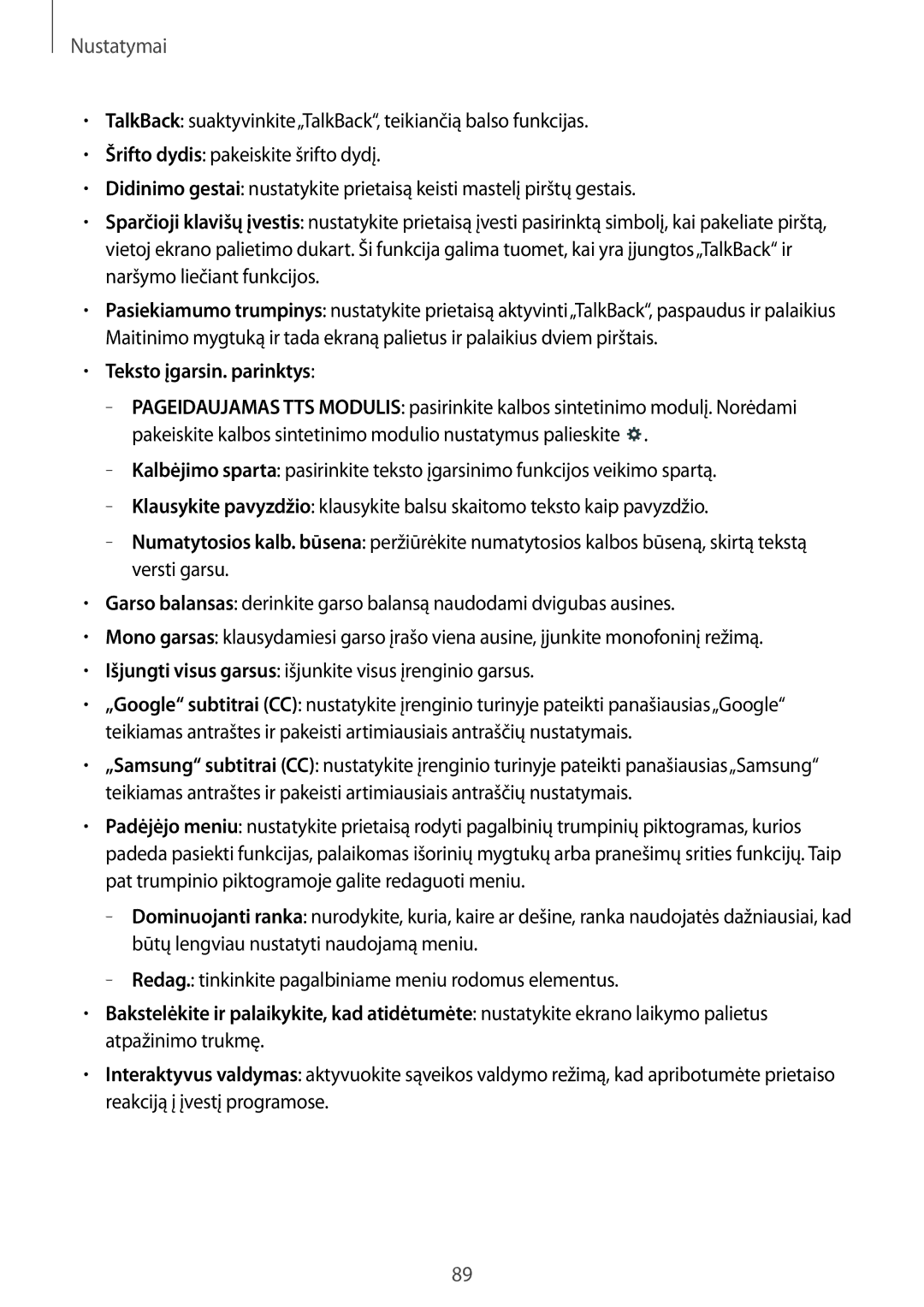SM-T533NZWASEB, SM-T533NYKASEB specifications
The Samsung SM-T533NYKASEB and SM-T533NZWASEB are two versatile and powerful tablets designed to meet the needs of users who require both performance and portability. These models belong to the Galaxy Tab series, known for their remarkable features and cutting-edge technology.Both the SM-T533NYKASEB and SM-T533NZWASEB boast a sleek and modern design, making them visually appealing and comfortable to hold for extended periods. With a large display, these tablets deliver an immersive viewing experience, perfect for media consumption, productivity tasks, and gaming.
One of the standout features of the Galaxy Tab series is its display technology. The SM-T533 models are equipped with a vibrant 10.1-inch LCD screen that provides stunning visuals with excellent color accuracy and sharpness. Whether users are streaming videos, browsing the web, or working on presentations, the vivid display enhances every experience.
Performance-wise, these tablets are powered by a robust processor that ensures smooth multitasking and efficient execution of apps. Coupled with ample RAM, users can seamlessly switch between applications without experiencing any lag, making these tablets ideal for both work and entertainment.
In terms of connectivity, the Samsung SM-T533 models offer a range of options, including Wi-Fi for browsing the internet and Bluetooth for connecting to various peripherals. This flexibility allows users to stay connected and productive in various environments.
The Galaxy Tab series also takes user security seriously, integrating features such as biometric authentication for quick and secure access. With features like fingerprint scanning, users can confidently safeguard their personal information.
Moreover, the SM-T533 models come equipped with a substantial battery life, allowing users to enjoy extended usage without the need for frequent recharging. This long-lasting battery makes it perfect for travel or long working hours.
In summary, the Samsung SM-T533NYKASEB and SM-T533NZWASEB are exceptional tablets that unify performance, design, and technology. With their impressive display, powerful performance, robust security features, and solid battery life, these models cater to the needs of both casual users and professionals alike, making them a top choice in the tablet market. Whether for work, study, or leisure, these tablets provide an outstanding user experience.