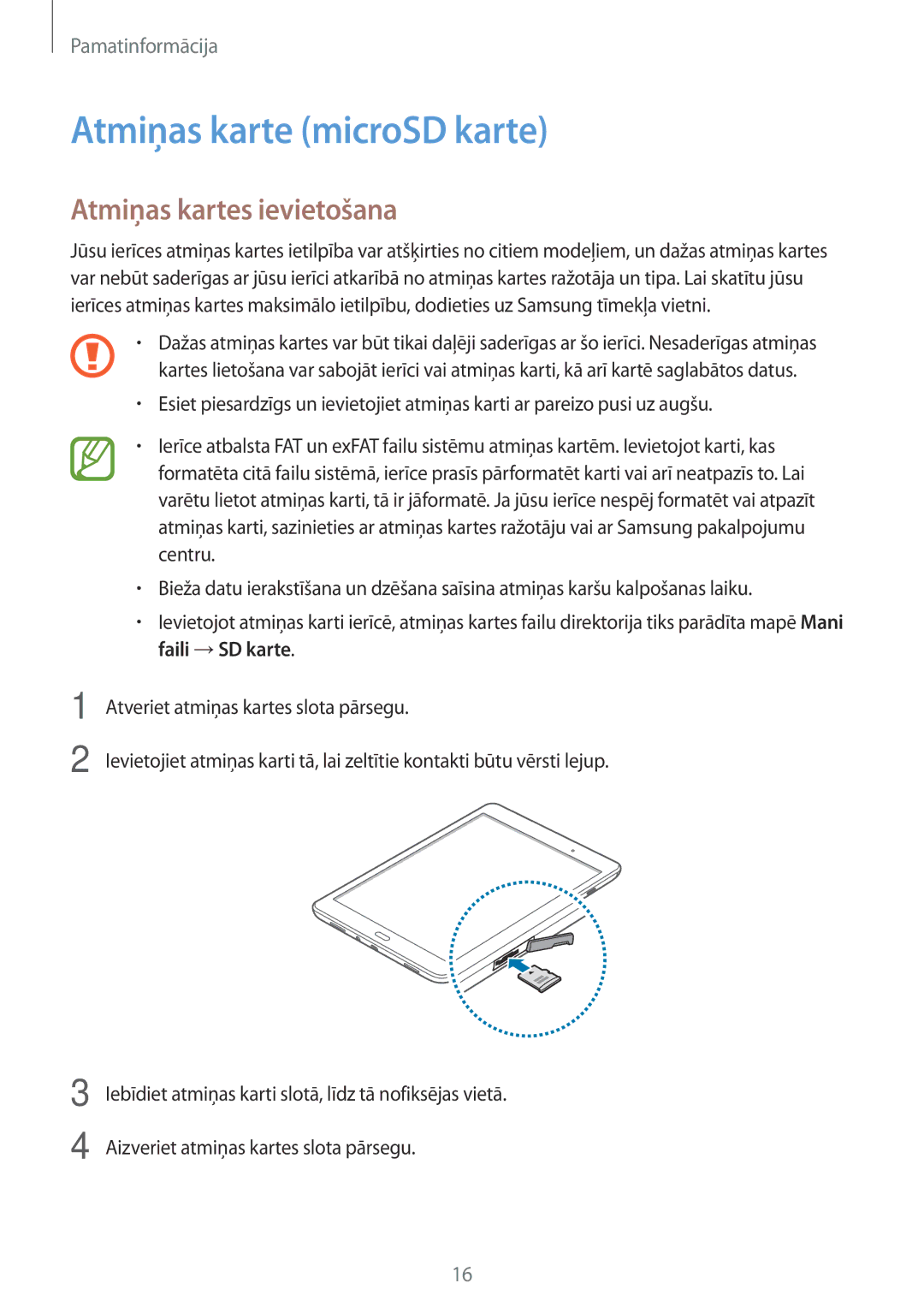Lietotāja rokasgrāmata
Latvian /2017. Rev.1.0
Saturs
Ievads
Traucējummeklēšana Akumulatora izņemšana ja tas nav noņemams
Pamatinformācija
Sākumā izlasi mani
Instrukciju ikonas
Ja ierīce uzkarst, lādējot akumulatoru
Kad ierīce uzkarst, veiciet tālāk norādītās darbības
Ja ierīce uzkarst lietošanas laikā
Ierīces darbības ierobežojumi, kad ierīce pārkarst
Piesardzības pasākumi attiecībā uz darbības vidi
Ierīces izkārtojums un funkcijas
Komplekta saturs
Ierīces izkārtojums
Taustiņi
Pen
Nosaukums Funkcijas
Pen uzgalis
Pen poga
Pen uzgaļa nomaiņa
Pen izņemšana
→ S Pen →Kad S Pen rīks ir noņemts
Pamatinformācija
Akumulators
Akumulatora uzlāde
Padomi akumulatora uzlādei un piesardzības pasākumi
Akumulatora enerģijas patēriņa samazināšana
Atmiņas karte microSD karte
Atmiņas kartes ievietošana
Atmiņas kartes izņemšana
Atmiņas kartes formatēšana
Ierīces ieslēgšana un izslēgšana
Ierīces restartēšana
Sākotnējā iestatīšana
Samsung konts
Ievads
Samsung konta reģistrēšana
Samsung konta dzēšana
Jauna Samsung konta reģistrēšana
Esoša Samsung konta reģistrēšana
Datu pārsūtīšana ar Smart Switch
Datu pārsūtīšana bezvadu režīmā, izmantojot Wi-Fi Direct
Datu pārsūtīšana no jūsu iepriekšējās ierīces
Apps vai Play veikals
Palaidiet datorā Smart Switch programmu
Dublējuma datu pārsūtīšana no datora
Samsung Cloud
Datu dublēšana
Datu atjaunošana
Savā līdzšinējā ierīcē pierakstieties savā Samsung kontā
Izpratne par ekrānu un tā darbību
Skārienekrāna vadīšana
Pieskaršanās
Pieskarieties ekrānam
Vilkšana
Pieskaršanās un turēšana
Pieskarieties un turiet ekrānā aptuveni 2 sekundes
Pavilkšana
Dubultskāriens
Izvēršana un savilkšana
Sākuma ekrāns un programmu saraksts
Vienumu pārvietošana
Mapju izveidošana
Citu programmu pievienošana
Programmu pārvietošana no mapes
Mapes dzēšana
Sākuma ekrāna rediģēšana
Visu programmu atveide sākuma ekrānā
Indikatora ikonas
Ikona Nozīme
Bloķēšanas ekrāns
Ekrāna bloķēšanas metodes mainīšana
Paziņojumu panelis
Ekrāna uzņemšana
Ātro iestatījumu pogu lietošana
Teksta ievade
Tastatūras izkārtojums
Tastatūras papildfunkcijas
Ievades valodas mainīšana
Pārslēgšanās uz rokraksta režīmu
Kopēšana un ielīmēšana
Pieskarieties un turiet virs teksta
Programmu instalēšana un atinstalēšana
Galaxy Apps
Play veikals
Programmu instalēšana
Programmu pārvaldīšana
Programmu atinstalēšana un programmu miega režīma lietošana
Programmu iespējošana
Programmu atļauju iestatīšana
Kontaktu pievienošana
Kontakti
Jauna kontakta izveidošana
Kontaktu importēšana
Kontaktu meklēšana
Kontaktu sinhronizēšana ar jūsu tīmekļa kontiem
Kontaktpersonu dublikātu sapludināšana
Kontaktu kopīgošana
Kontaktu dzēšana
Internets
Tīmekļa lapu pārlūkošana
Slepenā režīma izmantošana
Slepenā režīma aktivizēšana
Drošības iestatījumu mainīšana
Slepenā režīma deaktivizēšana
Pasts
Pasta kontu iestatīšana
Pastu sūtīšana
Pastu lasīšana
Kamera
Kameras palaišana
Vilkšanas žestu lietošana
Kameras lietošanas etiķete
Kameru pārslēgšana
Filtra efektu skatīšana
Pamata uzņemšana
Fotoattēlu uzņemšana vai video ierakstīšana
Automātiskais režīms
Panorāma
Uzņemšanas režīmu mainīšana
Skaņa un attēls uzņemiet fotoattēlu ar skaņu
Nepārtr. foto
Sejas uzlaboš
Sports
Pašportrets
Skaņa un attēls
Kameras iestatījumi
Ātrie iestatījumi
Kameras iestatījumi
Galerija
Vispārīgi
Albumu skatīšanās
Attēlu vai video skatīšana
Attēlu meklēšana
Stāstu izveide
Stāstu skatīšana
Stāstu dzēšana
Pen funkcijas
Attēlu vai video dzēšana
Bezskāriena komanda
Attēla vai video dzēšana
Darbības atgādne
Pieskarieties →Saistīt ar darbību
Darbības atgādņu logrīku pievienošana sākuma ekrānā
Atgādņu apskate
Atgādnes kā S Note faila rediģēšana
Viedā izvēle
Komandu paneli un pieskarieties pie Viedā izvēle
Rakstīšana ekrānā
Tveriet ekrānuzņēmumus, lai rakstītu vai zīmētu uz tiem
Rakstīšana ekrānā
Pieskarieties pie Gatavs
Piezīmju izveidošana
Pildspalvas iestatījumu mainīšana
Dzēšgumijas izmantošana
Rokraksta piezīmju rediģēšana
Informācijas priekšskatīšana
Skats no augšas
Bezskāriena pogas lietošana
Tiešā pildspalvas ievade
Pildspalvas izvēle
Rakstīšana teksta laukos
Vairāki logi
Dalītā ekrāna skats
Papildiespēju izmantošana
Loga izmēra pielāgošana
Dalītā ekrāna skata minimizēšana
Tekstu vai attēlu kopīgošana starp logiem
Uznirstošais skats
Uznirstošo logu pārvietošana
Lai Nometiet šeit, lai rādītu uznirstošajā skatā
Programmas ekrāns parādīsies uznirstošajā skatā
SideSync
Pirms jūs sākat
Datoru vai viedtālruņu pievienošana
Savienojuma izveide ar viedtālruni, izmantojot Wi-Fi Direct
Savienojuma izveide ar datoru
Ierīču automātiska savienošana
Multivides atskaņošanas/demonstrēšanas turpināšana
Informācijas paneļa izmantošana
Tīmekļa lapas kopīgošana
Virtuālā ekrāna izmantošana
Ekrānu pārslēgšana
Failu kopīgošana un starpliktuve
Failu kopēšana uz datoru
Failu kopēšana planšetdatorā
Starpliktuves kopīgošana
Datora tastatūras un peles koplietošana
Peles rādītājs tiks parādīts planšetdatora ekrānā
Mūzika
Video
Piezīmju albums
Palaidiet programmu Piezīmju albums
Kalendārs
Notikumu izveide
Ievadiet notikuma datus
Pieskarieties SAGLABĀT, lai saglabātu notikumu
Mani faili
Uzdevumu izveidošana
Notikumu un pasākumu sinhronizēšana ar jūsu kontiem
Kalendārs
Piezīmju veidošana
Atgādne
Piezīmju meklēšana
Pulkstenis
Kalkulators
Lai notīrītu apļu laikus, pieskarieties Atiestatīt
Satura koplietošana
Papildfunkciju izmantošana
Google apps
Play kiosks
Play spēles
Disks
YouTube
Savienojumi
Ievads
Iespējas
Wi-Fi
Savienojuma izveide ar Wi-Fi tīklu
Izvēlieties tīklu no Wi-Fi tīklu saraksta
Aktivizētu
Wi-Fi Direct
Pieskarieties Wi-Fi Direct
Tiek uzrādītas atrastās ierīces
Funkciju
Bluetooth
Savienošana pārī ar citām Bluetooth ierīcēm
Bluetooth ierīču savienojuma pārī atcelšana
Datu sūtīšana un saņemšana
Citi savienojuma iestatījumi
Drukāšana
Pielāgojiet iestatījumus citu funkciju vadīšanai
Daži printeri var nebūt saderīgi ar šo ierīci
Skaņa
Satura drukāšana
Paziņojumi
Displejs
Fona attēls
Papildu funkcijas
Ierīces apkope
Ātrās optimizēšanas funkcijas izmantošana
Akumulators
Krātuve
Programmas
Bloķēšanas ekr. un drošība
Atmiņa
Ierīces drošība
Privātais režīms
Privāta režīma aktivizēšana
Slēptā satura skatīšana
Satura slēpšana
Pieskarieties →Noņemt no mapes Privāti
Automātiska privātā režīma deaktivizēšana
Mākonis un konti
Privāto mapi, ja pārsūtīšanas laikā ekrāns izslēgsies
Google
Dublēšana un atjaunošana
Samsung konta izmantošana
Google konta izmantošana
Pieejamība
Vispārīga pārvaldība
Valodas pievienošana
Ierīces valodu pievienošana
Izvēlieties pievienojamo valodu
Lietotāja rokasgrāmata
Programmatūras atjauninājums
Informācija par drošības atjauninājumiem
Par planšetdatoru
Modeļa numurs skatīt ierīces modeļa numuru
Pielikums
Traucējummeklēšana
Piespiedu restartēšana
Ierīces atiestatīšana
Bieži pazūd savienojums ar internetu
Akumulatora uzlādes līmenis ir zems. Uzlādējiet akumulatoru
Palaižot kameru, tiek parādīti kļūdas ziņojumi
Nevar atrast citas Bluetooth ierīces
Ap ierīces korpusu parādās maza sprauga
Akumulatora izņemšana ja tas nav noņemams
Veids SM-P550
116
Veids SM-T550
118
Preču zīmes
Autortiesības
Autortiesības 2017 Samsung Electronics