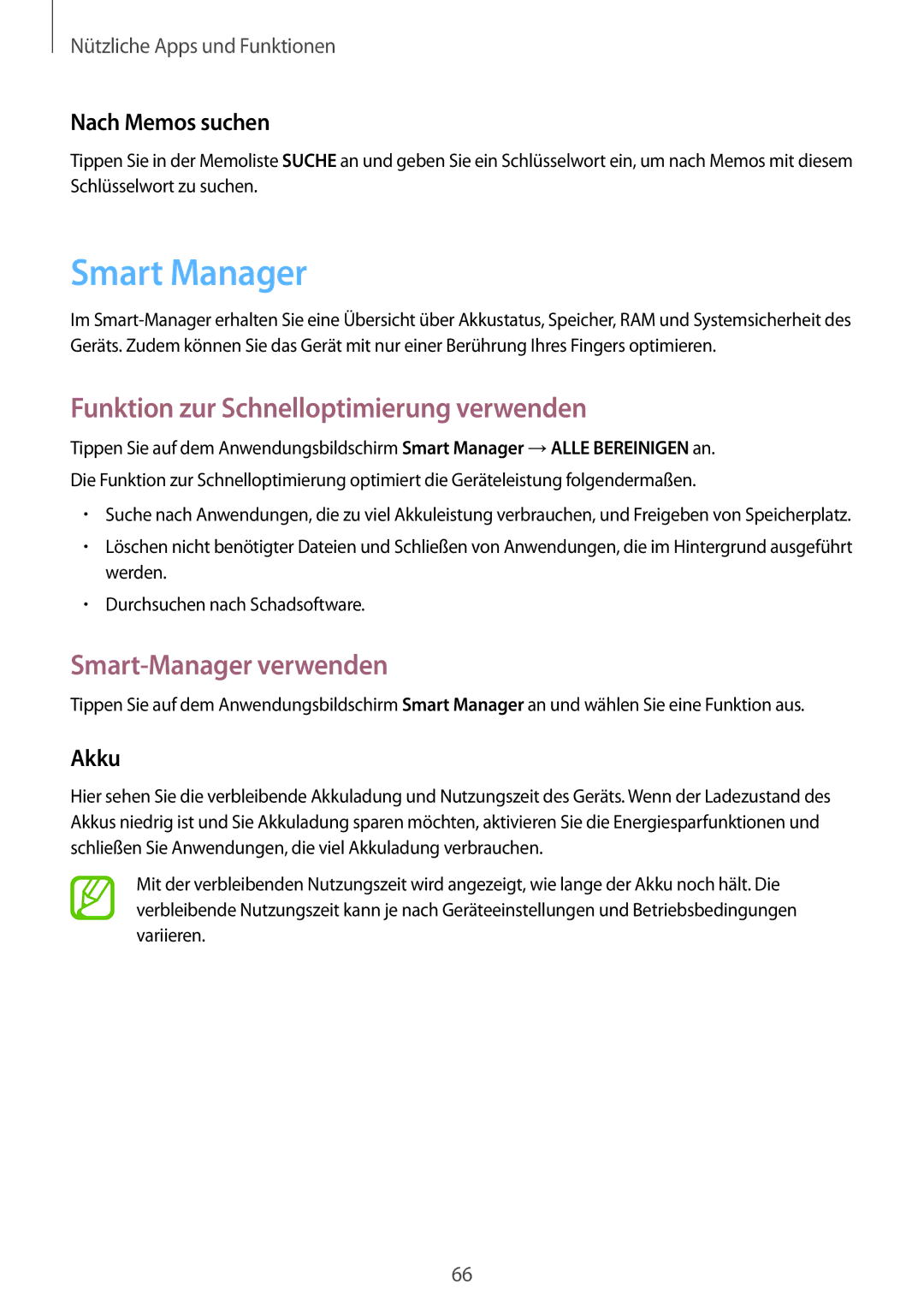SM-T555NZKABTU, SM-T555NZKATCL, SM-T555NZWATPH, SM-T555NZKAATO, SM-T555NZWACOS specifications
The Samsung SM-T555NZKACOS, commonly known as the Galaxy Tab E, is a versatile tablet that caters to users looking for an affordable yet feature-rich device. Launched as part of Samsung's Galaxy Tab lineup, it blends functionality and performance, making it an ideal choice for both productivity and entertainment.One of the standout features of the Galaxy Tab E is its large 9.6-inch TFT display. With a resolution of 1280 x 800 pixels, the screen offers vibrant colors and decent clarity, making it suitable for watching videos, browsing the web, or reading e-books. The display's size enhances the viewing experience, and its 16:10 aspect ratio is particularly beneficial for media consumption.
Powered by a quad-core processor clocked at 1.3 GHz and coupled with 1.5GB of RAM, the SM-T555NZKACOS provides adequate performance for day-to-day tasks. Users can enjoy smooth multitasking and responsive performance, whether they are using apps, playing games, or switching between tasks. The device also comes equipped with 16GB of internal storage, which can be expanded up to 128GB via a microSD card, offering ample space for apps, media, and documents.
For photography enthusiasts, the Galaxy Tab E features a 5-megapixel rear camera that allows users to capture decent quality photos and videos. Additionally, there is a 2-megapixel front-facing camera, ideal for video calls and selfies. The camera's capabilities make it a functional option for casual photography and video recording.
Running on Android, the Galaxy Tab E delivers a user-friendly interface with access to the Google Play Store, where users can download numerous apps and games. Samsung's proprietary features, such as Multi Window, allow users to run two apps simultaneously, enhancing productivity.
The device also boasts a robust battery life, with a capacity of 5000mAh, providing several hours of usage on a single charge. This makes it convenient for users who are constantly on the go, be it for work or leisure activities.
In summary, the Samsung SM-T555NZKACOS Galaxy Tab E is a well-rounded tablet that meets the needs of a wide range of users. With a large display, ample storage options, decent processing power, and a good battery life, it stands out as a reliable device in the mid-range segment of the tablet market. Whether for entertainment, productivity, or casual browsing, the Galaxy Tab E offers a compelling package that is hard to overlook.