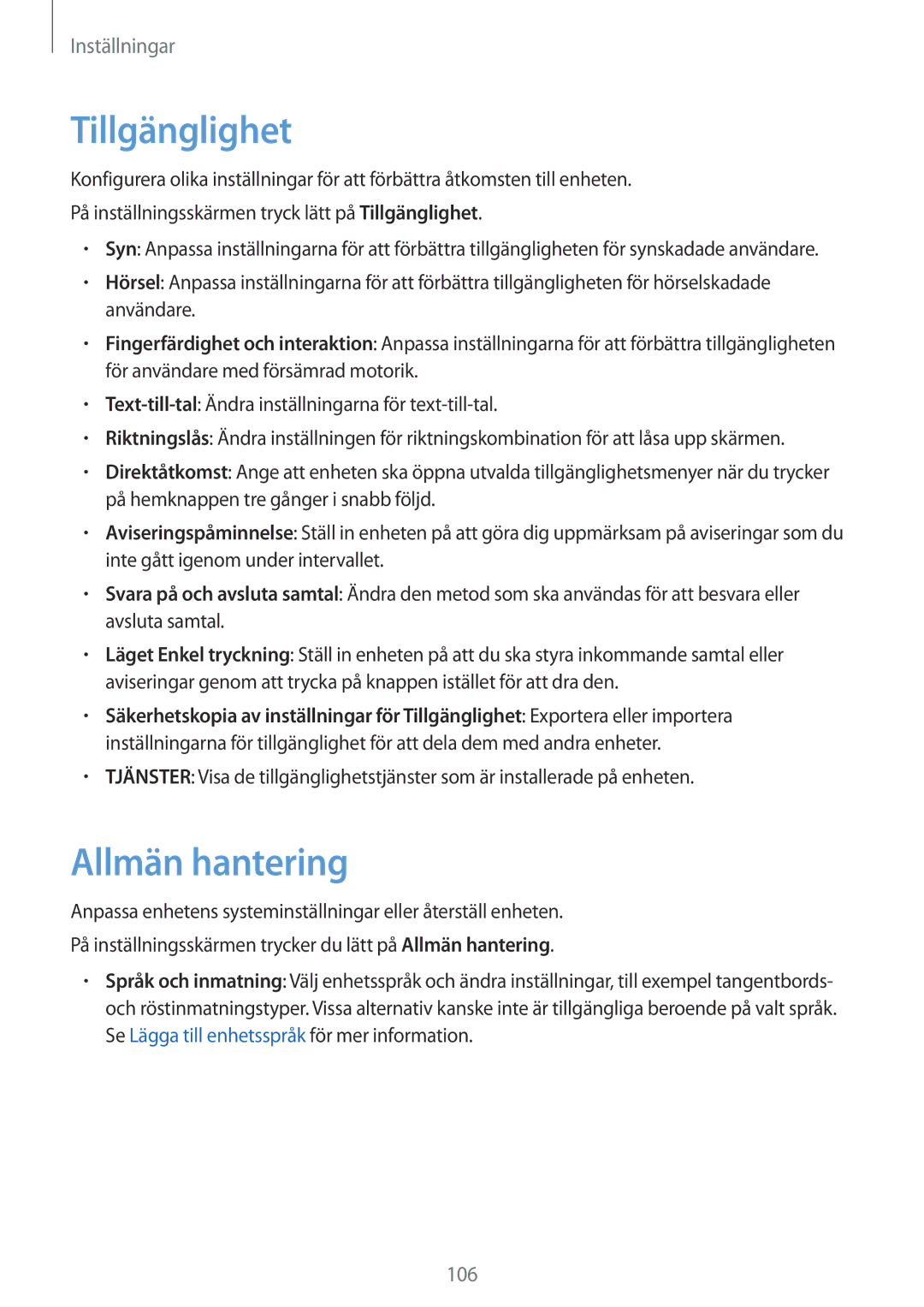SM-T555NZKANEE, SM-T555NZKENEE, SM-T555NZWANEE specifications
The Samsung SM-T555 series, which includes models SM-T555NZWANEE, SM-T555NZKENEE, and SM-T555NZKANEE, represents a versatile line of tablets designed to cater to various user needs, whether for entertainment, productivity, or educational purposes. These devices are characterized by their blend of robust specifications, innovative technologies, and user-friendly interfaces.At the heart of the Samsung SM-T555 series is its impressive display. Featuring a 10.1-inch TFT screen, these tablets offer vivid colors and crisp resolution, ensuring an immersive viewing experience for videos, games, and browsing. The 1920 x 1200 pixel resolution allows for clear and sharp visuals, making it suitable for both work and play.
The tablets are powered by a reliable octa-core processor, providing seamless multitasking capabilities and efficient performance. With storage options typically ranging from 16GB to 32GB, expandable via microSD card, users can store ample data, applications, and media without worrying about running out of space. The combination of ample RAM and powerful processing enables smooth operation for various applications, from productivity suites to graphic-intensive games.
One of the standout features of the SM-T555 series is its long-lasting battery life. With a capacity of around 6000mAh, the tablets can easily last through a day of continuous usage, making them ideal for on-the-go professionals and students. This endurance is complemented by fast charging capability, ensuring minimal downtime when the battery does run low.
The tablets run on Android, enriched with Samsung’s TouchWiz interface, which offers a user-friendly experience along with access to a multitude of applications via the Google Play Store. This environment fosters productivity through a range of software that includes Samsung's own suite of productivity tools, such as Office and Note-taking applications, which enhance its usability for business tasks.
In terms of connectivity, the SM-T555 series supports Wi-Fi and optional LTE, allowing for swift internet access, whether at home or on the move. The inclusion of Bluetooth technology also facilitates easy connection with various peripherals such as keyboards and headphones.
The build quality of Samsung's SM-T555 tablets is another notable aspect. They feature a sleek design that's both stylish and functional, with a lightweight construction for portability. The tablets also come equipped with front and rear cameras, allowing users to capture moments or engage in video calls with ease.
In summary, the Samsung SM-T555NZWANEE, SM-T555NZKENEE, and SM-T555NZKANEE tablets stand out for their compelling features. With a large display, robust processing capabilities, long battery life, and versatile functionality, they cater effectively to a wide array of user needs, making them a great choice for anyone in the market for a reliable tablet.