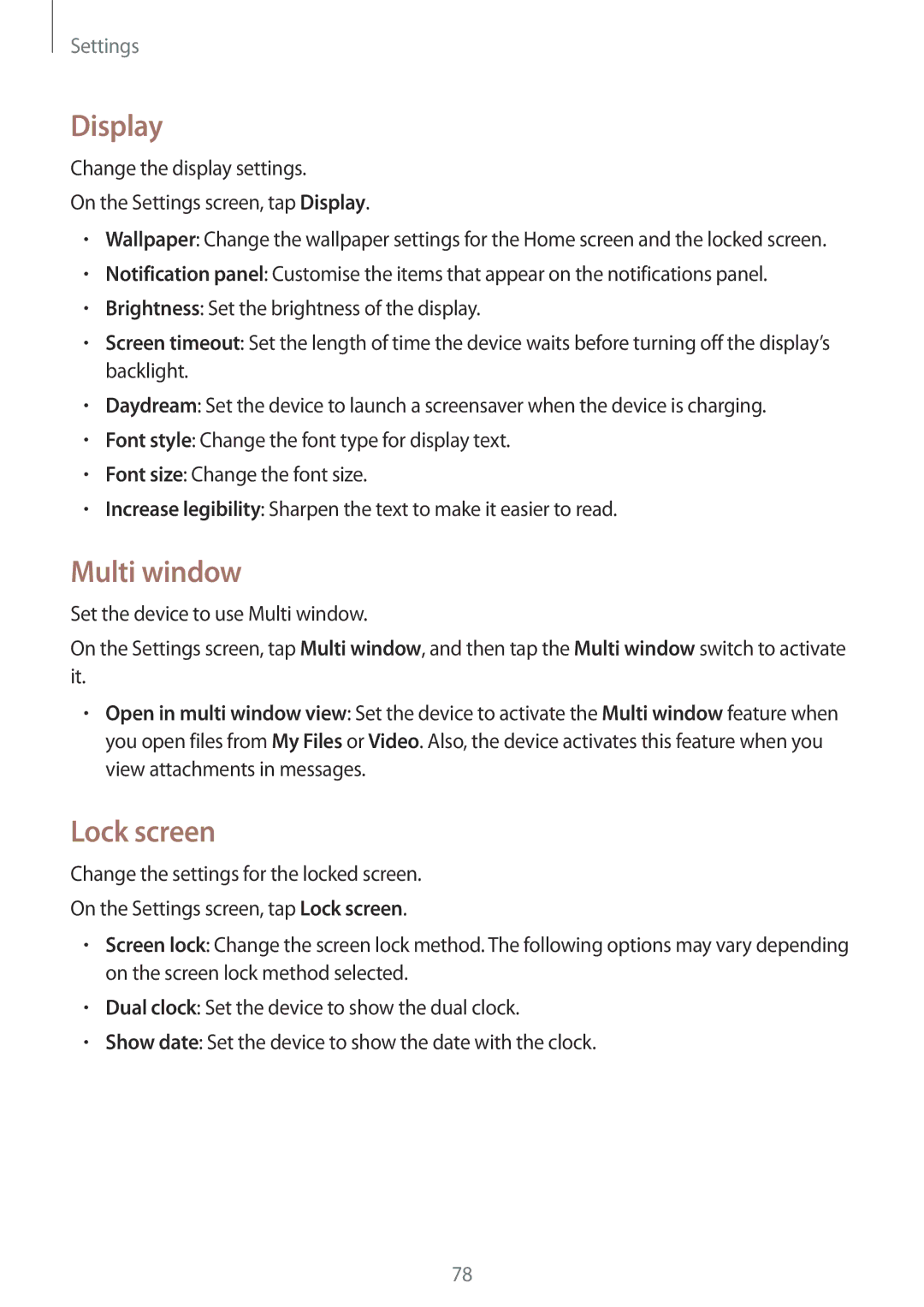SM-T561YZKAXXV, SM-T561YZWAXXV specifications
The Samsung SM-T561YZWAXXV and SM-T561YZKAXXV are part of the Galaxy Tab series, which is known for its blend of functionality and portability. These tablets cater to users seeking a reliable device for both entertainment and productivity.One of the standout features of these models is their impressive 10.1-inch display. This sizable screen allows for vibrant visuals, making it an excellent choice for watching videos and browsing the web. The resolution of 1280 x 800 pixels ensures that images are sharp and colors are vivid, enhancing the overall viewing experience.
Equipped with an efficient 1.2 GHz Quad-Core processor, the SM-T561YZWAXXV and SM-T561YZKAXXV deliver smooth performance for multitasking and running a variety of applications. The 1.5 GB RAM further supports seamless operation, allowing users to switch between different apps without significant lag.
Storage is another integral aspect of these tablets, which come with 16 GB of internal memory. While this may suffice for casual users, the option to expand storage up to 128 GB via a microSD card offers flexibility for those who need additional space for apps, videos, music, and other files.
Battery life is a significant feature, and the models are powered by a robust 6,800 mAh battery, providing extended usage time on a single charge. This makes them ideal for long trips or days out when access to a power source may be limited.
Connectivity options are versatile, including Wi-Fi and Bluetooth capabilities, ensuring users can stay connected whether they are at home or on the go. The presence of dual speakers enhances the audio experience, providing clear sound whether for video calls, music, or movies.
Both models run on Android, bringing a user-friendly interface and access to the wide range of applications available on the Google Play Store. Additionally, they feature Samsung's TouchWiz UI, which provides customization options and an intuitive user experience.
Overall, the Samsung SM-T561YZWAXXV and SM-T561YZKAXXV tablets stand out for their robust features, from the reliable processor to the immersive display and long-lasting battery life, making them an excellent choice for anyone in need of a versatile tablet that doesn't compromise on quality.