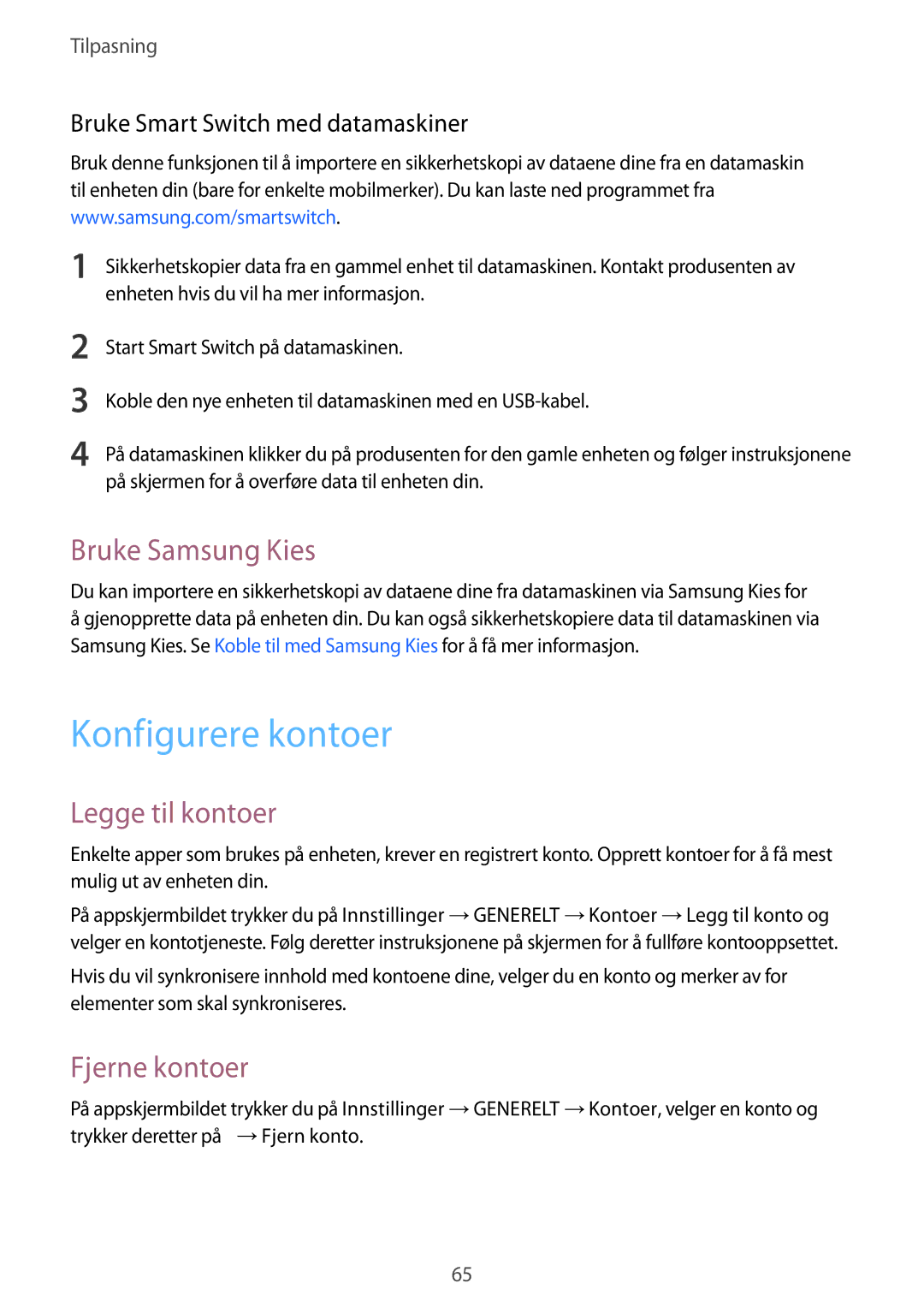SM-T705NZWANEE, SM-T705NHAANEE, SM-T705NLSANEE, SM-T705NTSANEE specifications
The Samsung SM-T705 series represents an impressive line of tablets that harness advanced technologies and exceptional build quality. Among this lineup are models such as SM-T705NTSANEE, SM-T705NLSANEE, SM-T705NHAANEE, and SM-T705NZWANEE, each tailored to meet the diverse needs of users who seek both functionality and style in a mobile device.One of the flagship features of the SM-T705 series is its stunning display. Equipped with a Super AMOLED screen, these tablets offer vibrant colors, deep blacks, and excellent contrast that make multimedia consumption a delight. The high-resolution display also enhances productivity for tasks that require attention to detail, such as graphic design or video editing.
Under the hood, the SM-T705 series is powered by a robust processor that ensures smooth performance across applications. With ample RAM, these tablets excel in multitasking capabilities, allowing users to switch between demanding apps seamlessly. Whether you're gaming, streaming videos, or tackling productivity tasks, the devices in this series promise efficiency and reliability.
The build quality of the SM-T705 models showcases Samsung's commitment to premium design. They feature a sleek, lightweight structure that's easy to carry yet durable enough to withstand everyday wear and tear. The tablet's design also prioritizes ergonomics, ensuring comfortable use for extended periods.
Connectivity is another standout aspect of the SM-T705 series. With support for Wi-Fi and optional LTE connectivity, users can stay connected on the go. This feature is especially valuable for professionals needing to access important documents or stream content while traveling.
Battery life is a crucial consideration for any mobile device, and the SM-T705 tablets do not disappoint. With a long-lasting battery, users can enjoy extended use without frequent recharges. This is particularly beneficial for those who rely on their tablets for both work and entertainment throughout the day.
In terms of software, these tablets run on Samsung's TouchWiz interface, built on Android. It offers a user-friendly experience with access to a vast ecosystem of applications. The inclusion of Samsung's productivity features, such as split-screen multitasking and a flexible notification system, enhances the overall usability.
In conclusion, the Samsung SM-T705NTSANEE, SM-T705NLSANEE, SM-T705NHAANEE, and SM-T705NZWANEE embody the ideal blend of performance, design, and technology. Whether for personal media consumption or professional endeavors, these tablets are equipped to handle a variety of tasks efficiently, making them an attractive option for consumers seeking a high-quality mobile device.