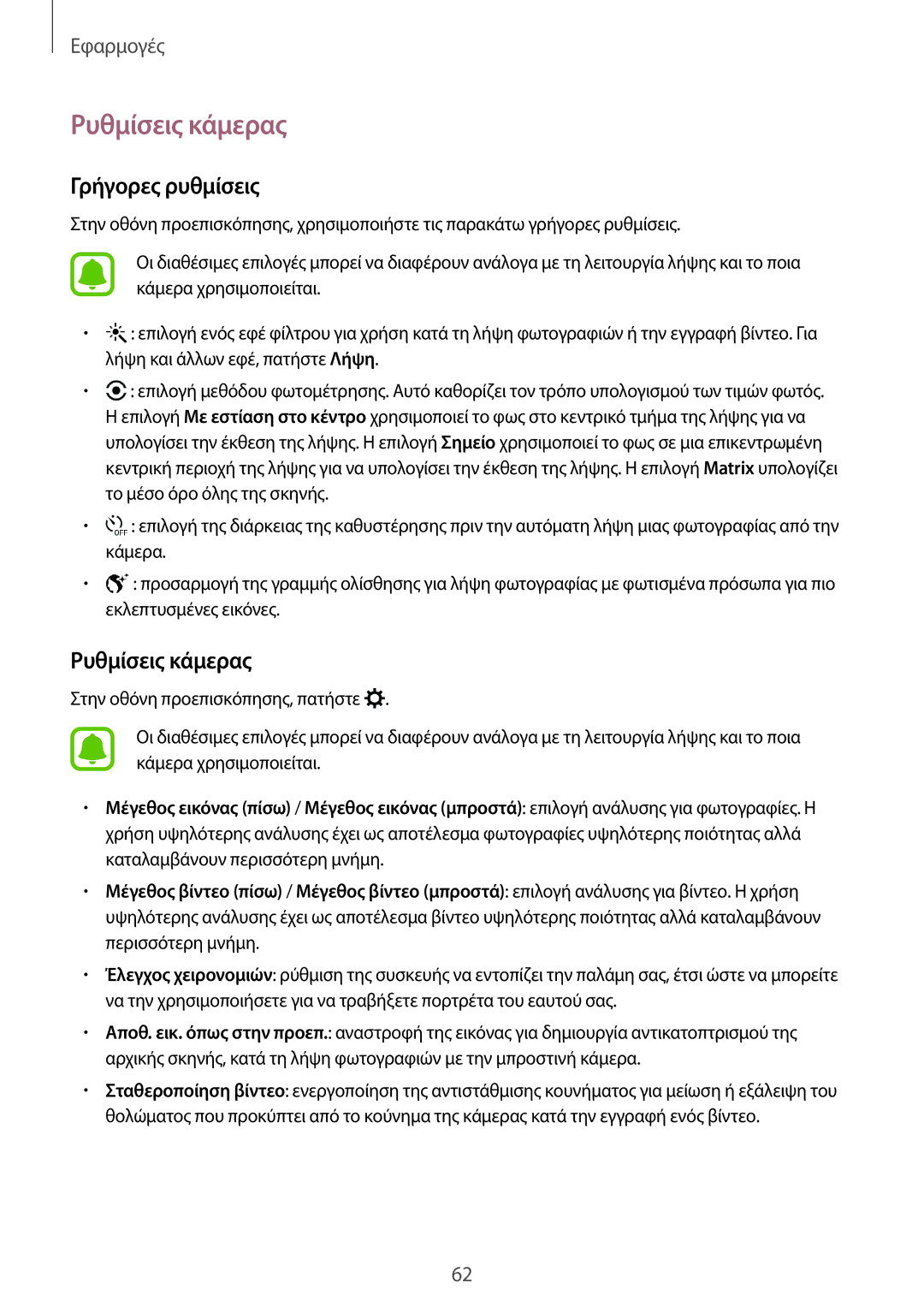SM-T715NZWEEUR, SM-T715NZKEEUR specifications
The Samsung SM-T715NZKEEUR, SM-T815NZKEEUR, and SM-T715NZWEEUR are part of the Galaxy Tab S lineup, which is known for its premium build quality, high-resolution displays, and robust performance. These tablets cater to both casual users and professionals looking for a portable device to handle various tasks efficiently.The SM-T715NZKEEUR, also known as the Galaxy Tab S 8.4, boasts an 8.4-inch Super AMOLED display, offering stunning picture quality with vibrant colors and deep contrasts. The resolution of 2560 x 1600 pixels ensures that media, documents, and apps appear crisp and clear, making it an excellent choice for watching videos, reading eBooks, or browsing the web. Powered by the Exynos 5 Octa processor, this tablet provides smooth multitasking abilities, which is enhanced by the impressive RAM that allows for seamless app transitions and performance optimization.
The SM-T815NZKEEUR represents the larger Galaxy Tab S 10.5. It features a spacious 10.5-inch Super AMOLED display, providing an expansive viewing experience perfect for productivity and entertainment. With the same stunning resolution of 2560 x 1600 pixels, users can enjoy enhanced visual clarity. The device is equipped with a powerful octa-core processor that ensures efficient performance, whether for gaming, streaming high-definition content, or performing productivity tasks.
On the other hand, the SM-T715NZWEEUR, also a variant of the Galaxy Tab S 8.4, shares many of the same characteristics with its counterpart, including the brilliant Super AMOLED display and high operational performance.
All three models are designed with a sleek and lightweight profile, making them highly portable. They feature an elegant design with a textured back for a premium feel. Battery life is another strong point, with each tablet capable of lasting through extended periods of usage, thanks to their large capacity batteries.
In terms of software, these Galaxy Tabs run on Android, providing access to a vast ecosystem of applications through the Google Play Store. They also come with Samsung's proprietary features like Multi Window, which allows users to multitask by opening two applications simultaneously.
In summary, the Samsung SM-T715NZKEEUR, SM-T815NZKEEUR, and SM-T715NZWEEUR deliver impressive performance and stunning displays wrapped in a stylish design, making them attractive options for users seeking high-performance tablets for both entertainment and productivity. Whether opting for the compact 8.4-inch model or the more expansive 10.5-inch version, users can expect a device that combines versatility with quality.