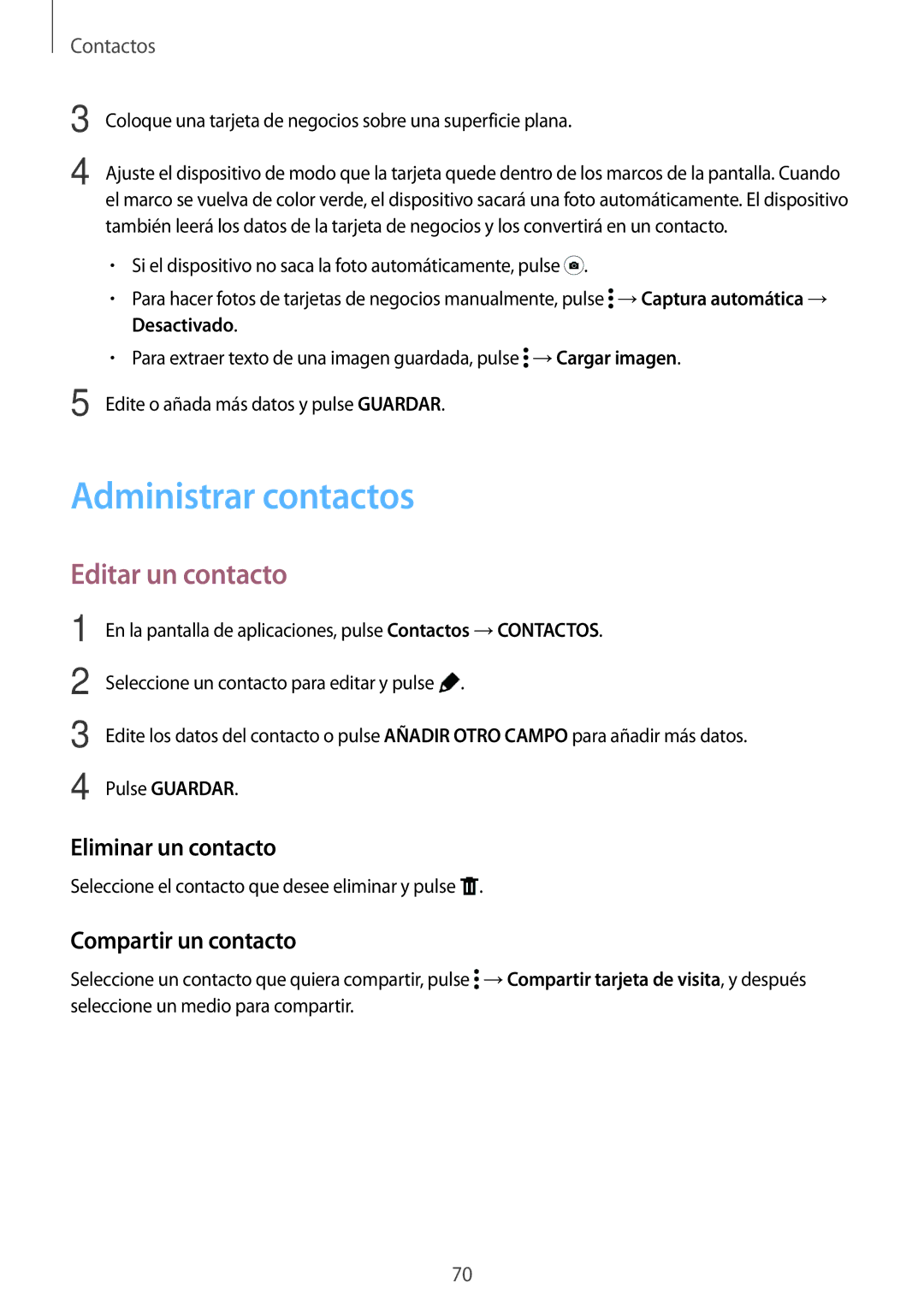SM-T805NZWAXFV, SM-T805NZWAPHE, SM-T805NTSATPH, SM-T805NTSAXEC, SM-T805NTSAPHE specifications
The Samsung SM-T805 series, also known as the Galaxy Tab S series, represents a remarkable evolution in tablet technology. With models such as SM-T805NTSAITV, SM-T805NTSAOMN, SM-T805NZWAXEO, SM-T805NZWAITV, and SM-T805NTSATIM, this lineup boasts impressive features and specifications tailored for both entertainment and productivity.At the core of these tablets is an exquisite 10.5-inch Super AMOLED display. This technology ensures vibrant colors, deep blacks, and a stunning resolution that provides an immersive viewing experience. Whether streaming videos or browsing photos, users will appreciate the lifelike visuals.
In terms of performance, the SM-T805 tablets are powered by a robust octa-core processor, complemented by sufficient RAM to facilitate smooth multitasking. This combination allows users to run various applications simultaneously without experiencing lag, making it ideal for both work and play. Additionally, the onboard storage options cater to different user needs, with expandable storage capabilities via microSD cards.
One of the standout features of the SM-T805 series is its exceptional audio quality. Equipped with quad speakers tuned by AKG and supporting Dolby Atmos, these tablets offer a rich, immersive sound experience that enhances multimedia consumption, whether it's movies, music, or games.
Connectivity is another area where the Galaxy Tab S shines. With options for Wi-Fi and LTE, users can stay connected wherever they go. Furthermore, Bluetooth enables easy pairing with other devices, such as headphones or smartwatches, promoting a seamless mobile lifestyle.
Samsung has also prioritized security in the SM-T805 series. With features like fingerprint recognition and Samsung Knox, users can trust that their data is protected against unauthorized access, enhancing their confidence in using the tablet for sensitive tasks.
Battery life is commendable, ensuring that users can enjoy their favorite media content for extended periods without worrying about frequent recharges. The inclusion of fast charging technology means that when it is time to recharge, it is a quick and hassle-free process.
Additionally, the Galaxy Tab S series supports the S Pen, allowing for precise control and creativity. This is a significant advantage for artists, note-takers, and professionals needing a reliable tool for annotations.
In conclusion, the Samsung SM-T805 series, with its combination of stunning display technology, powerful performance, premium audio, and a host of productivity features, stands out as a versatile and compelling choice for users seeking a high-quality tablet experience. Whether for entertainment, work, or creativity, these devices provide an exceptional blend of functionality and style.