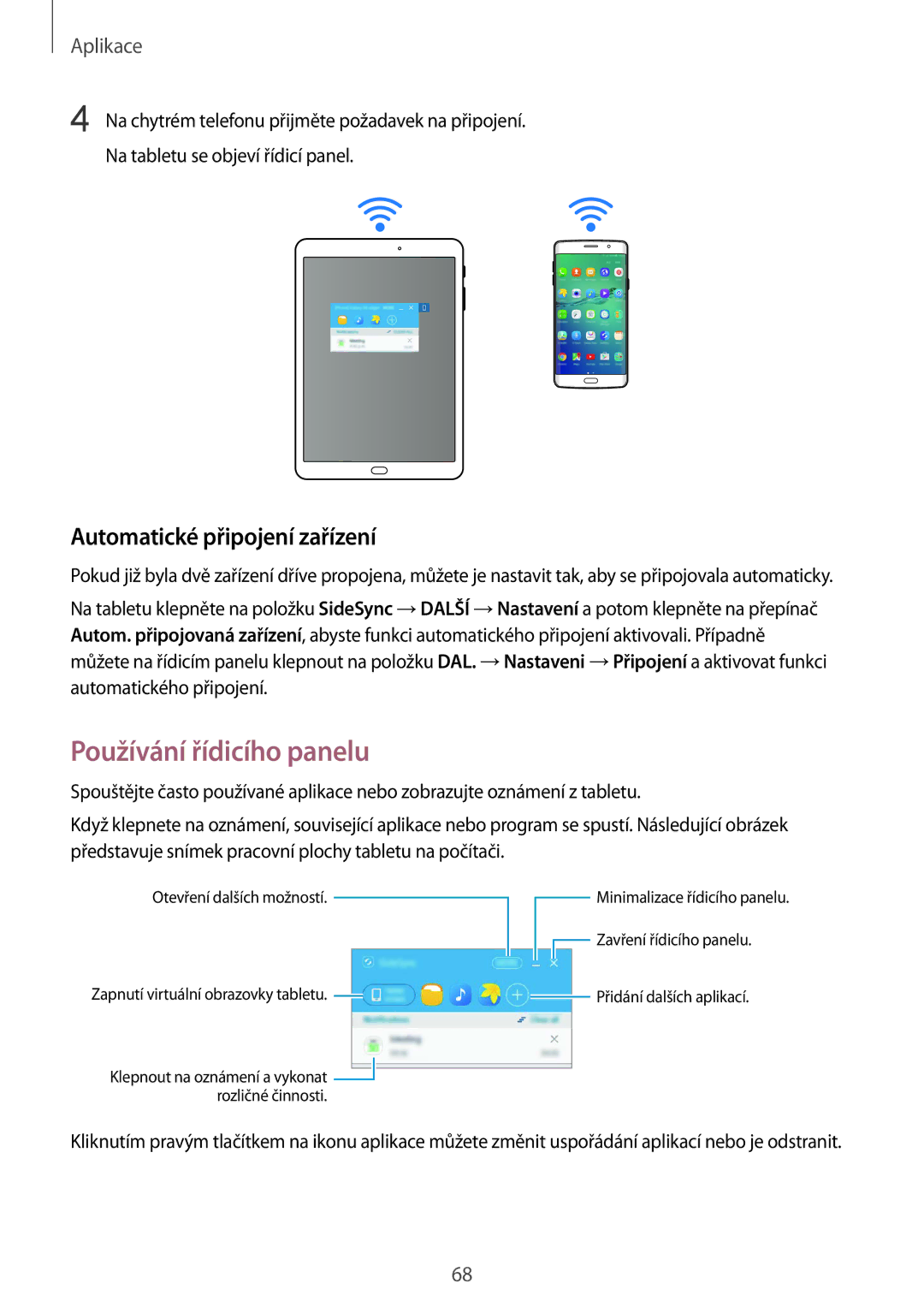SM-T710NZWEXEZ, SM-T810NZKEXEH, SM-T810NZKEEUR, SM-T810NZWEATO, SM-T810NZKEXEZ specifications
The Samsung SM-T810NZWEXEH and SM-T710 series of tablets are renowned for their cutting-edge features and sleek design, catering to both casual users and professionals alike. These models, while differing in size and specifications, share a focus on premium performance and enhanced user experience.The Samsung SM-T810NZWEXEH is characterized by its large 10.5-inch Super AMOLED display, providing stunning visuals with vibrant colors and deep blacks. This tablet is powered by an Exynos 5420 Octa-Core processor, which ensures smooth multitasking and efficient performance for resource-intensive applications. The 3GB of RAM complements the processor, allowing users to switch between apps seamlessly. Furthermore, it offers options for storage with capacities of up to 64GB, expandable via a microSD card, making it versatile for media consumption and productivity tasks.
On the other hand, the SM-T710NZKEXEH and its equivalent models feature a more compact 8.4-inch Super AMOLED display. This smaller form factor enhances portability without compromising on performance. Like its larger counterpart, it is equipped with the Exynos 5420 processor and 3GB of RAM, ensuring that users can enjoy a responsive and efficient computing experience. The tablet supports Samsung's S Pen, making it a perfect companion for note-taking, sketching, or professional use.
Both series run on Android, with Samsung’s TouchWiz interface layered on top, providing a user-friendly environment and access to a plethora of applications via the Google Play Store. Users can benefit from features such as multi-window functionality, allowing for split-screen use, which is particularly useful in a multitasking environment.
In terms of connectivity, these tablets support Wi-Fi and Bluetooth, along with options for LTE in certain models, providing flexibility for on-the-go use. The inclusion of high-quality speakers enhances the audio experience, making them suitable for media consumption.
Battery life is another highlight, with both models equipped with robust batteries that can last up to 12 hours on a single charge, ensuring that users can depend on them for extended use without frequent recharging.
In conclusion, the Samsung SM-T810NZWEXEH and SM-T710 series stand out in the tablet market, boasting powerful performance, stunning displays, and versatile features. Their combination of design, technology, and usability make them ideal for anyone looking for a high-quality tablet experience.