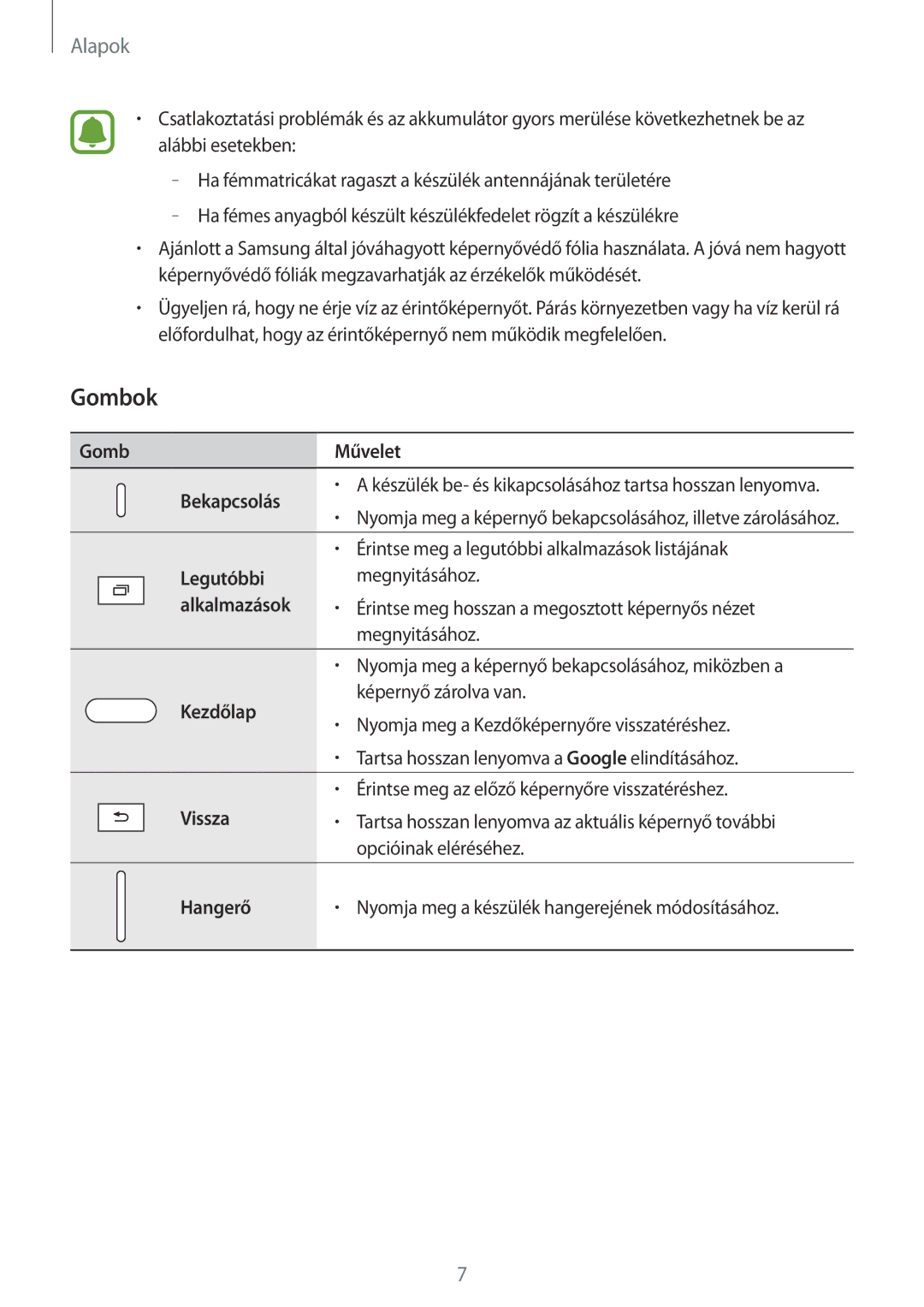SM-T713NZKEXEH, SM-T713NZWEXEH, SM-T813NZKEXEH, SM-T813NZWEXEH specifications
The Samsung SM-T813NZWEXEH and SM-T813NZKEXEH are part of Samsung’s Galaxy Tab S series, while the SM-T713NZWEXEH and SM-T713NZKEXEH belong to the Galaxy Tab A series. Each of these tablets brings a unique set of features and specifications catered to different user needs.Starting with the Samsung Galaxy Tab S series, both the SM-T813NZWEXEH and SM-T813NZKEXEH are equipped with a stunning 9.7-inch Super AMOLED display, boasting a resolution of 2048 x 1536 pixels. This high-resolution screen delivers vibrant colors and deep contrasts, making it ideal for media consumption, gaming, and productivity tasks. Powered by an Exynos 8890 processor, along with 4GB of RAM, these tablets ensure smooth multitasking and a fast user experience. The internal storage options go up to 32GB, expandable via a microSD card slot, providing plenty of room for apps, photos, and videos.
For photography enthusiasts, the Tab S series features a 13-megapixel rear camera and a 5-megapixel front camera, allowing for high-quality image capture. The tablets also come with an impressive battery life, enabling users to enjoy immersive experiences without frequent recharging. With features like Samsung Knox for security, a fingerprint scanner for easy access, and Android's latest user interface, these tablets cater to both personal and business users.
On the other hand, the Samsung Galaxy Tab A models, SM-T713NZWEXEH and SM-T713NZKEXEH, present a more budget-friendly option with commendable features. These devices showcase a similar 8.0-inch display, with a resolution of 1920 x 1200 pixels, which offers a decent viewing experience. Powered by a Qualcomm Snapdragon processor, these tablets also provide smooth performance for daily tasks and entertainment.
The Galaxy Tab A series includes an 8-megapixel rear camera and a 2-megapixel front-facing camera, making it suitable for video calls and casual photography. A robust battery ensures long-lasting usage, and the design is lightweight and portable, making it easy to carry. Additionally, the Galaxy Tab A tablets include features like Samsung Kids mode, enhancing their appeal for family use.
In conclusion, the Samsung SM-T813NZWEXEH and SM-T813NZKEXEH shine with their premium features and performance in the Galaxy Tab S lineup, while the SM-T713NZWEXEH and SM-T713NZKEXEH offer practicality and affordability in the Galaxy Tab A series, catering to a broad spectrum of users looking for reliability, efficiency, and enjoyment.