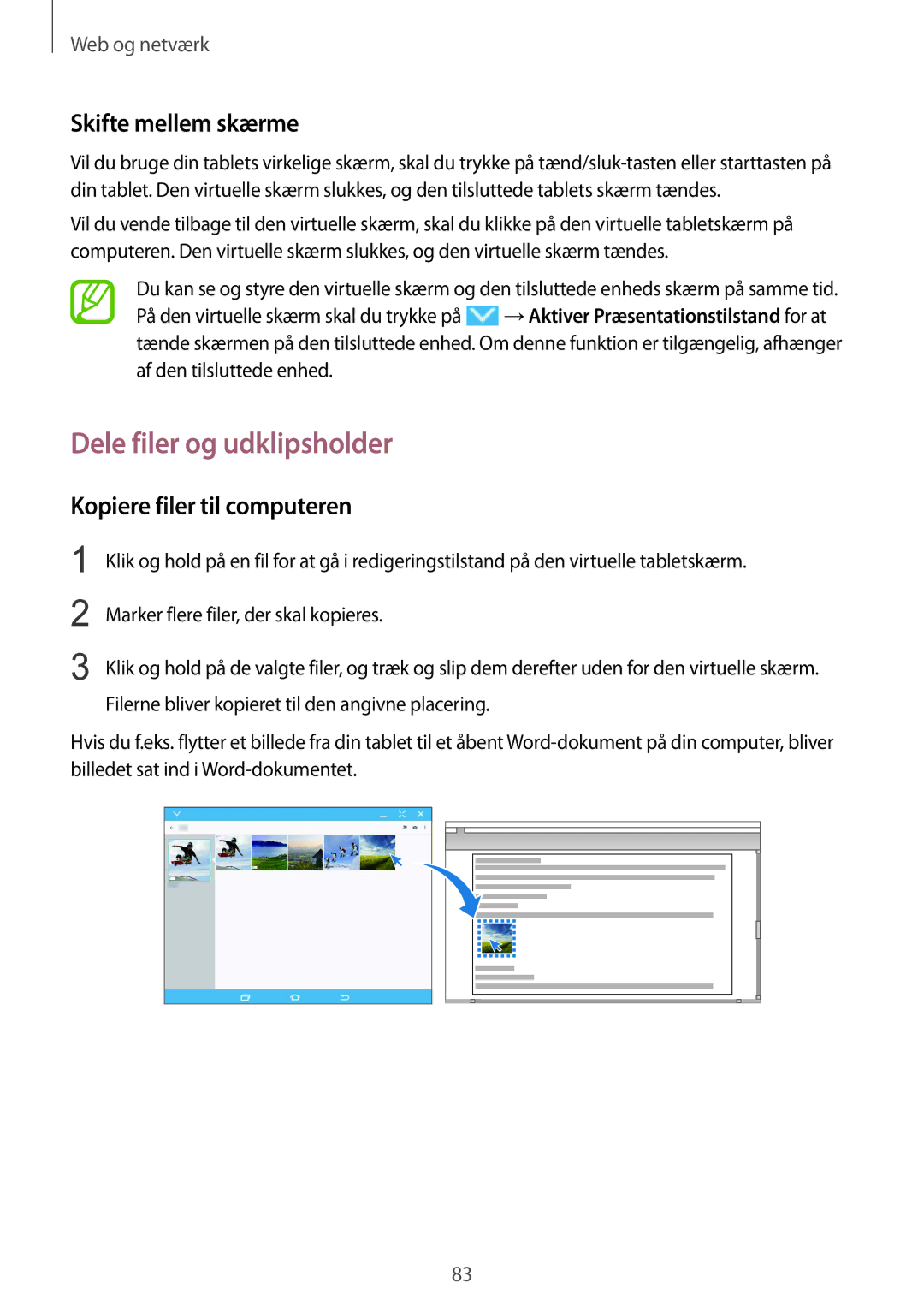SM-T9000ZWANEE, SM-T9000ZKANEE specifications
The Samsung SM-T9000ZKANEE and SM-T9000ZWANEE are advanced tablet devices designed to combine high performance with versatility, making them ideal for both personal and professional use. These tablets are part of the Galaxy Tab series, reflecting Samsung's commitment to innovation and cutting-edge technology in the mobile device market.One of the standout features of these tablets is their expansive display, which offers vibrant colors and sharp image quality, making it suitable for media consumption, gaming, and productivity tasks. The high-resolution screen enhances viewing experiences for videos and photos, while also providing ample space for multitasking applications side by side.
Performance-wise, the SM-T9000 series is equipped with powerful processors and substantial RAM, which ensures smooth operation even during resource-intensive tasks. Users can expect quick application launches, lag-free gaming, and efficient multitasking capabilities. Furthermore, the tablets often come with various storage options, allowing users to choose the configuration that best suits their needs.
The SM-T9000ZKANEE and SM-T9000ZWANEE also prioritize connectivity and versatility. With support for Wi-Fi and optional LTE capabilities, users can stay connected to the internet wherever they go. These tablets often include USB-C ports for fast data transfer and charging, along with expandable storage options via microSD cards, enhancing their usability.
In terms of software, Samsung usually pre-installs these tablets with the latest version of Android, integrated with its One UI skin, which provides an intuitive user experience. The operating system brings numerous customization options, alongside access to a vast library of applications via the Google Play Store.
Moreover, the Samsung ecosystem adds significant value to the SM-T9000 series. Users can seamlessly connect their tablets to other Samsung devices, such as smartphones and wearables, enabling shared experiences and easy file transfers. With features like Samsung DeX, the tablets can also transition from a mobile device to a desktop experience, perfect for professional use.
Battery life on these devices is designed to be robust, allowing users to work, play, and stream for extended periods without frequent recharging. The combination of premium hardware, software integration, and thoughtful design ensures that the Samsung SM-T9000ZKANEE and SM-T9000ZWANEE are well-equipped to meet the demands of modern users, whether for leisure or productivity.