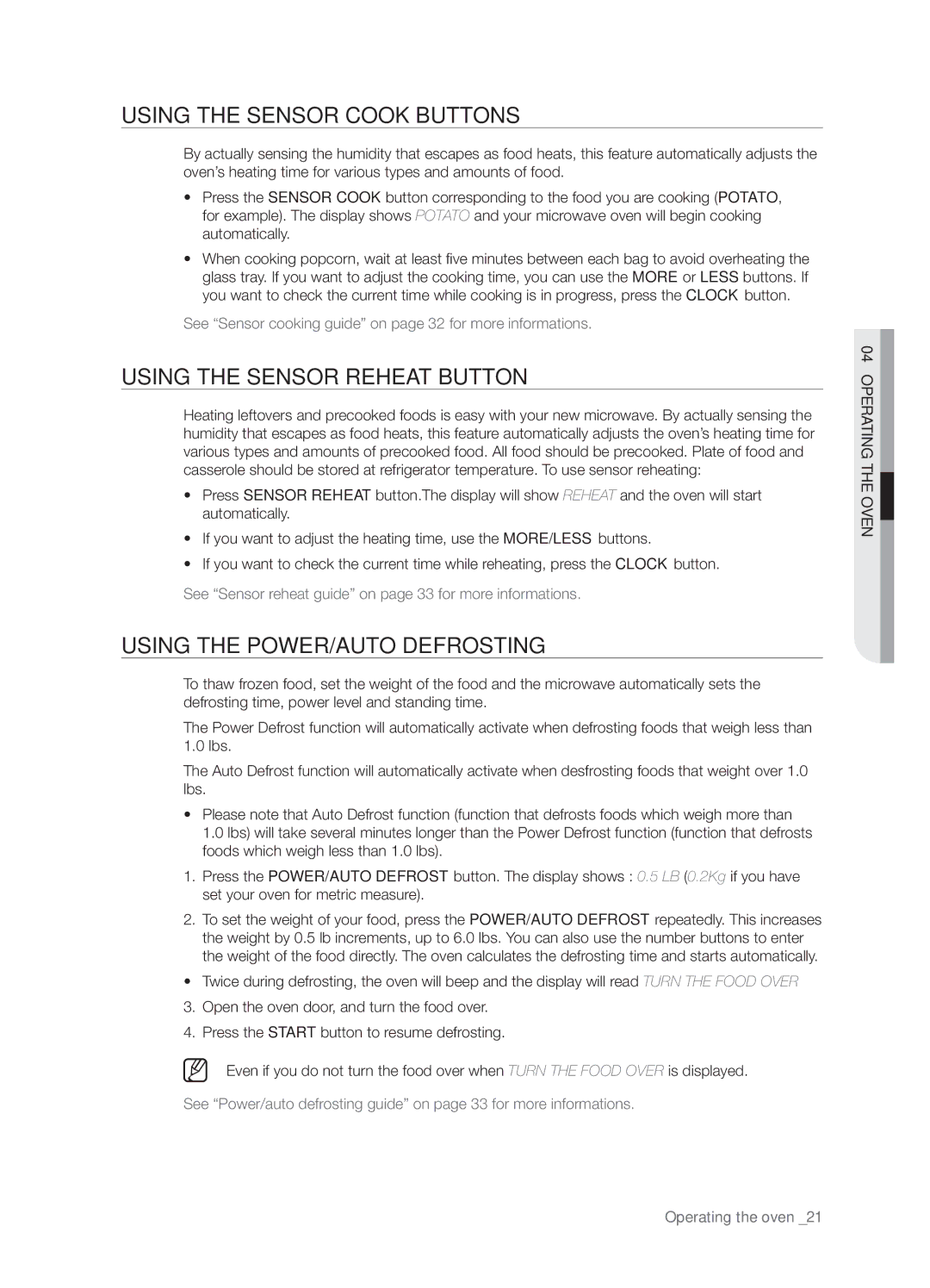SMH8187BG, SHM8187WG, SMH8187STG specifications
The Samsung SMH8187STG, SHM8187WG, and SMH8187BG are advanced microwave ovens that shine in the realm of kitchen technology, providing both efficiency and modern aesthetics. Designed for convenience and performance, these models incorporate several innovative features that cater to the needs of everyday cooking.One of the standout features of the Samsung SMH8187STG, SHM8187WG, and SMH8187BG is their spacious interior. With a generous capacity, these microwaves easily accommodate large dishes, making them ideal for families or those who love to entertain. The interior design includes smooth ceramic enamel surfaces, which makes cleaning a breeze and ensures durability against scratches and stains.
These microwave ovens are equipped with Samsung’s sensor cooking technology. This ingenious feature automatically detects the moisture levels in the food, adjusting cooking times and power levels for optimal results. This means users can achieve consistently perfect results without the hassle of manual programming.
In addition to sensor cooking, the SMH8187 models offer a range of pre-programmed options for popular dishes. Whether it's popcorn, pizza, or frozen vegetables, these microwave ovens simplify meal preparation with quick and easy settings. The intuitive control panel also features a numeric keypad, making it user-friendly.
Energy efficiency is another notable characteristic of the Samsung SMH8187 series. These microwave ovens are designed to consume less energy without compromising performance. The eco mode reduces power consumption when the appliance is not in use, aligning with modern eco-conscious preferences.
Safety is a priority in the design of the SMH8187 models. Features such as child lock ensure that families can use the microwaves with peace of mind. Additionally, the models come equipped with a variety of cooking modes, including defrost, reheat, and even grill functions in select models, expanding the versatility of these kitchen appliances.
For those who appreciate aesthetics, the SMH8187STG, SHM8187WG, and SMH8187BG stand out with their sleek and modern designs. These microwaves are available in multiple finishes, allowing them to complement any kitchen décor.
In summary, the Samsung SMH8187STG, SHM8187WG, and SMH8187BG microwave ovens redefine convenience and performance in kitchen technology. With their spacious interiors, innovative cooking technologies, energy efficiency, safety features, and stylish designs, they cater to the needs of modern households while enhancing the overall cooking experience. Whether for reheating leftovers or preparing a gourmet meal, these microwaves prove to be valuable assets in any kitchen.