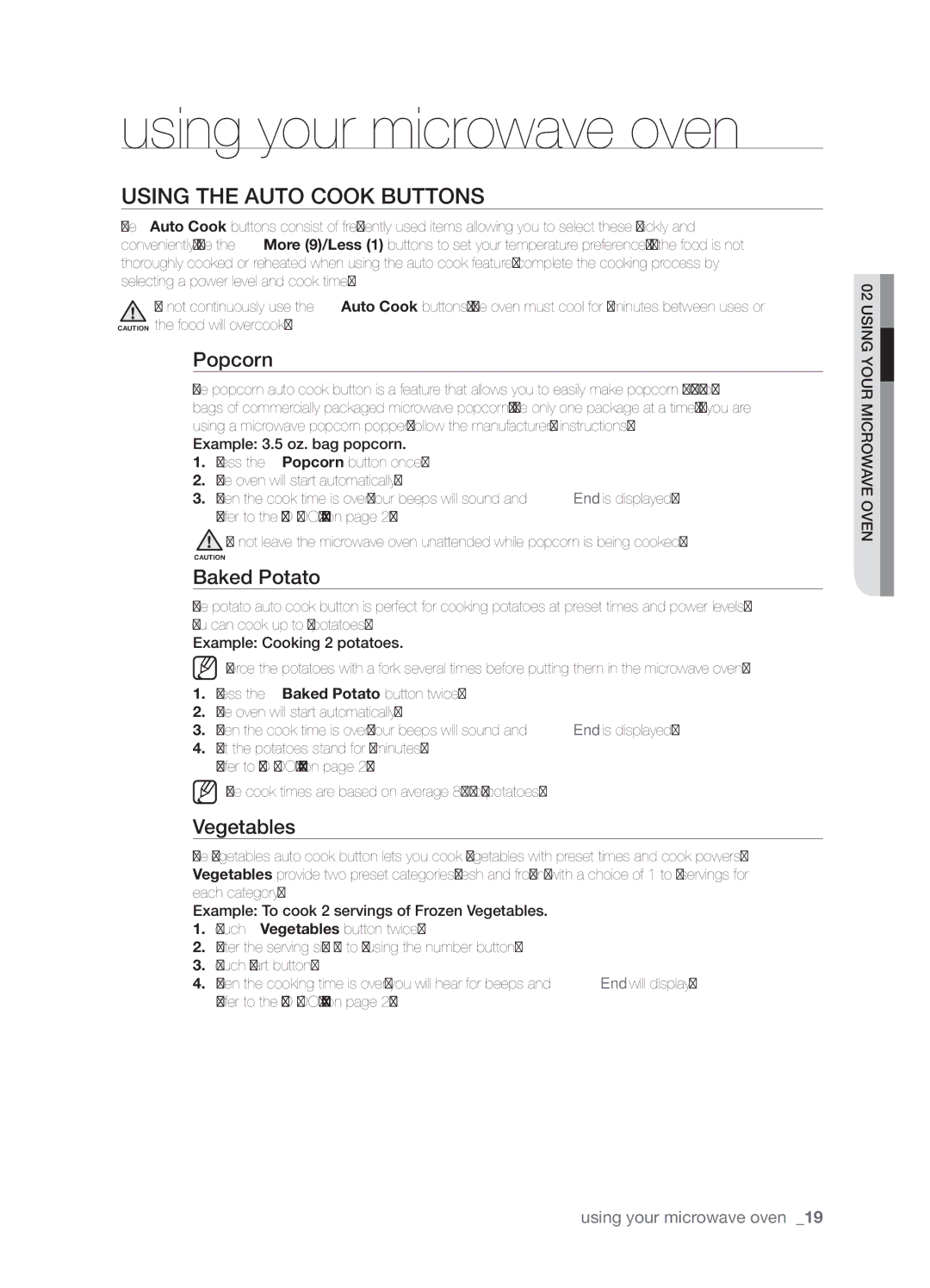using your microwave oven
USING THE AUTO COOK BUTTONS
The Auto Cook buttons consist of frequently used items allowing you to select these quickly and conveniently. Use the More (9)/Less (1) buttons to set your temperature preference. If the food is not thoroughly cooked or reheated when using the auto cook feature, complete the cooking process by selecting a power level and cook time.
Do not continuously use the Auto Cook buttons. The oven must cool for 5 minutes between uses or CAUTION the food will overcook.
Popcorn
The popcorn auto cook button is a feature that allows you to easily make popcorn (3.0/3.5 oz. bags of commercially packaged microwave popcorn). Use only one package at a time. If you are using a microwave popcorn popper, follow the manufacturer’s instructions.
Example: 3.5 oz. bag popcorn.
1.Press the Popcorn button once.
2.The oven will start automatically.
3.When the cook time is over, four beeps will sound and End is displayed. (Refer to the “AUTO COOK TABLE” on page 20.)
![]() Do not leave the microwave oven unattended while popcorn is being cooked!
Do not leave the microwave oven unattended while popcorn is being cooked!
CAUTION
Baked Potato
The potato auto cook button is perfect for cooking potatoes at preset times and power levels. You can cook up to 4 potatoes.
Example: Cooking 2 potatoes.
Pierce the potatoes with a fork several times before putting them in the microwave oven.
1.Press the Baked Potato button twice.
2.The oven will start automatically.
3.When the cook time is over, four beeps will sound and End is displayed.
4.Let the potatoes stand for 5 minutes.
(Refer to “AUTO COOK TABLE” on page 20.)
The cook times are based on average
Vegetables
The Vegetables auto cook button lets you cook Vegetables with preset times and cook powers. Vegetables provide two preset categories(fresh and frozen) with a choice of 1 to 4 servings for each category.
Example: To cook 2 servings of Frozen Vegetables.
1.Touch Vegetables button twice.
2.Enter the serving size (1 to 4) using the number button.
3.Touch Start button.
4.When the cooking time is over, you will hear for beeps and End will display. (Refer to the “AUTO COOK TABLE” on page 20.)
m yicrowaveouroveUnsig02
using your microwave oven _19