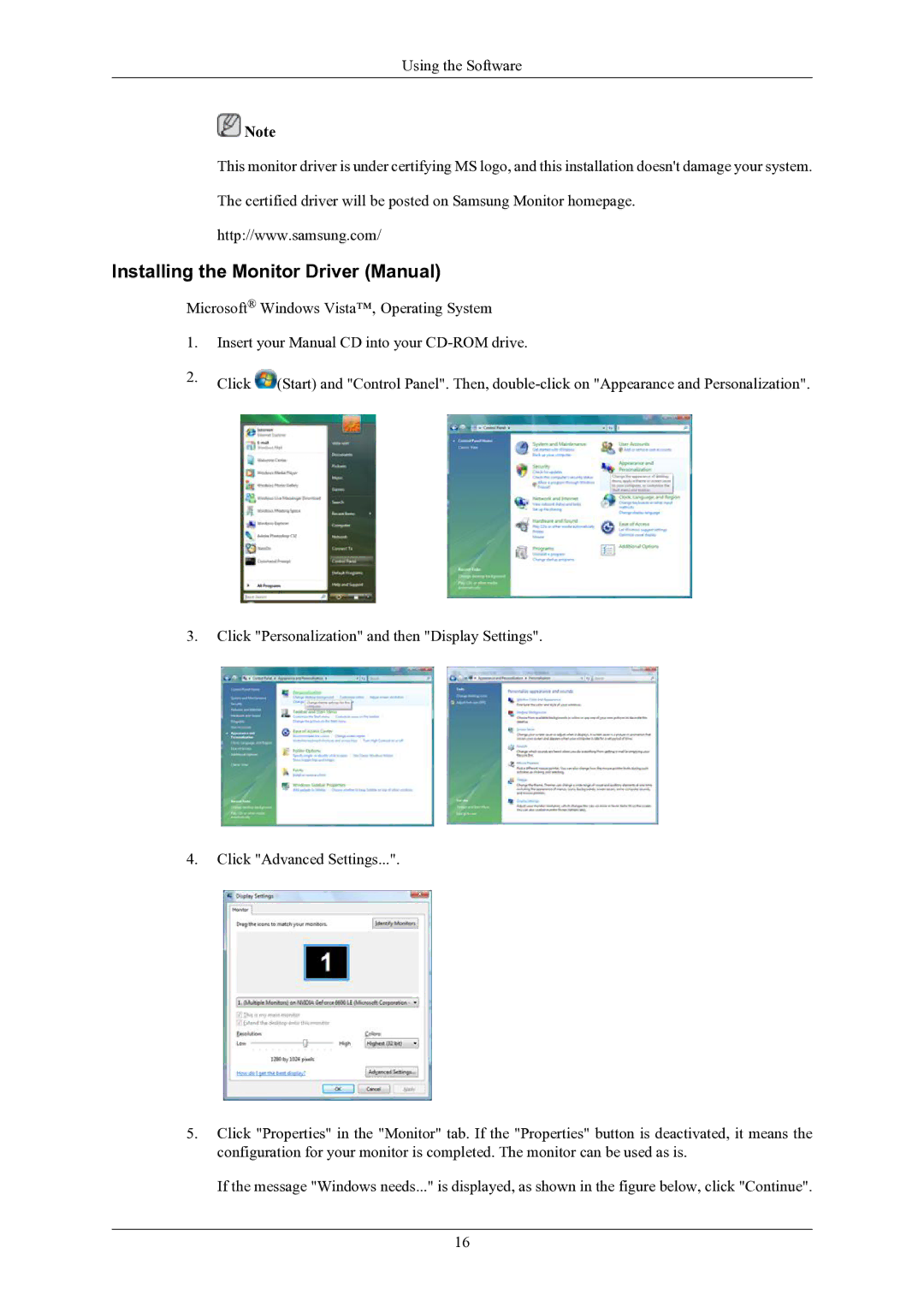SMT-1912P specifications
The Samsung SMT-1912P is a notable addition to the realm of professional display technology, tailored specifically for demanding signage applications. This monitor combines sleek design with robust functionality, catering to businesses that require reliable, high-quality visual communication tools.One of the main features of the SMT-1912P is its impressive screen size of 19 inches, making it ideal for environments where space is at a premium while still delivering significant visual impact. The monitor boasts an exceptional resolution of 1280 x 1024 pixels, ensuring that images and text are crisp and clear, which is crucial for effective communication.
The SMT-1912P is designed with a wide viewing angle, providing flexibility in installation and positioning. This feature is particularly valuable in retail settings or public spaces where multiple viewers may be watching from various angles. The monitor supports a brightness level of up to 250 cd/m², ensuring visibility even in brightly lit environments, which is essential for outdoor or semi-outdoor applications.
In terms of connectivity, the Samsung SMT-1912P equips users with various input options, including VGA and DVI ports. This versatility allows for easy integration with a range of devices, from computers to media players, enhancing its usability across different setups.
Samsung has integrated advanced technologies into the SMT-1912P, featuring a fast response time to reduce motion blur, making it suitable for dynamic content such as videos or animated graphics. This responsiveness is complemented by Samsung’s proprietary Magic Angle technology, which further enhances the viewing experience by optimizing picture quality from various angles.
Moreover, this monitor is constructed with a robust casing and features energy-efficient components, making it not only a durable choice but also an environmentally friendly option. Its ability to operate continuously without overheating is a significant advantage for businesses that utilize the monitor for prolonged periods.
The SMT-1912P is more than just a display; it is a versatile tool that empowers businesses to convey their messages effectively and efficiently. With its blend of features, technologies, and characteristics, the Samsung SMT-1912P stands out as a reliable choice for anyone seeking quality performance in a compact form factor. Whether used in retail environments, corporate settings, or information kiosks, this monitor promises to deliver exceptional service and reliability, ensuring that businesses can communicate their messages clearly and attractively.