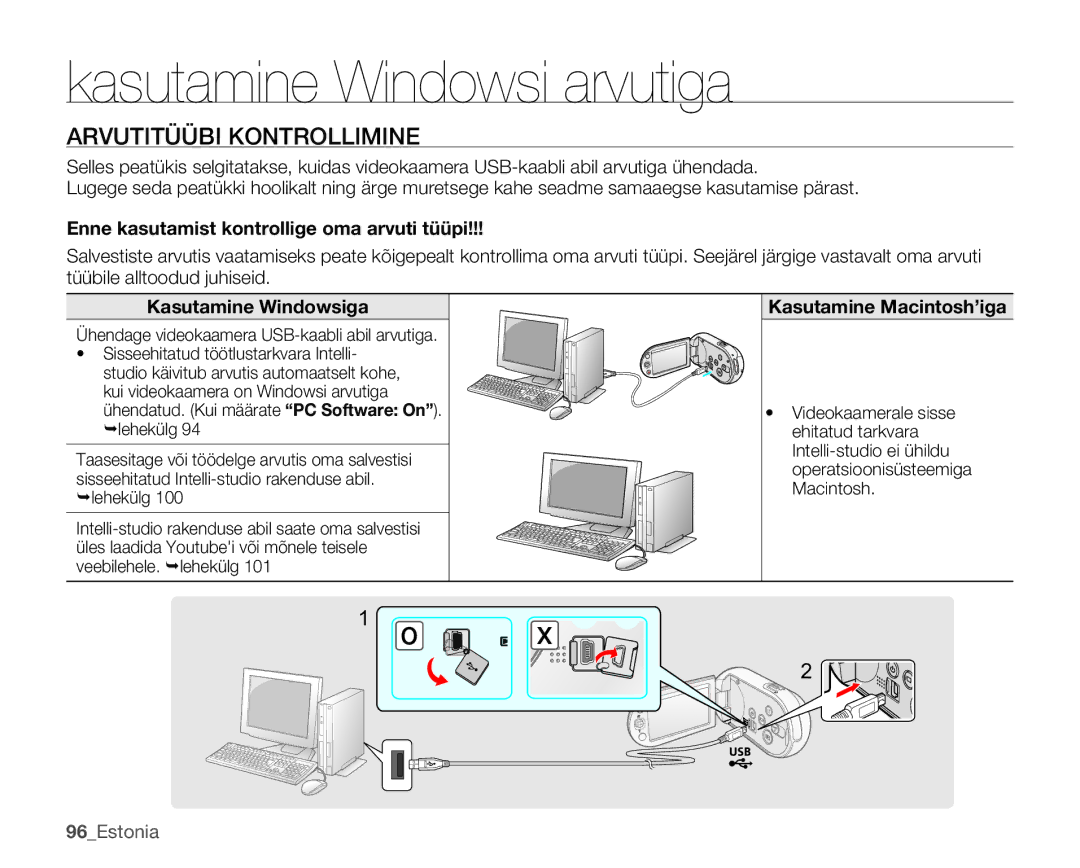Välkmäluga videokaamera Kasutusjuhend
Teie välkmäluga videokaamera põhiomadused
Estoniaiii
Hoiatused
Ettevaatusabinõud
Salvestatud materjal ei kuulu kompenseerimisele
Enne Selle Videokaamera Kasutamist
Tehke olulistest salvestatud andmetest varukoopiad
Oluline Märkus
Teave Selle Kasutusjuhendi Kohta
See võib põhjustada müra teleriekraanil või raadioedastuses
Kaubamärki Puudutavad Märkused
Element
Ettevaatusabinõud kasutamisel
Hoiatus
XEstonia
Ettevaatust
XiiEstonia
Sisukord
Teave Andmekandjate Kohta Salvestamine
Taasesituse Valikud
Taasesitus
Share mark
Kasutamine Windowsi Arvutiga
Hooldus JA Lisateave
Veaotsing Tehnilised Andmed
Sisestage mälukaart. ²lehekülg
Lühijuhend
Sisestage aku akupesasse ²lehekülg
Suumimishoob Foto nuppu
LCD-ekraan
Ainult mudelil SMX-C13/C14
Samm Videote või fotode taasesitus
Video või Photo
Samm Videote või fotode kustutamine
VIDEOTE/FOTODE Jagamine YouTube’is/Flickr’is
Lühijuhend
Välkmäluga Videokaameraga Komplekti Kuuluv
Heli-/videokaabelUSB-kaabel Käerihm Kandekott
CD-plaat
Vaade Eest JA Vasakult
Vaade Tagant JA ALT
Laadimise märgutuli CHG
LCD-EKRAANI Reguleerimine
Ettevalmistamine
Käerihma Kasutamine
Sõrmejäljed või mustus eemaldage ekraanilt pehme riidega
Videokaamera Põhiline Paigutamine
Filmimisnurga kohandamine
Akumooduli sisestamine
Toiteallikaga Ühendamine
Akumooduli eemaldamine
Akumooduli laadimine
Laadige aku vahelduvvooluadapteri või USB-kaabli abil
Laadimise märgutuli
Laadimistuli CHG
Sekundi pärast
Aku laetuse taseme kuva
Aku laetuse kuva näitab, milline on akumooduli täituvus
Enne välkmäluga videokaamera kasutamist laadige akut
Pidev salvestamine suumimiseta
Teave akumoodulite kohta
Teave akumooduli käsitsemise kohta
Akumooduli säilitamine
Teave aku kestuse kohta
Koduse vooluallika kasutamine
Automaatne toite väljalülitamise funktsioon
Töörežiimide valimine
Teie Välkmäluga Videokaamera Kasutamise Põhitoimingud
Välkmäluga videokaamera sisse- või väljalülitamine
Videokaamera esmakordne kasutamine
LCD-EKRAANI Näidikud
26Estonia
Otseteede menüü käsirežiim
Otseteede menüü OK-juhik
Vasakul olev pildil on toodud EV Säriväärtus ekraan
Date/Time Display
Video taasesitusrežiim pisipildivaade
Video taasesitusrežiim üksikvaade
Share märk
Järgmine fail / FF edasi kerimine ²lehekülg
Video taasesitusrežiim otseteede menüü OK-juhik
Video taasesitusrežiim üksikvaade helitugevus
Kuupäev/kellaaeg Helitugevuse riba
OK-juhik eelmine fail
Ekraaninäidikute SISSE-/VÄLJALÜLITAMINE
Teabe kuvamise režiimi vahetamine
Eelmise faili taasesitus Taasesitusotsingu FPS
Juhtnuppude kasutamine
Taasesitusotsingu RPS
Kaadrikaupa taasesitus
Otseteede Menüü OK-JUHIK
Otseteede funktsioon juhtnuppe kasutades
Quick View
Toite sisse lülitamine ja kuupäeva ning kellaaja määramine
Kellaja lihtne seadistamine ajavahe järgi
Kuupäeva ja kellaaja kuvamise sisse-/väljalülitamine
Sisse-ehitatud taaslaetava aku laadimine
Ekraanikirjete keele valimine
Andmekandja valimine
Teave andmekandjate kohta
Andmekandja Valimine Ainult Mudelil SMX-C13/C14
Sisseehitatud mälu kasutamine ainult mudelil SMX-C13/C14
Mälukaardi sisestamine
Mälukaardi SISESTAMINE/EEMALDAMINE
Sulgege kaas. Mälukaardi eemaldamine
Sdhc Secure Digital High Capacity tüüpi mälukaart
Sobiva Mälukaardi Valimine
MMC plus tüüpi tootja Transcend poolt toodetud
Meeles pidamiseks mälukaardi kasutamisel
MMCplus Multi Media Card plus
Mälukaardi käsitsemine
42Estonia
Salvestusaeg JA -MAHUTAVUS
Videomaterjali salvestusaeg
TV Super Fine, TV Fine, TV Normal, Web Fine, Web Normal
Salvestamine
Videofailide Salvestamine
Vajutage uuesti nuppuEASY Q
Lihtne Salvestamine Algajate Jaoks Režiim Easy Q
Režiimi Easy Q tühistamine
Salvestamine algab peamiste automaatsete seadetega
Fotode Jäädvustamine Ainult Mudelil SMX-C13/C14
SISSE- JA Väljasuumimine
Sage sisse-/väljasuumimine kulutab rohkem akut
Taasesitusrežiimi Muutmine Ainult Mudelil SMX-C13/C14
Taasesitus
Kuidas töörežiime muuta
Videofailide Esitamine
Video
Helitugevuse reguleerimine
Järgmise faili taasesitus / Z�
Erinevad taasesitustoimingud
Kaadertaasesitus paus X/ ZZ
Kaadrikaupa esitus ZZX
Fotode Vaatamine Ainult Mudelil SMX-C13/C14
Photo
Salvestamise valikud
Menüüseadete Muutmine
Valitud element rakendatakse ja kuvatakse vastav näidik
Ekraanile kuvada. iSCENE, Back Light, Focus, jne
Salvestusmenüü elemendid
Menüüelemendid
Salvestusrežiim Vaikeväärtus
Salvestusmenüü Elementide Kasutamine
ISCENE
Video Resolution
Photo Resolution
Wide
EV Exposure Value
Särituse käsitsi seadistamine
Element Seletus
Back Light
Off
Materjalile
Element Seletus Ekraanile
Puudub
Auto
Ligema objekti teravustamine
Käsitsi teravustamine jäädvustamise ajal
Vajutage nuppu OK
Kaugema objekti teravustamine
Anti-Shake Hdis
Element
Digital Effect
Cosmetic
Efekt rakendatakse salvestamise lõpetamisel In-Out
Fader
Wind Cut
See funktsioon vabastatake pärast ühekordset kasutamist
Digital Zoom
Element Seletus Ekraanile
Lülitab funktsiooni välja
Time Lapse REC
Time Lapse REC režiimi seadistamine
Time Lapse REC näide
Guideline
Off Lülitab funktsiooni välja
Edit
Taasesituse valikud
Taasesitusmenüü elemendid
Combine
Valitud video mängitakse ette
Play Option
Taasesitab videod valitud failist viimase failini
Kõiki videoid esitatakse korduvalt
Delete
Salvestusi on võimalik kustutada ükshaaval või korraga
Seejärel vajutage valiku kinnitamiseks nuppu Menu
Protect
Video- või fotofail, vajutades nuppu OK
„All Off
STORY-BOARD Print
Või fotofailid, vajutades nuppu OK
Copy Ainult Mudelil SMX-C13/C14
Kopeerib konkreetsed video- või fotofailid
Kopeerib kõik video- või fotofailid
Estonia77
Divide
Valige Yes
Jagamise funktsiooni ei saa kasutada järgmistes tingimustes
~60 sekundit ~30 sekundit 31~60 sekundit
Valitud filmikujutis jagatakse kaheks
~30 sekundit
Võite liita kaks erinevat filmikujutist
Vajutage nuppu MENU. Š Edit Š Combine
Share Mark
Š Select File
Š Start
Slide Show Ainult Mudelil SMX-C13/C14
Vajutage nuppu OK
File Info
Menüüseadete Muutmine Režiimis Settings
Seadete valikud
Possible
Seadistuste menüü elemendid
Vaikeväärtused
Storage Info
Seadete Menüü Elementide Kasutamine
Storage ainult mudelil SMX-C13/C14
Kasutades
Vormindab sisseehitatud mälu
Format
File No
Card Vormindab mälukaardi
Kellaaega tagasi oma kodukoha kuupäevale/kellaajale
Kella seadmine kohalikule ajale funktsioon Visit
Time Zone
Ajavahele
Ajavööndi seadistamiseks kasutatavad linnad Linnad
Date Type
Date/Time Set Kuupäeva/kellaaja seaded
Time Type
LCD Colour
Date/Time Display
LCD Brightness
Kuvab kuupäeva 0000
Menu Design
LCD Enhancer
Auto LCD Off
Transparency
Shutter Sound ainult mudelil SMX-C13/C14
Auto Power Off
Beep Sound
Te saate katiku heli sisse või välja lülitada
PC Software
TV Display
Demo
Version
Language
Demofunktsioon ei tööta järgmistel juhtudel
Kasutamine Windowsiga
Arvutitüübi Kontrollimine
Enne kasutamist kontrollige oma arvuti tüüpi
Kasutamine Macintosh’iga
Süsteeminõuded
Mida Saate Teha Windowsi Arvutiga
Põhifunktsioonid
Üksus Süsteeminõuded
Samm. USB-kaabli ühendamine
Programmi INTELLI-STUDIO Kasutamine
USB-kaabli lahtiühendamine
Kui te ei soovi uut faili salvestada, valige No
Samm. Intelli-studio põhiaken
Menüü elemendid Arvuti Töölaua või Eelistusloendi valikud
Samm. Videote või fotode taasesitus
Samm. Videote või fotode töötlemine
Samm. Videote/fotode onlain-jagamine
Videote otse YouTube’i üleslaadimine
Samm
Estonia103
Intelli-studio rakenduse installeerimine Windowsi arvutisse
Eemaldatava Andmekandjana Kasutamine
Samm. Andmekandja sisu sirvimine
Videofailid
Videofailid H.264 y
Fotofailid z
Fotofailid
Teiste seadmetega ühendamine
Teleriga Ühendamine
Teleriekraanilt Vaatamine
Teostage taasesitamine
Estonia109
Ettevaatusabinõud hoiustamisel
Hooldus ja lisateave
Hooldus
Välkmäluga videokaamera puhastamine
LCD-ekraan
Lisateave
Andmekandja
Objektiivi puhastamine
Kahjustamise vältimiseks ja tööea pikendamiseks
Akumoodul
Hädaohu vältimiseks
Temperatuurivahemikud
Telerite värvisüsteemid
Teie Välkmäluga Videokaamera Kasutamine Välismaal
Toiteallikad
PAL-süsteemi kasutavad riigid/piirkonnad
Toiteallikas
Veaotsing
Veaotsing
Andmekandja
Salvestamine
Võimalik teostada
Elemendi File No. valikut Reset
Vormindage andmekandja menüü kaudu
Piirväärtuseni ning fotosid ei ole
Sisestatud
Toide
Probleem Seletus/lahendus
Sisestage akumoodul välkmäluga videokaamerasse
Ekraanid
Andmed oma arvutisse või muule andmekandjale
Lukustamise olekust, kui võimalik. ²lehekülg
Vormindada
Fail võib olla rikutud
Salvestamise alustamise
Probleem Seletus/lahendus
Salvestamise alustamise
Kujutise reguleerimine salvestamise ajal
Lülitage seadistus Focus olekusse Auto. ²lehekülg
Kuvata nende tegelikus
Taasesitamine välkmäluga videokaamera vahendusel
Taasesitamine teiste seadmete teler vms vahendusel
Formaadis. See ei ole rike
Arvutiga ühendamine
Kontrolli, kas su arvutile on soovituslikud seadistused
Probleem Seletus/lahendus
Üldised toimingud
Korralikult dubleerida Seadme sisendpessa. ²lehekülg 107
Kas videokaamera on seisnud pikalt kasutamata?
Menüü
Ei saa kasutada Järgmise seadistuse tõttu
Tehnilised andmed
SAMSUNGi rahvusvaheline klienditeenindus
Toetab standardit RoHS