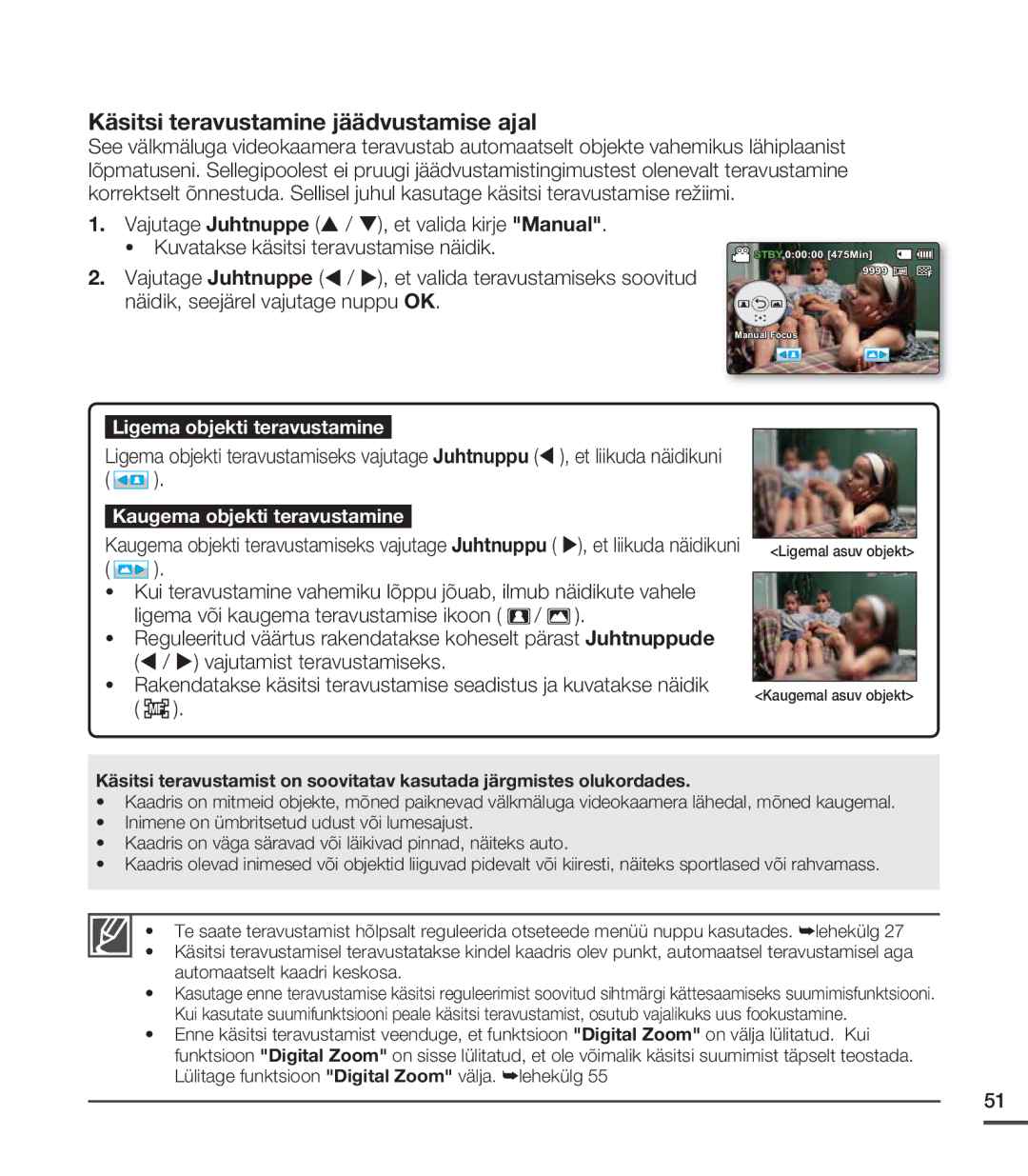SMX-C20BP/XEB, SMX-C20BP/EDC specifications
The Samsung SMX-C24BP/XEK, SMX-C20BP/EDC, SMX-C24RP/XER, SMX-C20RP/XER, and SMX-C20BP/XEB are part of Samsung's innovative line of camcorders that deliver a blend of advanced features, user-friendly design, and high-quality video recording capabilities. These models are designed for both amateur and semi-professional videographers seeking a compact yet powerful solution for capturing life’s moments.One of the key features of these camcorders is their high-definition recording capability, allowing users to shoot videos in stunning clarity. With a resolution of up to 720p or 1080p, these devices provide crisp and detailed footage suitable for sharing and editing. The intuitive operation of these models allows users to focus on their creativity rather than the technicalities of video production.
Additionally, the SMX-C series incorporates Samsung’s advanced technology for enhanced image stabilization. This feature is particularly beneficial when recording on the move, reducing the effects of shaking or jitter for smoother playback. Whether capturing family events, travel adventures, or personal projects, this stabilization technology ensures that users can document their experiences effortlessly.
These camcorders come equipped with a powerful zoom lens. The optical zoom capability, often reaching up to 20x or more, allows users to get closer to the action without sacrificing image quality. Coupled with a wide-angle lens option, these devices offer versatility in framing and composition, making them ideal for a variety of shooting environments.
Moreover, the Samsung SMX-C series emphasizes user convenience with features such as easy-to-navigate touchscreen controls and quick access buttons for frequently used functions. The variance in model specifications allows users to choose the best option that fits their specific needs, whether it be more storage capacity, longer recording times, or additional connectivity options.
Storage options are also noteworthy, with many of these models supporting SD memory cards, thereby expanding recording time and file flexibility. Some users appreciate the added capacity for longer events without the need for frequent changing of media.
In summary, the Samsung SMX-C24BP/XEK, SMX-C20BP/EDC, SMX-C24RP/XER, SMX-C20RP/XER, and SMX-C20BP/XEB camcorders are tailored for those seeking reliable performance, exceptional video quality, and user-friendly features. With advanced image stabilization, powerful zoom capabilities, and versatile storage options, these models are well-suited for anyone looking to capture high-quality video in a compact package.