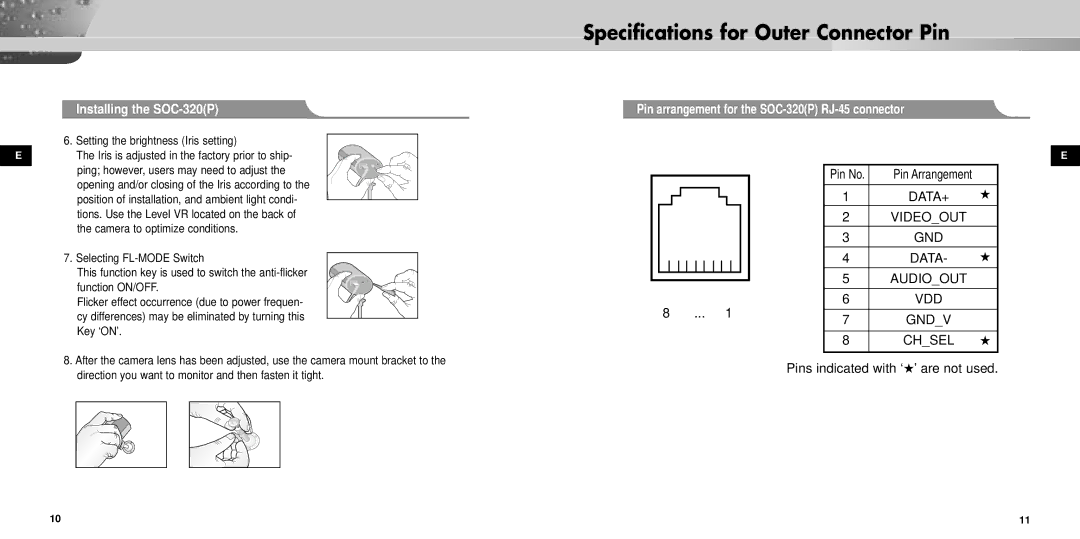Installing the SOC-320(P)
6. Setting the brightness (Iris setting)
EThe Iris is adjusted in the factory prior to ship- ping; however, users may need to adjust the opening and/or closing of the Iris according to the position of installation, and ambient light condi- tions. Use the Level VR located on the back of the camera to optimize conditions.
7. Selecting
This function key is used to switch the
Flicker effect occurrence (due to power frequen- cy differences) may be eliminated by turning this Key ‘ON’.
8.After the camera lens has been adjusted, use the camera mount bracket to the direction you want to monitor and then fasten it tight.
Specifications for Outer Connector Pin
Pin arrangement for the SOC-320(P) RJ-45 connector
E
|
|
|
|
|
|
|
|
|
|
|
|
| Pin No. | Pin Arrangement |
|
|
|
|
|
|
|
|
|
|
|
|
|
| |||
|
|
|
|
|
|
|
|
|
|
|
|
|
|
|
|
|
|
|
|
|
|
|
|
|
|
|
|
| 1 | DATA+ | ★ |
|
|
|
|
|
|
|
|
|
|
|
|
| |||
|
|
|
|
|
|
|
|
|
|
|
| ||||
|
|
|
|
|
|
|
|
|
|
|
|
| 2 | VIDEO_OUT |
|
|
|
|
|
|
|
|
|
|
|
|
|
| 3 | GND |
|
|
|
|
|
|
|
|
|
|
|
|
|
|
|
|
|
|
|
|
|
|
|
|
|
|
|
|
|
| 4 | DATA- | ★ |
|
|
|
|
|
|
|
|
|
|
|
| ||||
|
|
|
|
|
|
|
|
|
|
|
|
|
|
|
|
|
|
|
|
|
|
|
|
|
|
|
|
| 5 | AUDIO_OUT |
|
|
|
|
|
|
|
|
|
|
|
|
|
| |||
|
|
|
|
|
|
|
|
|
|
|
|
| |||
|
|
|
|
|
|
|
|
|
|
|
|
|
|
|
|
8 ... 1 |
|
| 6 | VDD |
| ||||||||||
|
|
|
|
| |||||||||||
|
| 7 | GND_V |
| |||||||||||
|
|
|
|
|
|
|
|
|
|
|
|
|
| ||
|
|
|
|
|
|
|
|
|
|
|
|
|
|
|
|
|
|
|
|
|
|
|
|
|
|
|
|
| 8 | CH_SEL | ★ |
|
|
|
|
|
|
|
|
|
|
|
|
|
|
|
|
Pins indicated with ‘★’ are not used.
10 | 11 |