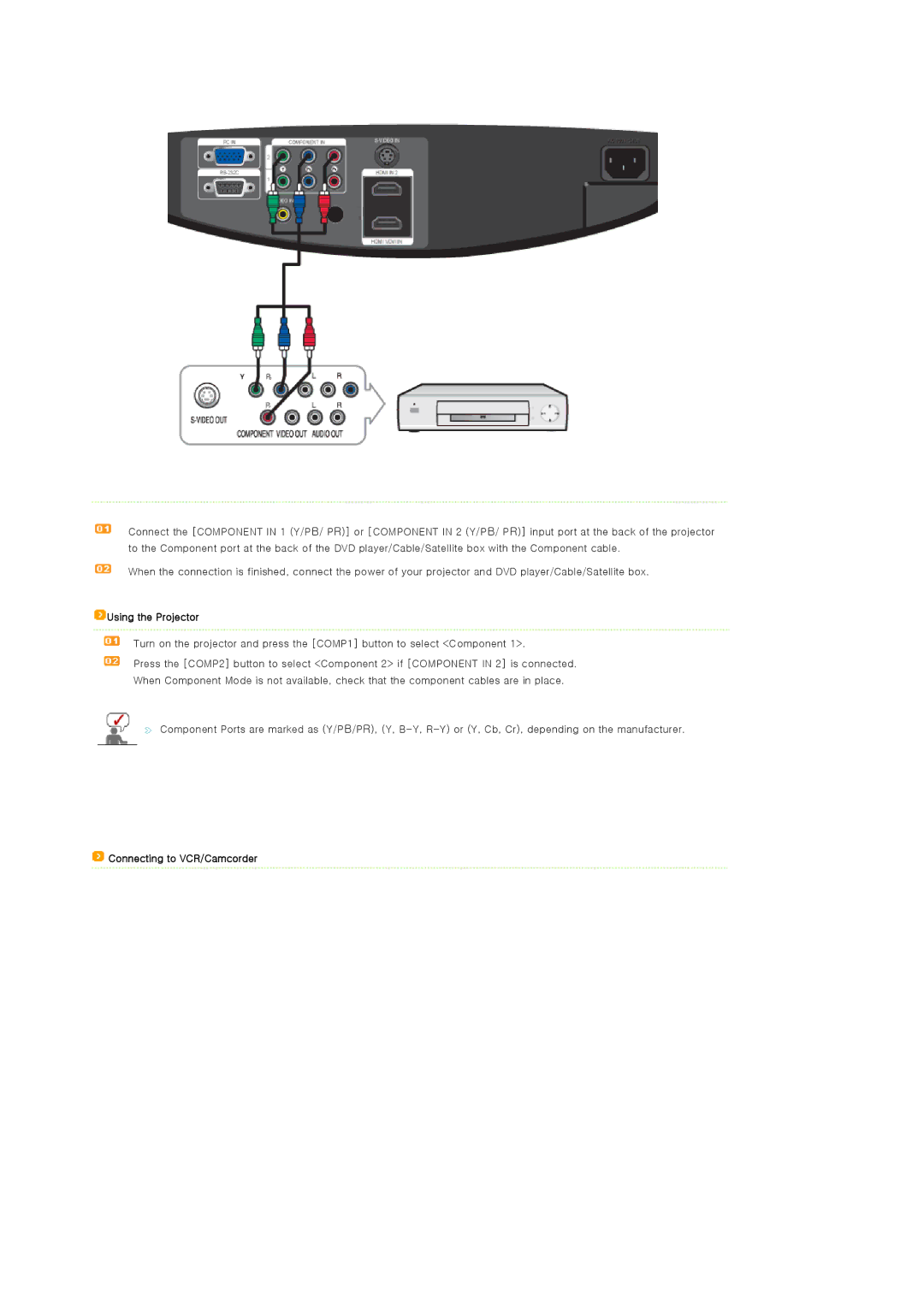SP-A900B specifications
The Samsung SP-A900B is an advanced ultra-high-definition projector designed to bring cinematic experiences to home theaters. With its cutting-edge features and innovative technologies, this projector stands out in the market, appealing to both casual viewers and cinema enthusiasts alike.One of the standout characteristics of the SP-A900B is its 4K resolution capability. Providing a stunning clarity with a resolution of up to 3840 x 2160 pixels, it delivers incredibly detailed and vibrant images. This high pixel count allows for an immersive viewing experience, making every detail come alive, whether you're watching the latest blockbuster movies or gaming at home.
The projector utilizes advanced DLP (Digital Light Processing) technology, which contributes to its exceptional image quality. DLP technology enhances color accuracy and sharpness, reducing motion blur and ensuring a smooth viewing experience. Coupled with high brightness levels, the SP-A900B performs admirably in various lighting conditions, from dimly lit rooms to more brightly lit environments.
Additionally, the SP-A900B supports HDR (High Dynamic Range) content, further enhancing the dynamic range and color depth of the images displayed. With HDR, viewers can enjoy a wider spectrum of colors and improved contrast, making for a more engaging and lifelike visual experience. This technology is particularly beneficial when watching movies or shows with rich, contrasting visuals.
For connectivity, the Samsung SP-A900B is equipped with multiple input options, including HDMI ports, USB, and wireless connectivity, which allows users to connect various devices easily. Whether streaming content directly from a smartphone or connecting a gaming console, the projector provides versatility in multimedia integration.
Another notable feature is its robust audio capabilities. The projector comes with built-in speakers that deliver high-quality sound, eliminating the need for external audio systems for casual viewing. However, for a more immersive experience, users can also connect to external audio systems via Bluetooth or wired connections.
In conclusion, the Samsung SP-A900B is a feature-rich projector that brings cinematic quality to home entertainment. With its 4K resolution, DLP technology, HDR support, and versatile connectivity options, it elevates the viewing experience, making it an ideal choice for movie buffs and gamers seeking high performance and stunning visuals in their home environments.